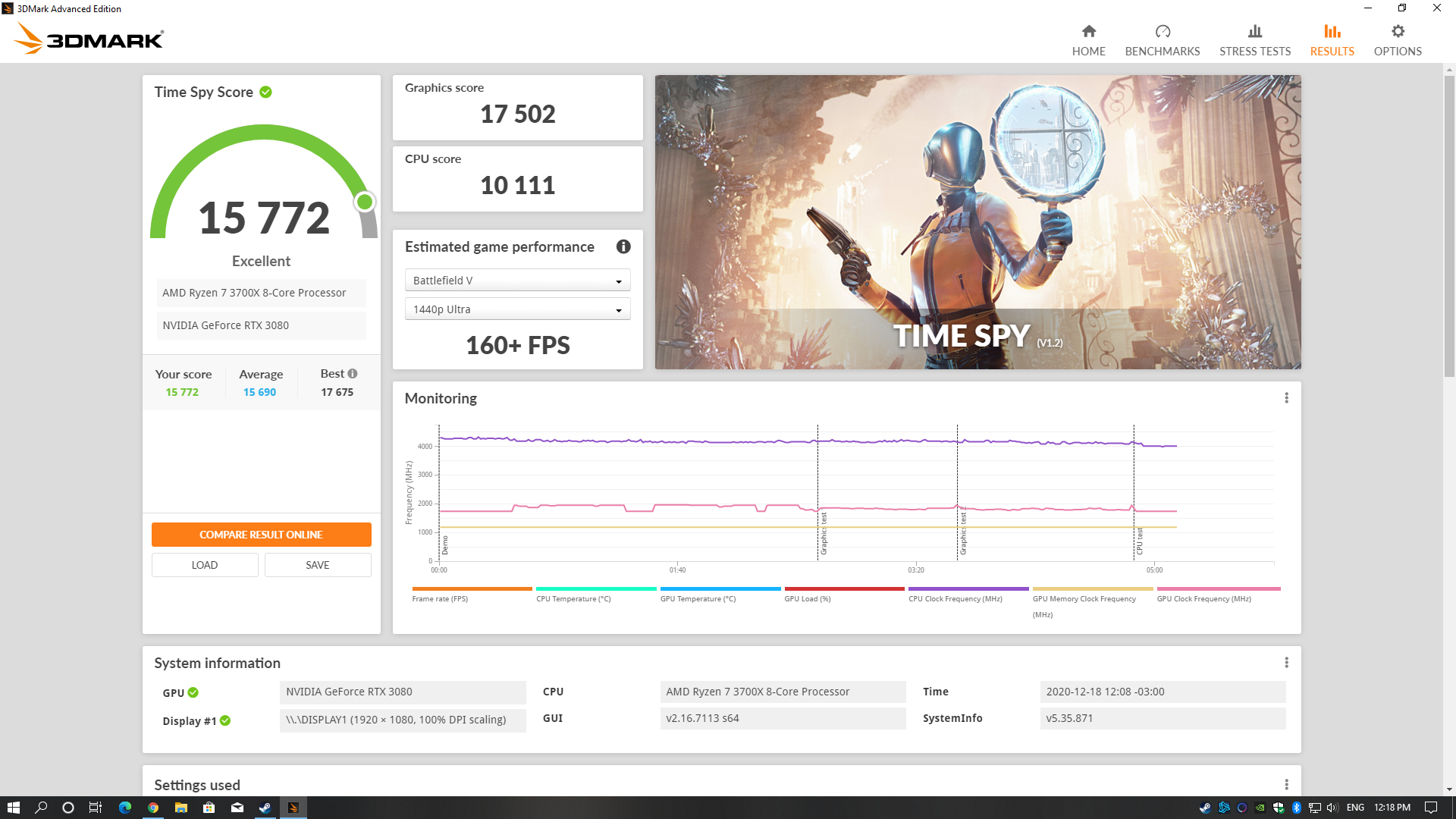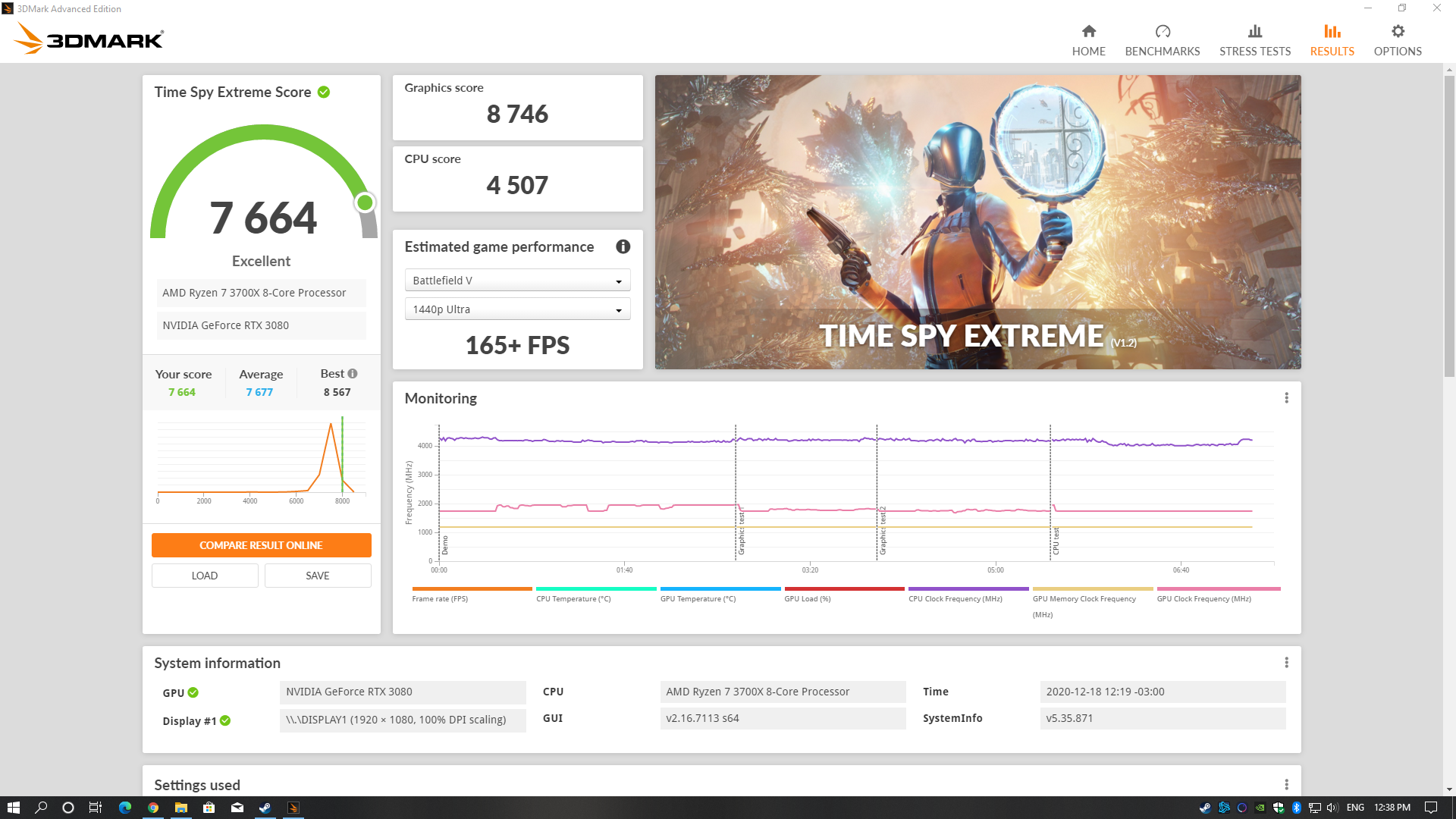Hello, my pc:
Motherboard: Aorus Elite B550 rev 1.0
RAM: 16GB 2x8GB 3200mhz (XMP profile). Corsair vengeance Pro RGB
GPU: MSI RTX 3080 Ventus OC
CPU: Ryzen 7 3700X
PSU: Sentey 750W 80+ (2 separated cables 2x8pin connected to GPU)
CPU usage is always between 40 and 50%. GPU usage can't get over 80% (at least MSI afterburner never shows me 100% there, and never over 80%).
I think there is something very bad, like not my build, something about Nvidia drivers, games or whatever. In 1080p I should get at least 200+ fps. Youtube channels show 200+ fps in benchmarks. And 1080p shouldn't bottleneck neigther.
What do you guys think? Do you know if is there a fix for this? I shouldn't need a 4000 series processor or an i9-10XX whatever.
Motherboard: Aorus Elite B550 rev 1.0
RAM: 16GB 2x8GB 3200mhz (XMP profile). Corsair vengeance Pro RGB
GPU: MSI RTX 3080 Ventus OC
CPU: Ryzen 7 3700X
PSU: Sentey 750W 80+ (2 separated cables 2x8pin connected to GPU)
- Drivers installed with DDU
- Latest Nvidia drivers
- Performance mode on Nvidia panel
CPU usage is always between 40 and 50%. GPU usage can't get over 80% (at least MSI afterburner never shows me 100% there, and never over 80%).
I think there is something very bad, like not my build, something about Nvidia drivers, games or whatever. In 1080p I should get at least 200+ fps. Youtube channels show 200+ fps in benchmarks. And 1080p shouldn't bottleneck neigther.
What do you guys think? Do you know if is there a fix for this? I shouldn't need a 4000 series processor or an i9-10XX whatever.