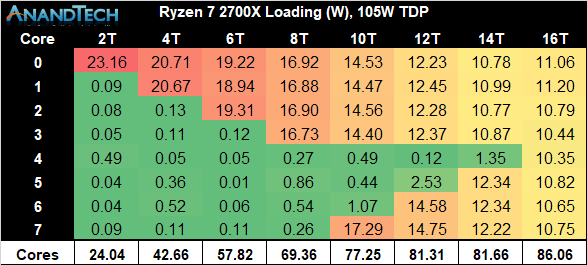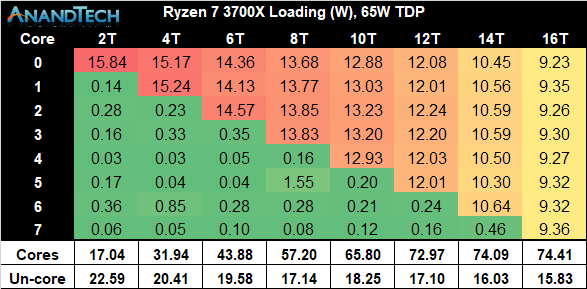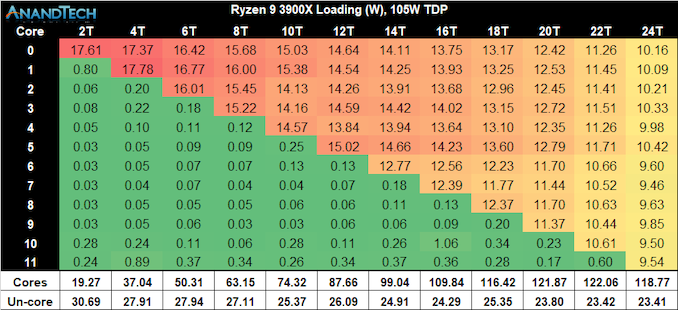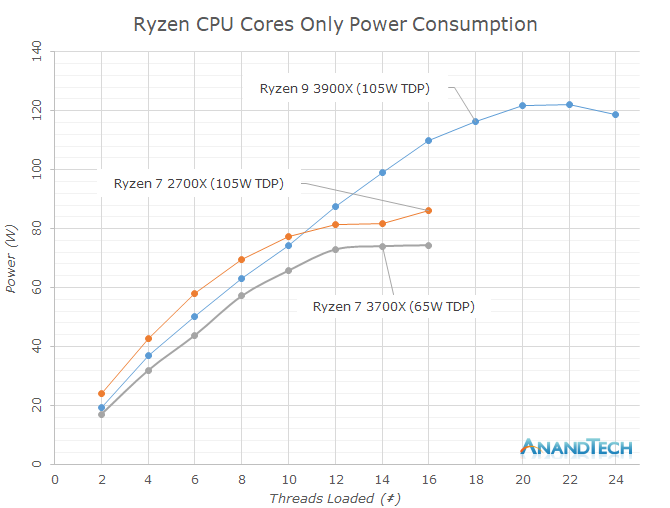Hi All,
Built my first gaming PC, so I am still really new to all of this stuff.
I have a Ryzen 7 3700 x with the Wraith Prism installed which initially came with pre applied thermal paste.. CPU was between 35 - 50 idle and my cpu package (not sure what this even is) is usually between 35 - 59 idle.. I got worried so I cleaned the original thermal paste and reapplied some gorilla thermal paste.. Just used a pea size blob and let the fan spread this.
The temps look like the same and have not improved..
My concern is if these temps are too high for when the computer is idle? Someone one told me the AMD tend to run a little hotter than intel..
Any help would be appreciated thanks.
p.s motherboard temp is 30 - 40 idle
PC Specs:
GPU: Zotac RTX 2060 Super 8gb Ram
CPU: Ryzen 7 3700 x stock
Motherboard: ATX Asus x570 TUF Gaming Plus WIFI
RAM: Corsair Vengeance LPX 16GB (2x8GB) DDR4 DRAM 3200MHz C16 Memory Kit
PSU: EVGA Supernova 750w PSU
Operating System & Version: Windows 10 Pro
Fans - 3 - 1 120mm x back, 2 140mm x front
Built my first gaming PC, so I am still really new to all of this stuff.
I have a Ryzen 7 3700 x with the Wraith Prism installed which initially came with pre applied thermal paste.. CPU was between 35 - 50 idle and my cpu package (not sure what this even is) is usually between 35 - 59 idle.. I got worried so I cleaned the original thermal paste and reapplied some gorilla thermal paste.. Just used a pea size blob and let the fan spread this.
The temps look like the same and have not improved..
My concern is if these temps are too high for when the computer is idle? Someone one told me the AMD tend to run a little hotter than intel..
Any help would be appreciated thanks.
p.s motherboard temp is 30 - 40 idle
PC Specs:
GPU: Zotac RTX 2060 Super 8gb Ram
CPU: Ryzen 7 3700 x stock
Motherboard: ATX Asus x570 TUF Gaming Plus WIFI
RAM: Corsair Vengeance LPX 16GB (2x8GB) DDR4 DRAM 3200MHz C16 Memory Kit
PSU: EVGA Supernova 750w PSU
Operating System & Version: Windows 10 Pro
Fans - 3 - 1 120mm x back, 2 140mm x front