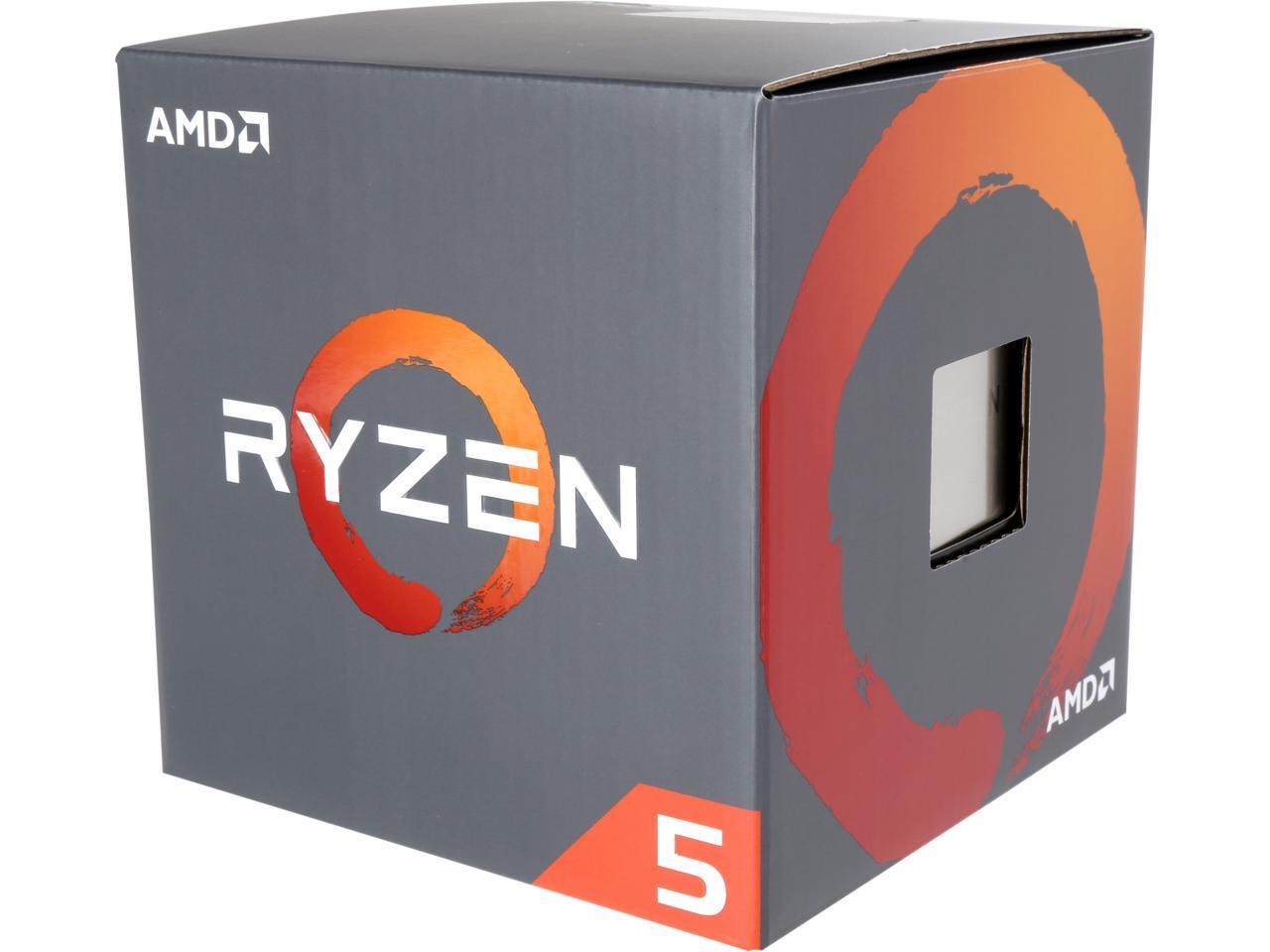maikutech :
Rogue Leader :
maikutech :
Your hard drives are mounted at the bottom with the drive bays right ?
Its a great build, but must you need that many fans, only reason why I asked that.
It really shouldn't be that hard or crucial to keep the cpu cool and to keep the hdd/ssd at a steady tempature.
Let alone having the whole computer sound like a boeing 747 plane
Not when you use the right fans and configuration.
I wish I could downvote this comment.
Why do I have all those fans? The cooling configuration I chose,
and they are all LED so they look cool.
Do whatever you want, but if you are getting it for just looks.
You check what I underlined your pc doesn't need to be cooled that much.
Why buy too many fans for nothing ? if the computer isn't a oven 24/7 then don't put too much effort or money into it.
You could load up cpu-z, hwmonitor, or good old fashion core temp 64bit and check to see if the computer needs more cooling or not.
Thanks for the instructions, I know how to handle the cooling in a system, this isn't my first day at the rodeo. You clearly did not read my post at all, and "cleverly" responded only to the offhanded comments and not the actual meat of the post. Click on the "Gaming PC" link in my signature and you can see my system and the fans. The number of fans is both a function of the design of the case, AND it looks cool. Yes there are other ways to do it as well, with both benefits and detriments.
My cooling setup is a negative pressure setup, meaning more exhaust than intake. My intake fan has a filter on it and my basement is fairly dust free, but cleaning it occasionally isn't an issue. Starting with the liquid cooler it has 2 fans, it exhausts into the front chamber of the case, which has 3 exhaust fans pushing the heat from it out of the case. Could I have done it with 2? sure, but 3 looks better, AND they are able to run at a lower rpm. On the bottom is the intake fan, over the VRMs is a cooling fan, and on the back is the final exhaust, that makes 8. Its removing heat from everywhere in the system, there are no hot spots, and even under the heaviest loads my CPU (and everything else) doesn't get over 70 degrees. This gives me a ton of thermal headroom should I want to push the overclocks (I don't have time to bother right now, but I will). On top of that as I said, all the fans run at low RPM since it is a bit of overkill. This makes the whole system whisper quiet.
That final point is what I was responding to, because you criticized his cooling setup with no idea WHY he did it, and on top of that assuming it would be as loud as a 747. Its not. However minimizing the number of fans in a system, whether they can keep it within parameters or not, has the potential to make it louder since the fans have to work harder to move all the air in/out.
Just because its good enough, doesn't mean its the best way or the right way. Companies wouldn't make LED fans, glass sided cases, etc if everyone was just gonna stuff 2 fans in there and call it a day. Some people do care what their system looks like.