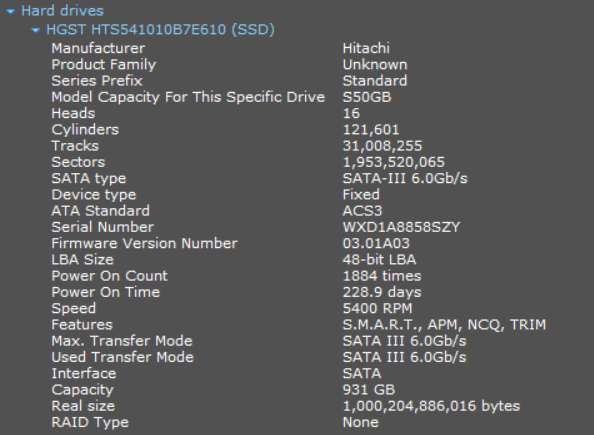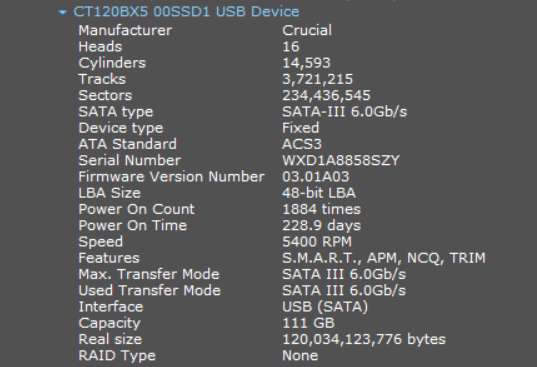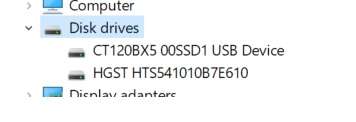
HP 15-db0186au
SSD used : Crucial BX500 120GB
Removed my optical bay to add this SSD with a caddy bay
Tested the caddy and the SSD with another system/laptop, they are working fine.
I think the problem is either with my BIOS or with my SATA / AHCI Controller.
Please help I am purely dedicating this SSD to heavy software like MATLAB which loads for an eternity in HDDs
Thanks