So I bought a Corsair MP510 Force M.2 SSD the other day. My current motherboard is an AsRock AB350M Pro4 which I've had for 3 years, and a Western Digital Blue HDD.
When I first booted into Windows from my HDD, I couldn't find the SSD in file explorer or Control Panel. I also tried disk commands in cmd, still nothing.
I then tried to boot into BIOS, and tried to find the SSD in the Storage settings, but it wasn't there as well. [
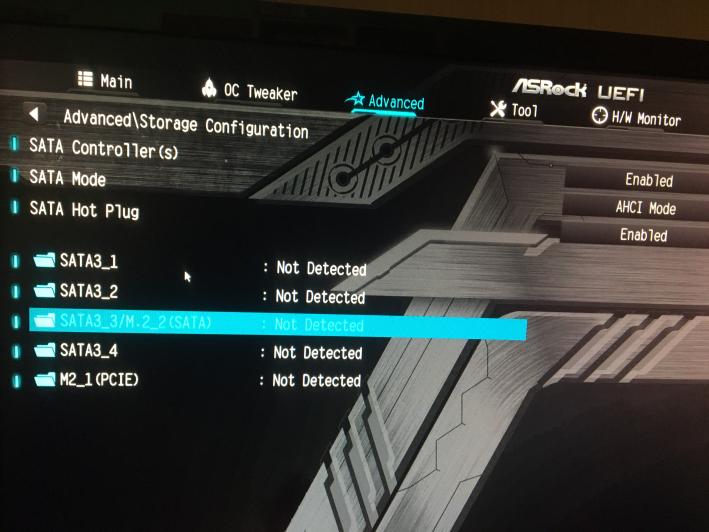 ]
]
After that, I went to Boot Options and I found it there as a secondary boot option in a setting called "Hard Drive BBS Priorities" [
 ]
]
I was then told that M.2s can function provided they are booting Windows. So I removed the HDD and went for the Windows 10 installation.
I plugged in the USB Drive and booted into it. But while going through the boot options, I couldn't find my SSD M.2
So I boot into the USB, select Windows 10 edition etc, and then it says there is no storage device available.. I tried to refresh couple of times but still nothing. I was then told to Troubleshoot and check if my M.2 is recognized in cmd when it's connected alone without an HDD.
Lastly, I tried the command Chkdsk /f /r and the result was that the ssd is "write protected"
Thanks in advance and sorry for the long text.
When I first booted into Windows from my HDD, I couldn't find the SSD in file explorer or Control Panel. I also tried disk commands in cmd, still nothing.
I then tried to boot into BIOS, and tried to find the SSD in the Storage settings, but it wasn't there as well. [
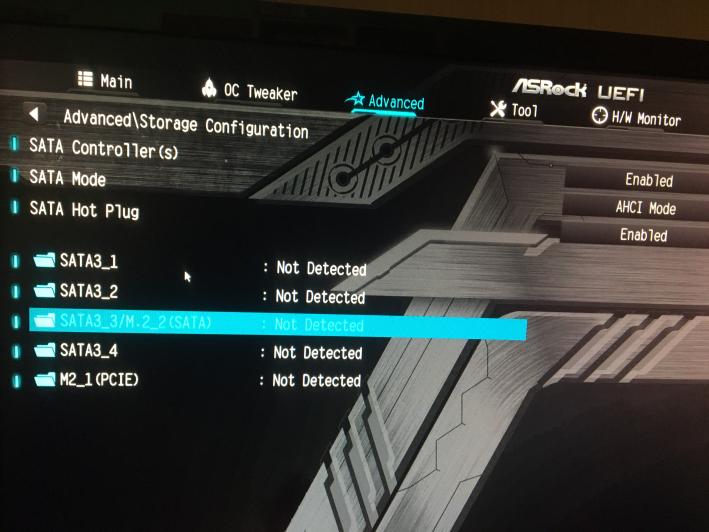
After that, I went to Boot Options and I found it there as a secondary boot option in a setting called "Hard Drive BBS Priorities" [

I was then told that M.2s can function provided they are booting Windows. So I removed the HDD and went for the Windows 10 installation.
I plugged in the USB Drive and booted into it. But while going through the boot options, I couldn't find my SSD M.2
So I boot into the USB, select Windows 10 edition etc, and then it says there is no storage device available.. I tried to refresh couple of times but still nothing. I was then told to Troubleshoot and check if my M.2 is recognized in cmd when it's connected alone without an HDD.
Lastly, I tried the command Chkdsk /f /r and the result was that the ssd is "write protected"
-
- Is it a faulty ssd?
- Is there a solution?
Thanks in advance and sorry for the long text.

