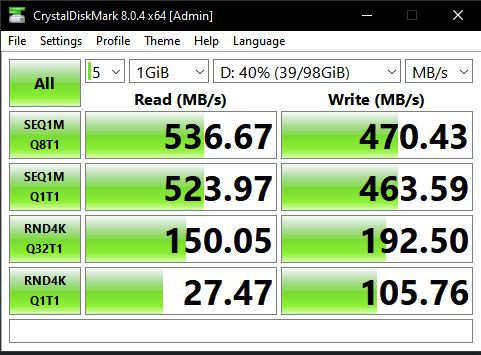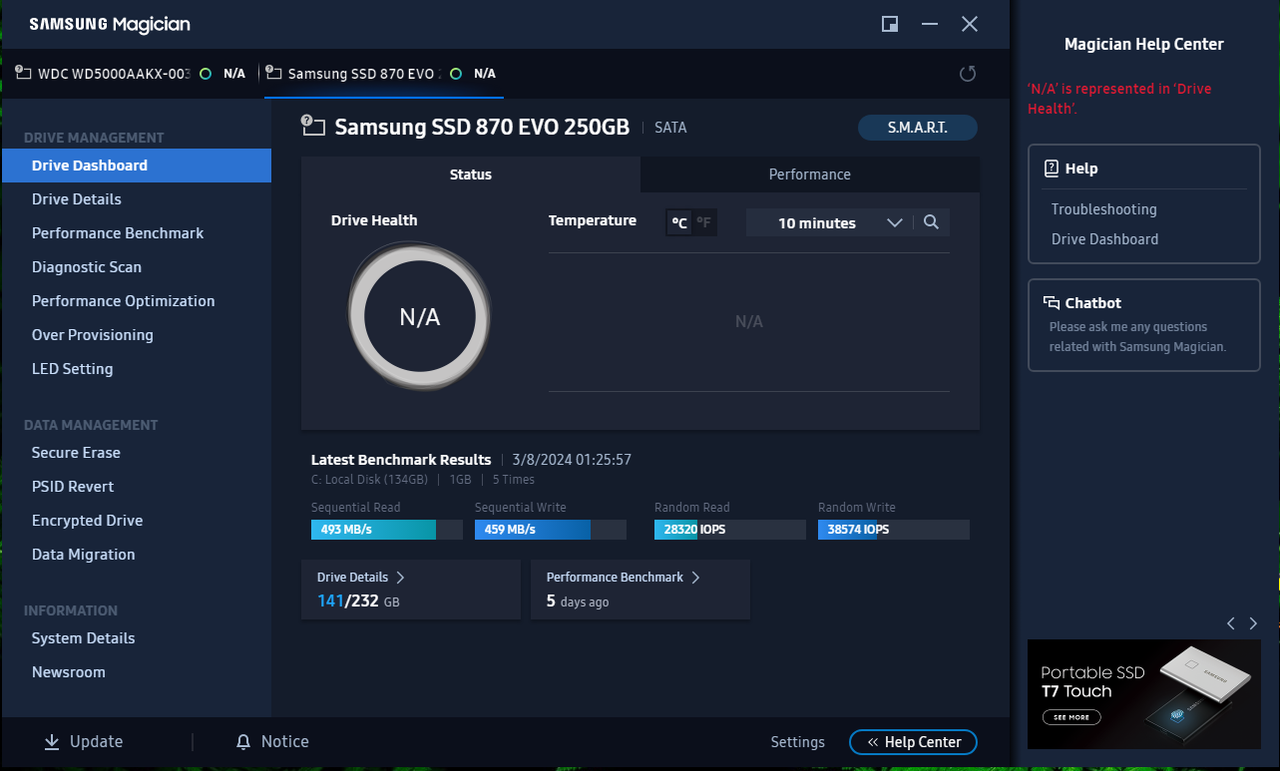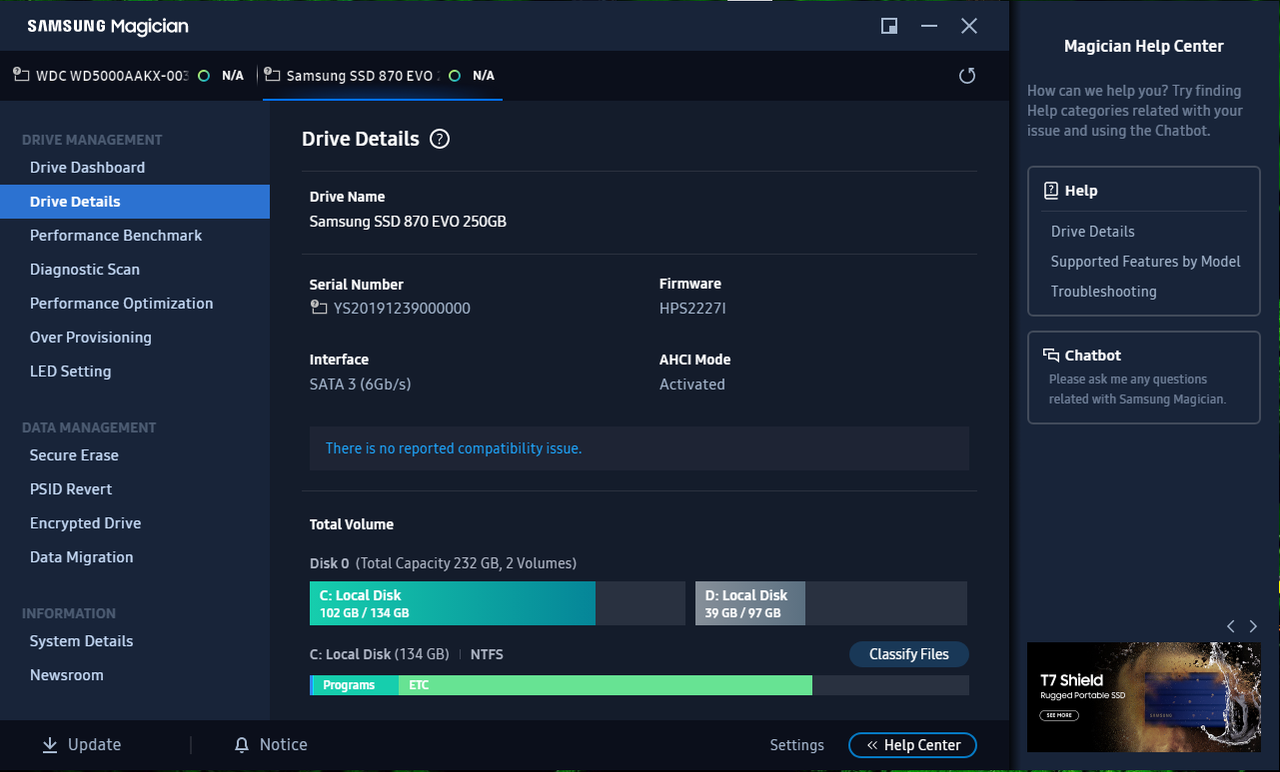So recently I bought a Samsung 870 EVO 250GB SATA SSD, but it turns out that it's a fake one! also, the Samsung Magician software doesn't detect it, which makes it a counterfeit product.
the model number matches, but the serial numbers aren't matching also the benchmark appears to be inaccurate, checked some other websites,
https://www.fonearena.com/blog/331480/samsung-870-evo-ssd-review.html
now I have contacted the shop from where I bought it, so if it's possible to get replacements or money back, which would be advisable? since these products come in a sealed package, what are my chances of getting a genuine product or getting a fake one again? here's the shop I bought it from,
https://computersource.com.bd/pc-components/storage/ssd
in case of getting money back or a different SSD, which sata ssd will you recommend in terms of getting similar performance as I would get if I had bought an original 870 EVO, keeping in mind that the price-to-performance ratio, I really need the performance btw !!
also another shop link, https://www.ryans.com/category/internal-ssd

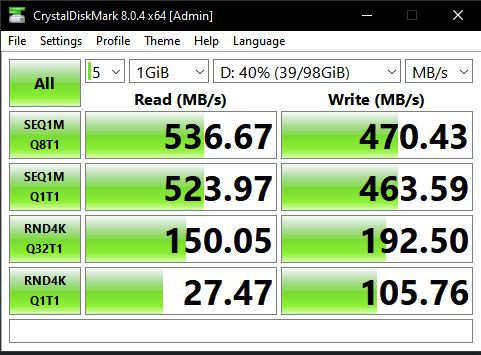


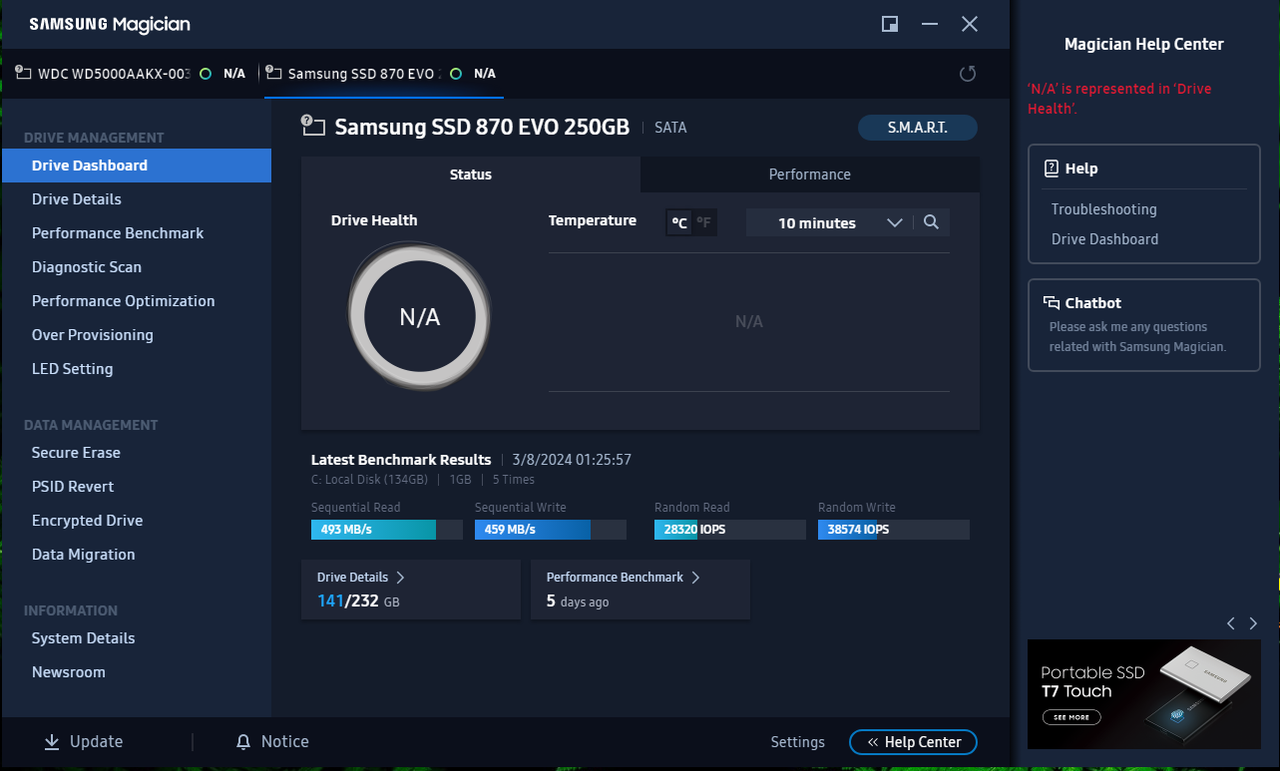
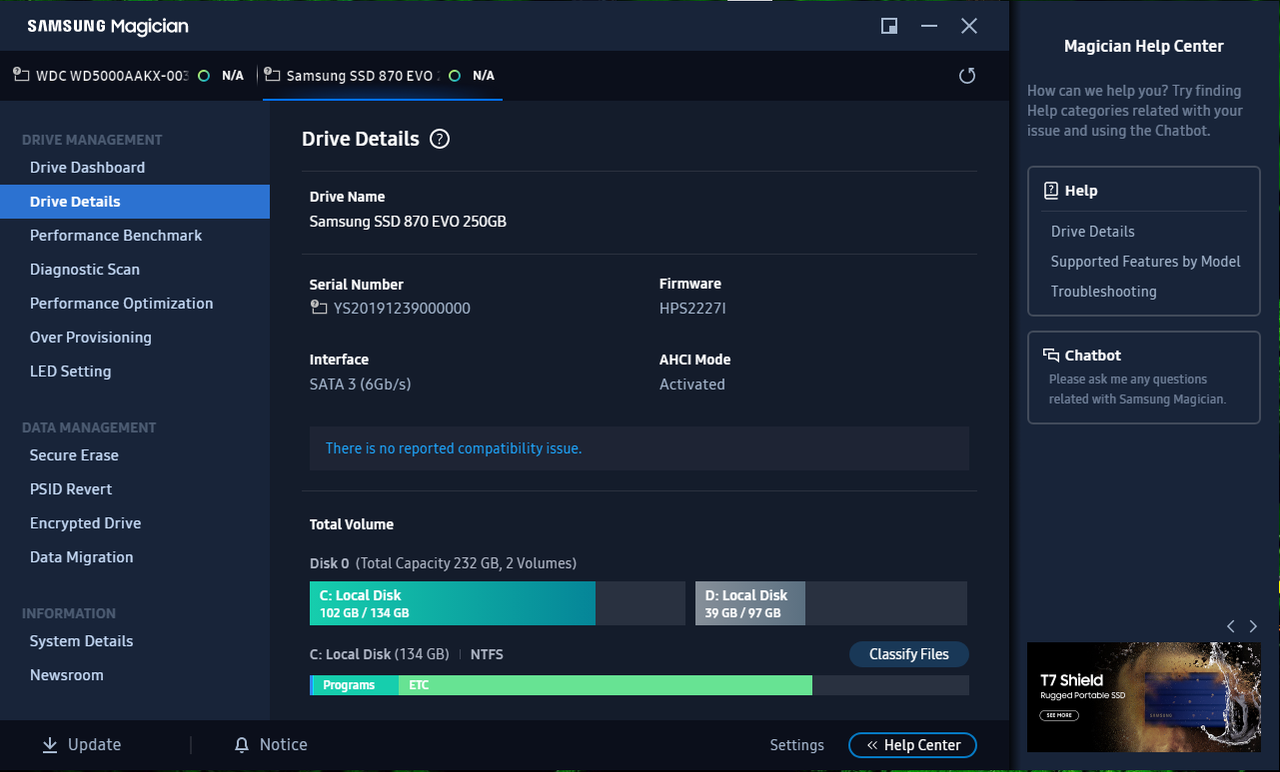
the model number matches, but the serial numbers aren't matching also the benchmark appears to be inaccurate, checked some other websites,
https://www.fonearena.com/blog/331480/samsung-870-evo-ssd-review.html
now I have contacted the shop from where I bought it, so if it's possible to get replacements or money back, which would be advisable? since these products come in a sealed package, what are my chances of getting a genuine product or getting a fake one again? here's the shop I bought it from,
https://computersource.com.bd/pc-components/storage/ssd
in case of getting money back or a different SSD, which sata ssd will you recommend in terms of getting similar performance as I would get if I had bought an original 870 EVO, keeping in mind that the price-to-performance ratio, I really need the performance btw !!
also another shop link, https://www.ryans.com/category/internal-ssd