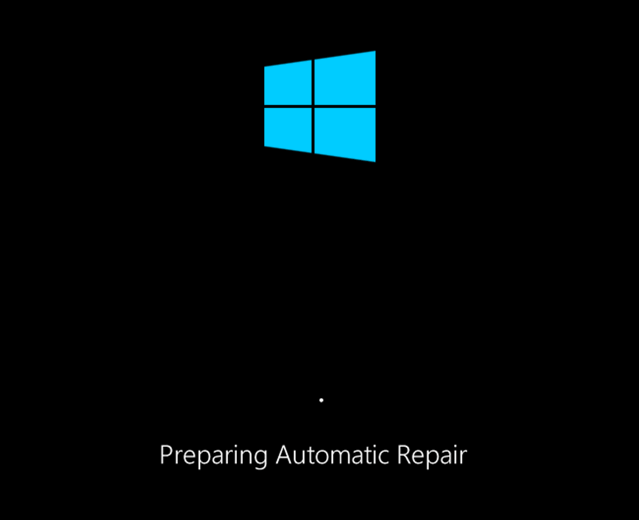Hi there!
My dad just bought an Asus vivobook (s15 s533) about a week ago. He hasn't updated windows or downloaded any driver updates, so it's still fresh put of the box with windows 10.
When he tries to boot the pc, he sees the welcome screen, but then it goes to a black screen displaying the first half or so of his email address , and three options:
Internet
Asus
Shut down
According to him, thee are additional menus under the Asus tab, but both other options do nothing and he cannot open the task manager. We have no idea what could be causing this and would really appreciate some help. Windows will not open.
My dad just bought an Asus vivobook (s15 s533) about a week ago. He hasn't updated windows or downloaded any driver updates, so it's still fresh put of the box with windows 10.
When he tries to boot the pc, he sees the welcome screen, but then it goes to a black screen displaying the first half or so of his email address , and three options:
Internet
Asus
Shut down
According to him, thee are additional menus under the Asus tab, but both other options do nothing and he cannot open the task manager. We have no idea what could be causing this and would really appreciate some help. Windows will not open.