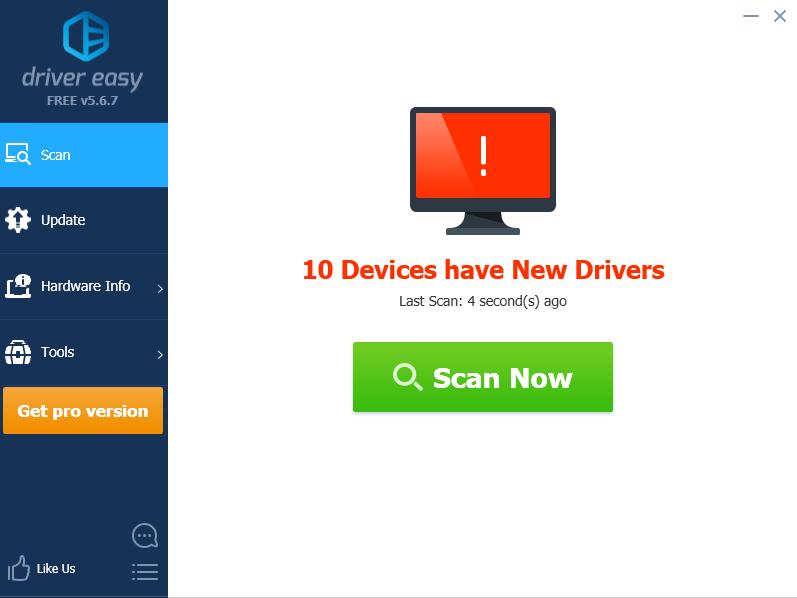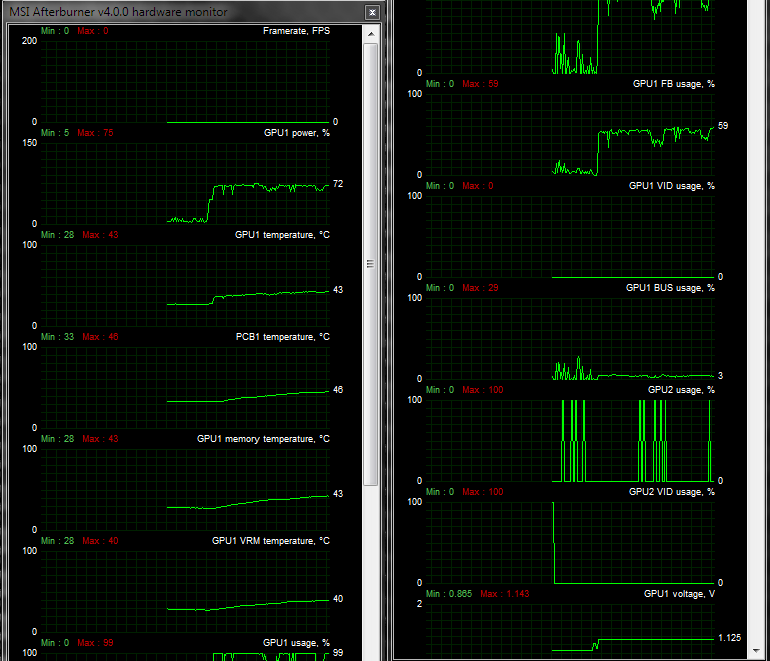This was my first ever PC Build that I built sometime early January. I've been having stuttering issues in games (I think even from the start) and they're regardless of my settings.
I never decide to fix it by opting for Vsync or locking my frames to 60 because it's unbearable to me and I feel like with my components I shouldn't need to or else I would've been better off with my old PC (pre-built) which had the i5 7400 and a GTX 1050 Ti, which I never had any stuttering issues (I probably got around 80 fps with Witcher 3 on that rig). At first I thought it might have been due to thermals because my CPU (not overclocked) and the GPU ran pretty hot right off the bat (both were always in the 70s, sometimes barely touching right on 80-81 celcius after a long session of gaming), but recently I fiddled with some configuration for the CPU in BIOS (I forgot what exactly, I'm sorry but it was either underclocking it a wee bit or setting a set volt rather than have it fluctuate on auto) and that drastically reduced the temps of my CPU to being in the 60s, I've also reduced the power limit of my GPU in Afterburner to 90% and set the fans to 100% and it's now usually in the low 70s when gaming.
By stuttering - I mean incredibly unstable frame times, I'd be up and down 100, 120 fps to 80 fps a lot of the time so games just never go smooth. And I'm not looking for a solution that involves locking the frames as this would just mean me playing all my games at 144 or worse, 60 fps rather than getting the most out of my components.
I've tinkered with NVIDIA control settings and game graphics for months and nothing just seems to fix the stuttering issues, sometimes I feel like they even get worse - I can't think of anything to help with this anymore as the state the PC is in and the stuttery mess it causes in games, I really couldn't or wouldn't game on it. This is my last resort to see if there's anything that can be helped with my PC as it was my first ever build and I might have done something wrong.
My system information:
CPU: Intel i5 9600K
Mobo: ASUS ROG STRIX B360-G GAMING (mATX) - locked, because I initially wanted to go for the 8400 but because of the CPU shortages, the 9600K was a much better deal
GPU: MSI GTX 1070 Ti GAMING
RAM: Crucial Ballistix Sport LT 2X8GB DDR4 2666MHz
CPU Cooler: Arctic Freezer 33 eSports One
PSU: Cooler Master MasterWatt 650W 80Plus Bronze Semi Modular
Case: Cooler Master Q300P
Drives (Note: They are all not installed to the "correct" SATA ports order, e.g. they may be installed to SATA port 0, 3, 5, But I was told that it doesn't matter):
SAMSUNG 860 EVO 250GB 2.5" SSD - Windows installed here
KINGSTON A400 480GB 2.5" SSD - Games are located here, Altho the issues still persisted even when I installed the game on my HDD
SEAGATE Barracuda 1TB 3.5" HDD
I am on the latest Windows 10 Pro update, the latest NVIDIA graphics drivers, I also have the latest BIOS installed.
I have also provided some pics of my system to see if perhaps anything seems off to any of you. Incredibly sorry for the lengthy post and if there's anything else I could provide to better assist you to help me, I will do my best. Thanks a lot!!
System pic (uploaded on imgur): View: https://imgur.com/a/L9bnZyg
I never decide to fix it by opting for Vsync or locking my frames to 60 because it's unbearable to me and I feel like with my components I shouldn't need to or else I would've been better off with my old PC (pre-built) which had the i5 7400 and a GTX 1050 Ti, which I never had any stuttering issues (I probably got around 80 fps with Witcher 3 on that rig). At first I thought it might have been due to thermals because my CPU (not overclocked) and the GPU ran pretty hot right off the bat (both were always in the 70s, sometimes barely touching right on 80-81 celcius after a long session of gaming), but recently I fiddled with some configuration for the CPU in BIOS (I forgot what exactly, I'm sorry but it was either underclocking it a wee bit or setting a set volt rather than have it fluctuate on auto) and that drastically reduced the temps of my CPU to being in the 60s, I've also reduced the power limit of my GPU in Afterburner to 90% and set the fans to 100% and it's now usually in the low 70s when gaming.
By stuttering - I mean incredibly unstable frame times, I'd be up and down 100, 120 fps to 80 fps a lot of the time so games just never go smooth. And I'm not looking for a solution that involves locking the frames as this would just mean me playing all my games at 144 or worse, 60 fps rather than getting the most out of my components.
I've tinkered with NVIDIA control settings and game graphics for months and nothing just seems to fix the stuttering issues, sometimes I feel like they even get worse - I can't think of anything to help with this anymore as the state the PC is in and the stuttery mess it causes in games, I really couldn't or wouldn't game on it. This is my last resort to see if there's anything that can be helped with my PC as it was my first ever build and I might have done something wrong.
My system information:
CPU: Intel i5 9600K
Mobo: ASUS ROG STRIX B360-G GAMING (mATX) - locked, because I initially wanted to go for the 8400 but because of the CPU shortages, the 9600K was a much better deal
GPU: MSI GTX 1070 Ti GAMING
RAM: Crucial Ballistix Sport LT 2X8GB DDR4 2666MHz
CPU Cooler: Arctic Freezer 33 eSports One
PSU: Cooler Master MasterWatt 650W 80Plus Bronze Semi Modular
Case: Cooler Master Q300P
Drives (Note: They are all not installed to the "correct" SATA ports order, e.g. they may be installed to SATA port 0, 3, 5, But I was told that it doesn't matter):
SAMSUNG 860 EVO 250GB 2.5" SSD - Windows installed here
KINGSTON A400 480GB 2.5" SSD - Games are located here, Altho the issues still persisted even when I installed the game on my HDD
SEAGATE Barracuda 1TB 3.5" HDD
I am on the latest Windows 10 Pro update, the latest NVIDIA graphics drivers, I also have the latest BIOS installed.
I have also provided some pics of my system to see if perhaps anything seems off to any of you. Incredibly sorry for the lengthy post and if there's anything else I could provide to better assist you to help me, I will do my best. Thanks a lot!!
System pic (uploaded on imgur): View: https://imgur.com/a/L9bnZyg