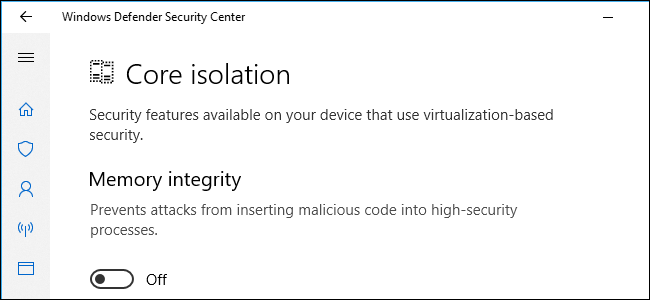A few days ago, i opened Windows Defender, and turned the Core Isolation on. Since then, each time I reboot or turn the laptop on, the following window appears:
Window's name: "System Settings Change"
Windows's text: "Your hardware settings have changed. Please reboot your computer for these changes to take effect."
I press OK, and then restart the laptop. It doesn't matter how many times I restart the laptop, the window always appears. Does someone know how to fix this problem? I want the changes to take effect, and the window to stop appearing.
Also, if the window continues to appear saying the message I have to restart the laptop for the changes to take effect, doesn't that mean the changes haven't took effect, despite the fact the Core Isolation is turned on, and the laptop has been restarted?
Window's name: "System Settings Change"
Windows's text: "Your hardware settings have changed. Please reboot your computer for these changes to take effect."
I press OK, and then restart the laptop. It doesn't matter how many times I restart the laptop, the window always appears. Does someone know how to fix this problem? I want the changes to take effect, and the window to stop appearing.
Also, if the window continues to appear saying the message I have to restart the laptop for the changes to take effect, doesn't that mean the changes haven't took effect, despite the fact the Core Isolation is turned on, and the laptop has been restarted?