EquineHero :
I'll kick it off with my Intel Xeon E3 1240. This is the highest score in the world for this particular CPU on Passmark's site, by 11 points! Baseclock at 105.63.

Frankly I didn't think I was gonna ever break 9000 points, but boy did I have things wrong.
I played with voltages and removed two sticks of RAM, got my DDR3 to 3666MHz and a whopping 9170!!!
I now have the single fastest Xeon E3 1240 IN THE WORLD!!!! Holy balls (of the tennis variety)!
Also just a hair over 200 points.





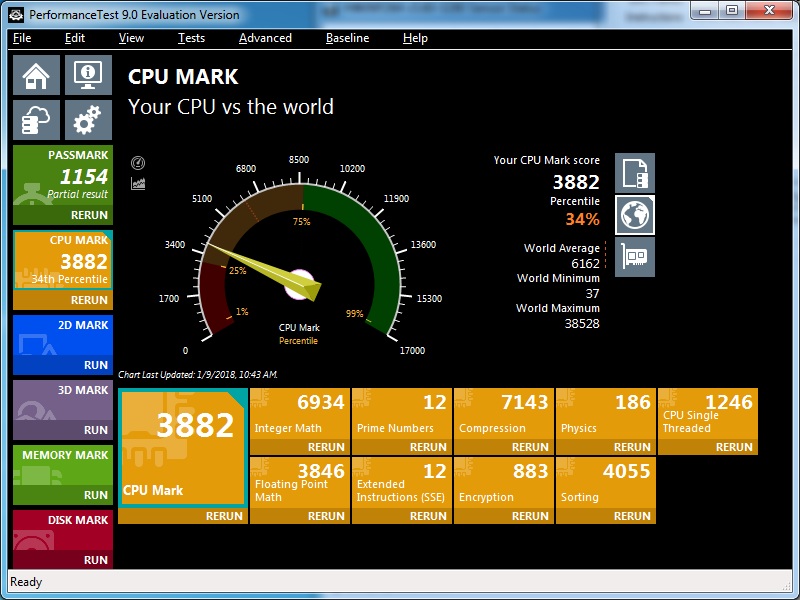




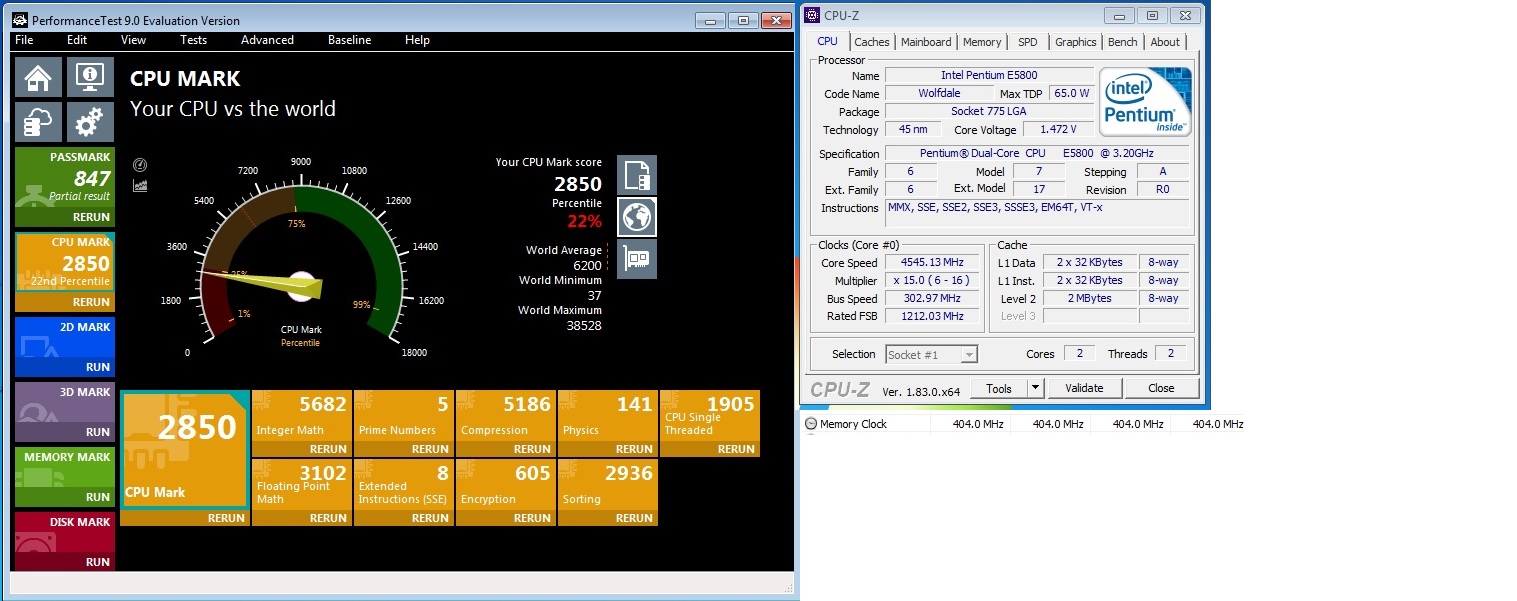




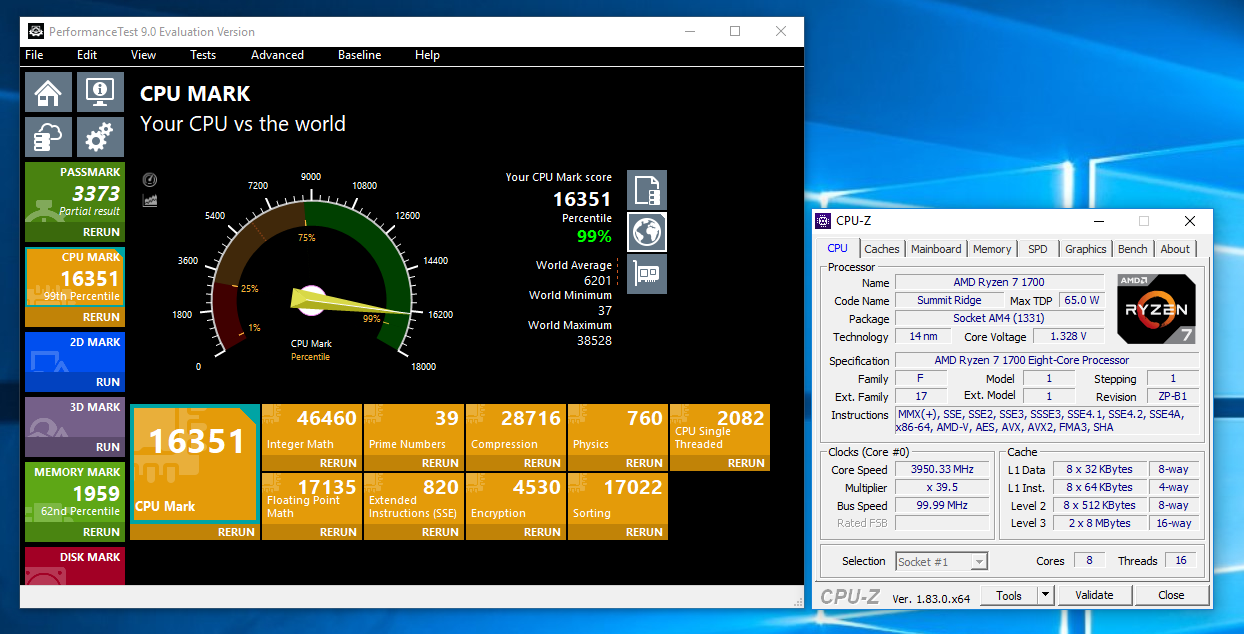
 , but why didn't you overclock it?
, but why didn't you overclock it? 