Tom's Hardware Superposition Benchmark Thread
Page 10 - Seeking answers? Join the Tom's Hardware community: where nearly two million members share solutions and discuss the latest tech.
You are using an out of date browser. It may not display this or other websites correctly.
You should upgrade or use an alternative browser.
You should upgrade or use an alternative browser.
- Status
- Not open for further replies.
aquielisunari
Judicious


GPU hovered around 43-45c and topped out at 49c.
Stock CPU.
GPU Boost 3.0 helped the core clock to 2000MHz.

aquielisunari :


GPU hovered around 43-45c and topped out at 49c.
Stock CPU.
GPU Boost 3.0 helped the core clock to 2000MHz.
Still got the top spot...with Bjornl still in 2nd. Lol a 1080Ti had its face beat in by a pair of 1070s...they weren't even the same model haha
TechyInAZ :
Hey just curious, can you jank run the 8k superposition benchmark and let me know what your GPU temps are?
One thing I've noticed is that the bigger the resolution, the hotter the card gets. When running 4k-8k benchmarks my temps skyrocket to 83C even at 90% fan speed. I'm just curious if that applies to other cards aswell.
Oh my gosh...fans completely maxed out, at 8k resolution, card hits 88C!!!!!! NO overvolting either!!! That's insanity.
One thing I've noticed is that the bigger the resolution, the hotter the card gets. When running 4k-8k benchmarks my temps skyrocket to 83C even at 90% fan speed. I'm just curious if that applies to other cards aswell.
Oh my gosh...fans completely maxed out, at 8k resolution, card hits 88C!!!!!! NO overvolting either!!! That's insanity.
I tried the 8k benchmark, got my GPU up to 68C max, mind you it is liquid cooled. 2657 pts. Was around 20fps the whole time. The only thing I noticed that was cool is at 8k it maxed out my memory and went into the HBM space, so my memory utilization (from AMD's performance tool) was 105%.
I retried the normal 1080p bench and got 5031 which is only 4 pts off the one I posted here, which is good. I was worried with all these windows updates it may slow down, but it did not.
Rogue Leader :
I tried the 8k benchmark, got my GPU up to 68C max, mind you it is liquid cooled. 2657 pts. Was around 20fps the whole time. The only thing I noticed that was cool is at 8k it maxed out my memory and went into the HBM space, so my memory utilization (from AMD's performance tool) was 105%.
I retried the normal 1080p bench and got 5031 which is only 4 pts off the one I posted here, which is good. I was worried with all these windows updates it may slow down, but it did not.
Updates? Lol I'm still on Windows 7. Bwahahaha
But check this out. Since I sold the EGVA card and kept the PNY one better cooling):

Rogue Leader :
Wow looks sweet!
The riser is actually two parts - the first is a 9cm flex cable and the second part is a 90 degree angle piece from my PowerEdge R210. I also pulled the dual gigabit network adapter from it, which you can see as the bottom card. Those go for about $180 on Amazon - I have three of them.
RememberThe5th
Illustrious
And here's my shiny 1050Ti Gaming X 1974 Core /then dropped to 1961) Mem 4305.

Had to custom for borderless windows cause of some error???

Had to custom for borderless windows cause of some error???
aquielisunari
Judicious
RememberThe5th :
And here's my shiny 1050Ti Gaming X 1974 Core /then dropped to 1961) Mem 4305.

Had to custom for borderless windows cause of some error???

Had to custom for borderless windows cause of some error???
Your card is getting too warm for Nvidia's GPU Boost 3.0. There's thermal throttling and then there's lighter OC via GPU Boost 3.0 and your penalty lies in the latter. The evidence can be found in the 13MHz difference. Increase fans to keep card below 58c. It's only 13MHz so that's not really worth the trouble.
No idea what error's cause was.
RememberThe5th
Illustrious
aquielisunari :
RememberThe5th :
And here's my shiny 1050Ti Gaming X 1974 Core /then dropped to 1961) Mem 4305.

Had to custom for borderless windows cause of some error???

Had to custom for borderless windows cause of some error???
Your card is getting too warm for Nvidia's GPU Boost 3.0. There's thermal throttling and then there's lighter OC via GPU Boost 3.0 and your penalty lies in the latter. The evidence can be found in the 13MHz difference. Increase fans to keep card below 58c. It's only 13MHz so that's not really worth the trouble.
No idea what error's cause was.
Umm my temps are under 43*C believe it or not, TwinFrozr.
You see it under the score.
aquielisunari
Judicious
RememberThe5th :
aquielisunari :
RememberThe5th :
And here's my shiny 1050Ti Gaming X 1974 Core /then dropped to 1961) Mem 4305.

Had to custom for borderless windows cause of some error???

Had to custom for borderless windows cause of some error???
Your card is getting too warm for Nvidia's GPU Boost 3.0. There's thermal throttling and then there's lighter OC via GPU Boost 3.0 and your penalty lies in the latter. The evidence can be found in the 13MHz difference. Increase fans to keep card below 58c. It's only 13MHz so that's not really worth the trouble.
No idea what error's cause was.
Umm my temps are under 43*C believe it or not, TwinFrozr.
You see it under the score.
Is the power target at 117%?
RememberThe5th
Illustrious
aquielisunari :
RememberThe5th :
aquielisunari :
RememberThe5th :
And here's my shiny 1050Ti Gaming X 1974 Core /then dropped to 1961) Mem 4305.
Had to custom for borderless windows cause of some error???
Had to custom for borderless windows cause of some error???
Your card is getting too warm for Nvidia's GPU Boost 3.0. There's thermal throttling and then there's lighter OC via GPU Boost 3.0 and your penalty lies in the latter. The evidence can be found in the 13MHz difference. Increase fans to keep card below 58c. It's only 13MHz so that's not really worth the trouble.
No idea what error's cause was.
Umm my temps are under 43*C believe it or not, TwinFrozr.
You see it under the score.
Is the power target at 117%?
Don't worry HAHAHAHAHAHAHA.
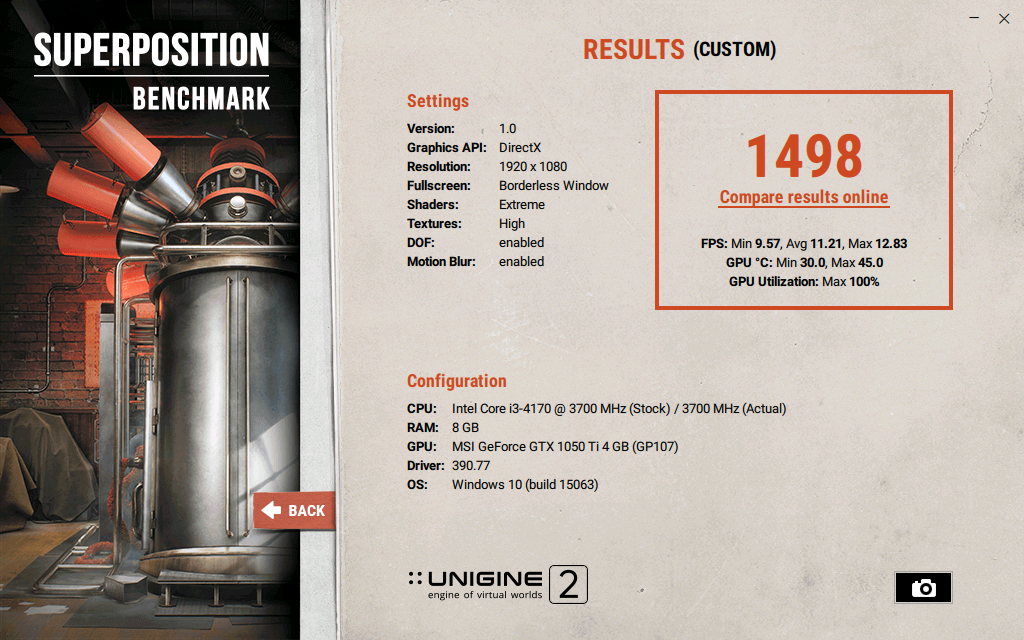
Now after some tweaking I managed Core 1962MHz with max memory 4504MHz(+1000)
This is proof day before i did up image

and this is upper picture settings all maxed out, core 1987MHz was stable but without memory i couldn't achieve better resoult.
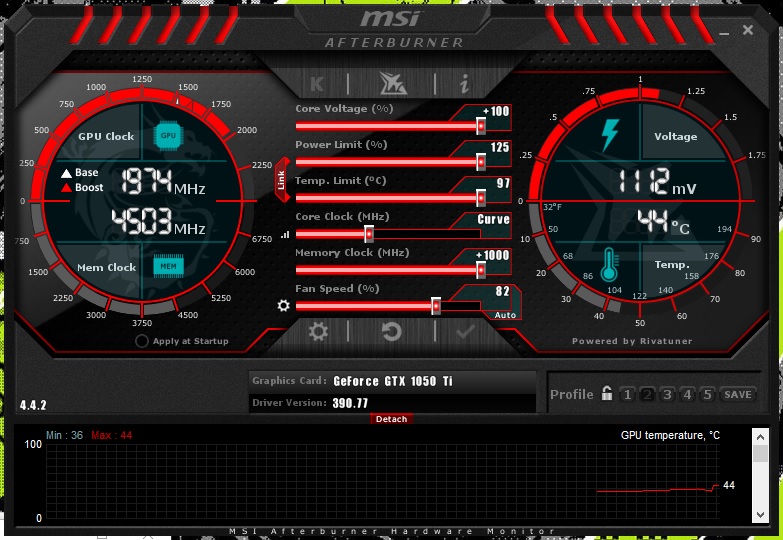
One thing to note, i can achieve 1987 core stable but with 40~FPS as it is very unstable and limiting fps i can do it, but i call that cheating (on unigine valley).
I can say, i've done max on it, i cannot do anything more/less but i can still try it on my test rig, hmm , but im not sure as it is sketchy psu (ATX 400W MSI gen 2).
TechyInAZ
Titan
GEEZ 1000+ on the memory!!!! That's insane!
Does overvolting actually do anything? I thought all 1050 series cards we're locked out on voltage, so even if you push the voltage slider around it does nothing.
Actually now that i've looked more closely, that memory is very low frequency at stock, so no wonder you could push it so high.
Does overvolting actually do anything? I thought all 1050 series cards we're locked out on voltage, so even if you push the voltage slider around it does nothing.
Actually now that i've looked more closely, that memory is very low frequency at stock, so no wonder you could push it so high.
TechyInAZ :
GEEZ 1000+ on the memory!!!! That's insane!
Does overvolting actually do anything? I thought all 1050 series cards we're locked out on voltage, so even if you push the voltage slider around it does nothing.
Actually now that i've looked more closely, that memory is very low frequency at stock, so no wonder you could push it so high.
Does overvolting actually do anything? I thought all 1050 series cards we're locked out on voltage, so even if you push the voltage slider around it does nothing.
Actually now that i've looked more closely, that memory is very low frequency at stock, so no wonder you could push it so high.
No, none of the Pascal cards are voltage locked.
RememberThe5th
Illustrious
TechyInAZ :
GEEZ 1000+ on the memory!!!! That's insane!
Does overvolting actually do anything? I thought all 1050 series cards we're locked out on voltage, so even if you push the voltage slider around it does nothing.
Actually now that i've looked more closely, that memory is very low frequency at stock, so no wonder you could push it so high.
Does overvolting actually do anything? I thought all 1050 series cards we're locked out on voltage, so even if you push the voltage slider around it does nothing.
Actually now that i've looked more closely, that memory is very low frequency at stock, so no wonder you could push it so high.
You can actually unlock % for core voltage, if you set it only on 100% but don't touch any other it moves from (for example) 1050mV to 1125mV in my case.
In msi you have setting for core voltage and set it to third party, it actually works (well i have MSI gaming X soo i don't know ill it work for others) but i know that Gigabyte 1050Ti is insane for overclocking 150%+ on power limit WOOT?
Oh i got it now why i cannot run faster Q_Q
http://www.overclock.net/forum/69-nvidia/1608437-tutorial-power-target-limit-hardware-mod-shunt-mod-titan-x-many-other-nvidia-gpus.htmlThe perf cap reason is telling the user why they are hitting the performance cap that is keeping the card from running faster. That is telling jedi95 the cap reason is now voltage related rather than Power Target related.
Thank you @EquineHero i didn't had this idea in my mind.
RememberThe5th :
http://www.overclock.net/forum/69-nvidia/1608437-tutorial-power-target-limit-hardware-mod-shunt-mod-titan-x-many-other-nvidia-gpus.htmlThe perf cap reason is telling the user why they are hitting the performance cap that is keeping the card from running faster. That is telling jedi95 the cap reason is now voltage related rather than Power Target related.
Thank you @EquineHero i didn't had this idea in my mind.
You can cross flash any BIOS from Pascal to any other same-model card - My PNY XLR8 1070 is running the EVGA 1070 SC BIOS because it gives +100 factory OC, where PNY was only 20MHz.
Try downloading a GIGABYTE 1050Ti BIOS and flashing it on your MSI card - it's 100% safe. That will help with voltage.
RememberThe5th
Illustrious
EquineHero :
RememberThe5th :
http://www.overclock.net/forum/69-nvidia/1608437-tutorial-power-target-limit-hardware-mod-shunt-mod-titan-x-many-other-nvidia-gpus.htmlThe perf cap reason is telling the user why they are hitting the performance cap that is keeping the card from running faster. That is telling jedi95 the cap reason is now voltage related rather than Power Target related.
Thank you @EquineHero i didn't had this idea in my mind.
You can cross flash any BIOS from Pascal to any other same-model card - My PNY XLR8 1070 is running the EVGA 1070 SC BIOS because it gives +100 factory OC, where PNY was only 20MHz.
Try downloading a GIGABYTE 1050Ti BIOS and flashing it on your MSI card - it's 100% safe. That will help with voltage.
You know how big that risk is 😀??? Well im gonna try it as i have secondary GPU and riser in case i need to flash it.
Im gonna try that tomorrow. I hope i won't get bricked GPU :3
Can you give me the link soo i don't get to random post...
RememberThe5th
Illustrious
TechyInAZ :
WOAH, NO!!! LOL. DO NOT start installing every BIOS you see on the planet.
Make absolutely sure it actually won't brick your card. I've done BIOS modding in the past and it's VERY RISKY to actually swap a BIOS from a completely different card.
Make absolutely sure it actually won't brick your card. I've done BIOS modding in the past and it's VERY RISKY to actually swap a BIOS from a completely different card.
Don't worry i know, it must memory and timings. I've done bios modding for my R7 250.
Custom timings for overclock memory 800->1100MHz from 1.1V to 1.25V (even msi can't change voltage only in bios).
TechyInAZ
Titan
Good another experienced bios modder on our forum. 😀 (I'm actually not experienced, one guy helped me thru 90% of the bios mod stuff.)
BIOS modded my EVGA GTX 750 TI FTW to add more power target and a tad more voltage, did almost nothing though, stock i could get 1430ish where as with the BIOS mod i got 1450ish, not worth it in my opinion as I was well above the boost clock already.
BIOS modded my EVGA GTX 750 TI FTW to add more power target and a tad more voltage, did almost nothing though, stock i could get 1430ish where as with the BIOS mod i got 1450ish, not worth it in my opinion as I was well above the boost clock already.
TechyInAZ :
WOAH, NO!!! LOL. DO NOT start installing every BIOS you see on the planet.
Make absolutely sure it actually won't brick your card. I've done BIOS modding in the past and it's VERY RISKY to actually swap a BIOS from a completely different card.
Make absolutely sure it actually won't brick your card. I've done BIOS modding in the past and it's VERY RISKY to actually swap a BIOS from a completely different card.
We have had a couple people brick their GPUs recently here doing this. I would research a little more closely before flashing another brand's BIOS.
- Status
- Not open for further replies.
TRENDING THREADS
-
-
AMD Ryzen 9 9950X vs Intel Core Ultra 9 285K Faceoff — it isn't even close
- Started by Admin
- Replies: 36
-
-
Discussion What's your favourite video game you've been playing?
- Started by amdfangirl
- Replies: 4K
-

Space.com is part of Future plc, an international media group and leading digital publisher. Visit our corporate site.
© Future Publishing Limited Quay House, The Ambury, Bath BA1 1UA. All rights reserved. England and Wales company registration number 2008885.



