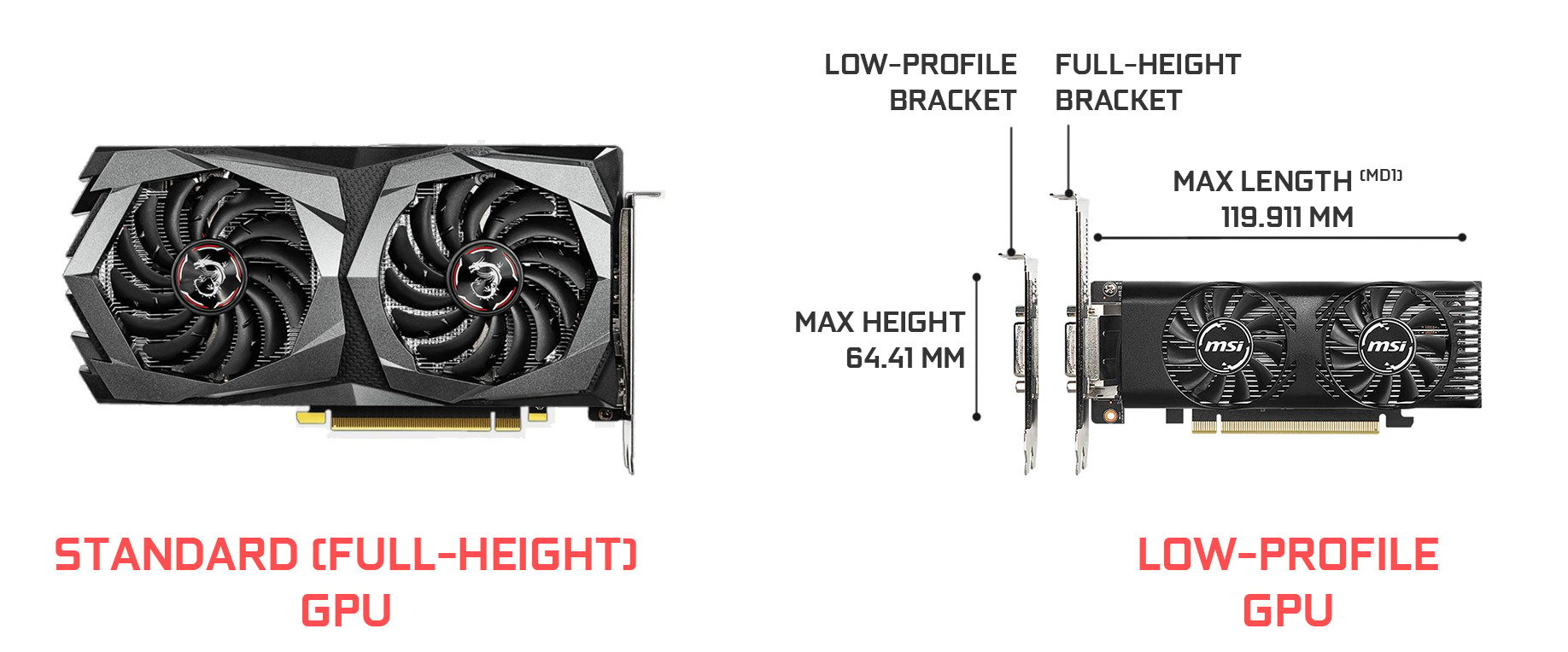After inputting the requirements listed below, Pcpartpicker showed me a whopping 0 results. So, I'm hoping to find a good compromise at a good price.
Current requirements:
LGA1700 - i9 12900
1x pcie 16 - rtx 3070
1x pcie 4 - capture card
1x pcie 1 - sound card
at least 2 sata ports
at least 6 usb ports
plenty of the two prong fan ports
port for Corsair H100
SPDIF preferred (never used this tech before, and I'm interested in exploring what it can do to improve my audio)
After easing up on some of the requirements, I found this one:
It's slightly inefficient with extra pcie slots; but if you have a recommendation of a similar one, that'd be awesome. Or, if you think the Asus is close enough, that's fine too.
Thank you!
Current requirements:
LGA1700 - i9 12900
1x pcie 16 - rtx 3070
1x pcie 4 - capture card
1x pcie 1 - sound card
at least 2 sata ports
at least 6 usb ports
plenty of the two prong fan ports
port for Corsair H100
SPDIF preferred (never used this tech before, and I'm interested in exploring what it can do to improve my audio)
After easing up on some of the requirements, I found this one:
It's slightly inefficient with extra pcie slots; but if you have a recommendation of a similar one, that'd be awesome. Or, if you think the Asus is close enough, that's fine too.
Thank you!