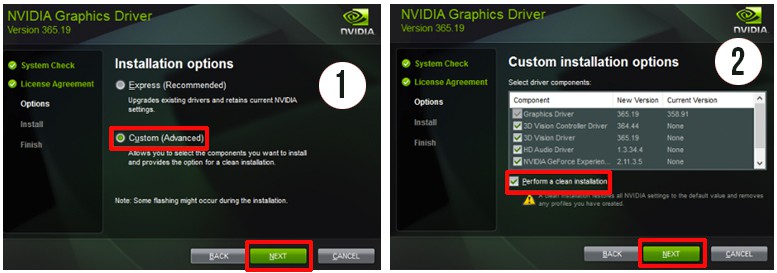So I’m upgrading my first PC component going from a GTX 1660 to an RTX 2060 Super.
Do I have to uninstall all the GTX 1660 drivers or can I just put the RTX 2060 Super in and do an auto update via GeForce Experience? Will they removed all the old files etc automatically?
I’ve seen a lot of people saying to use the Display Driver Uninstaller tool however seems to be mainly for Nividia to AMD.
Thanks for the help.
Do I have to uninstall all the GTX 1660 drivers or can I just put the RTX 2060 Super in and do an auto update via GeForce Experience? Will they removed all the old files etc automatically?
I’ve seen a lot of people saying to use the Display Driver Uninstaller tool however seems to be mainly for Nividia to AMD.
Thanks for the help.