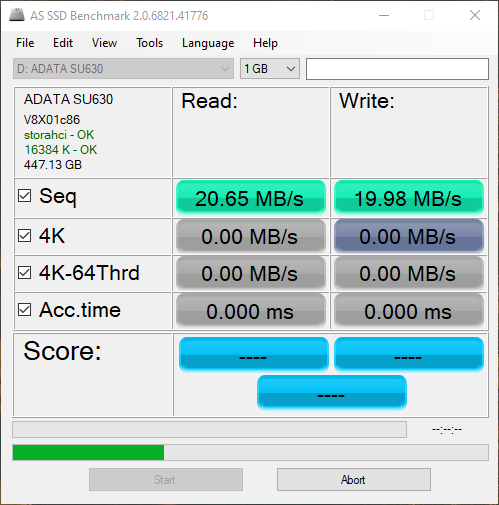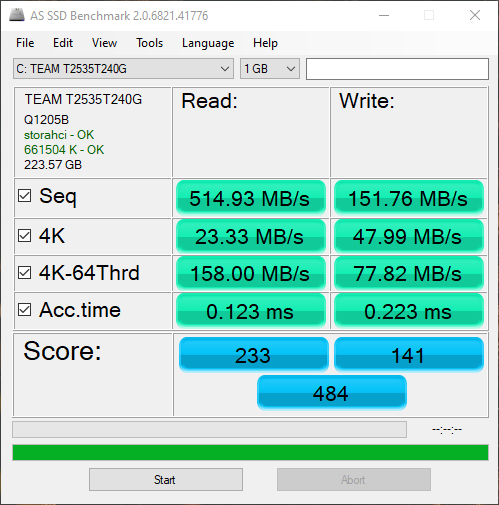Hi all.
So to the point, I've recently bought an SSD and it ran for 4 days no problems.
SSD was bought about 4 days ago or so, yesterday it disconnected (drive D that used to appear in devices and drivers disappeared, then I had to go and unplug everything and plug back to ensure cables were attached fine, then it works again), and then when booting up the system everything started to be slower than usual, system took about 4 to 5 times more time to boot up than before, and I'm not even booting my system through this SSD, I have another SSD that has OS on it. Right now I'm booting fast as usual. Main problem is the speeds. I've made a benchmarks of the speed with last version of CrystalDiskMark 6.
How I noticed it is I launched a game yesterday and it just broke and I had to delete it (which was weird to me as it never happened), then I tried launching other games from that same SSD, they did ran, ran fine, but the speeds of loading are a lot slower. It seems like I'm running them not from an SSD but from some poor old slow HDD.
So here's the first image which I took the first day I bought the SSD, I always do test benchmarks of storage drives of any kind, speeds were good. As I said before I used CrystalDiskMark 6 latest version.
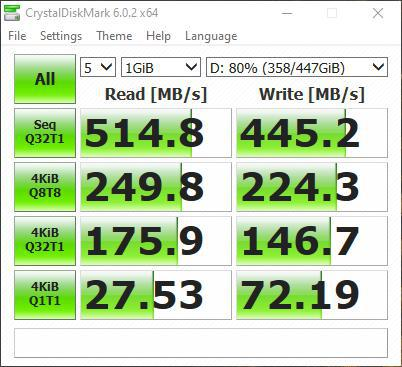
Second screenshot I made today and the speeds are significantly lower. Copying files takes long, games do run fine but loading speeds are of an HDD.
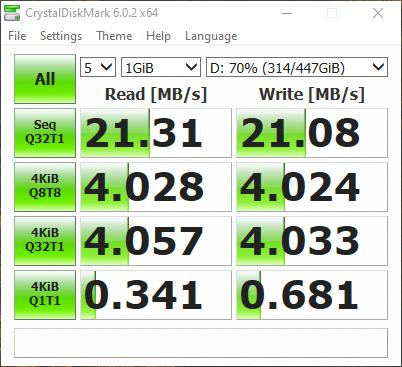
Screenshot from the CrystalDiskInfo
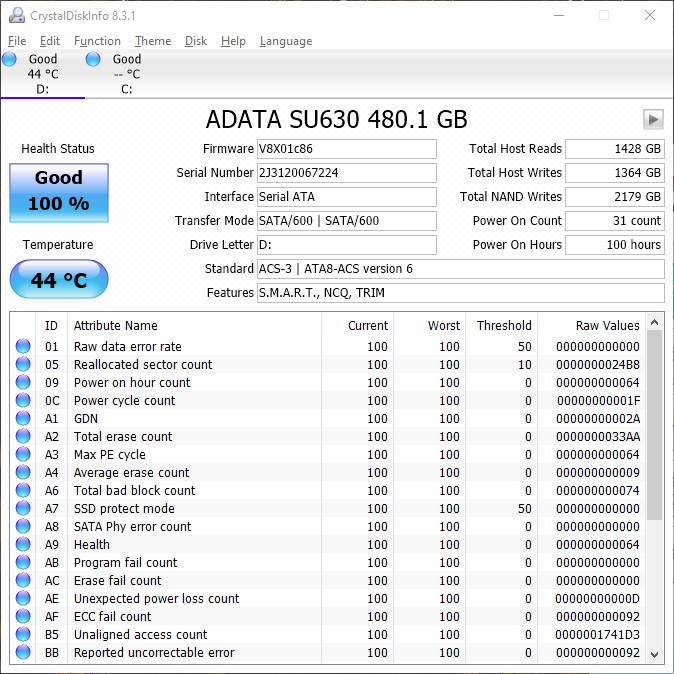
Screenshot from SSDlife Pro
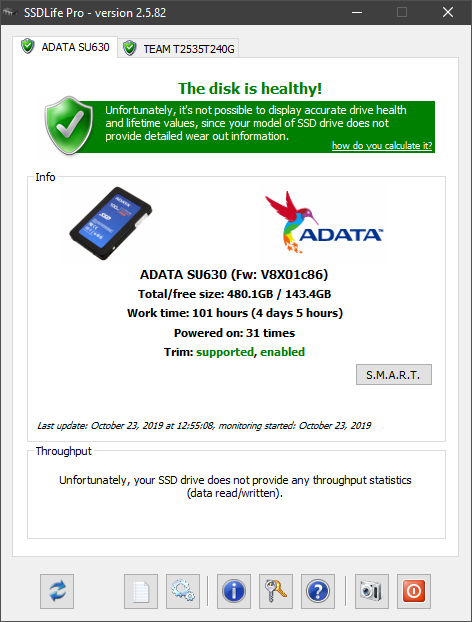
Counting on your help guys. I really don't want to go through all that mess of sending it back and refunding, maybe there's something I did and this can easily be solved.
Forgot to say, yesterday I've noticed these slow speeds then I reinstalled the drive (switched cables, switched the wire entries, basically swapped sides) and ran the bench again and speeds were good, but not for long. And from this day this SSD doesn't run faster than those 20mb/s.
<Mod edit - contact details removed for privacy>
Have a good day.
Respectfully
- Bryan
So to the point, I've recently bought an SSD and it ran for 4 days no problems.
SSD was bought about 4 days ago or so, yesterday it disconnected (drive D that used to appear in devices and drivers disappeared, then I had to go and unplug everything and plug back to ensure cables were attached fine, then it works again), and then when booting up the system everything started to be slower than usual, system took about 4 to 5 times more time to boot up than before, and I'm not even booting my system through this SSD, I have another SSD that has OS on it. Right now I'm booting fast as usual. Main problem is the speeds. I've made a benchmarks of the speed with last version of CrystalDiskMark 6.
How I noticed it is I launched a game yesterday and it just broke and I had to delete it (which was weird to me as it never happened), then I tried launching other games from that same SSD, they did ran, ran fine, but the speeds of loading are a lot slower. It seems like I'm running them not from an SSD but from some poor old slow HDD.
So here's the first image which I took the first day I bought the SSD, I always do test benchmarks of storage drives of any kind, speeds were good. As I said before I used CrystalDiskMark 6 latest version.
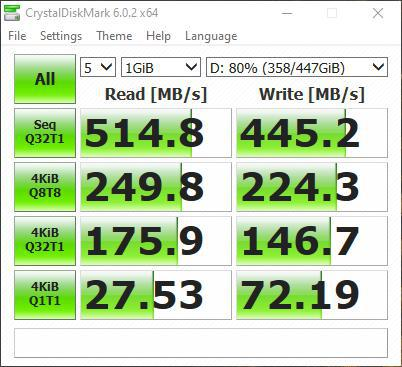
Second screenshot I made today and the speeds are significantly lower. Copying files takes long, games do run fine but loading speeds are of an HDD.
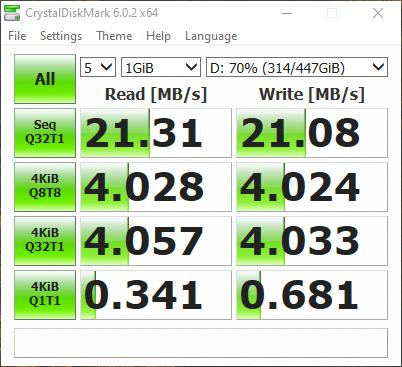
Screenshot from the CrystalDiskInfo
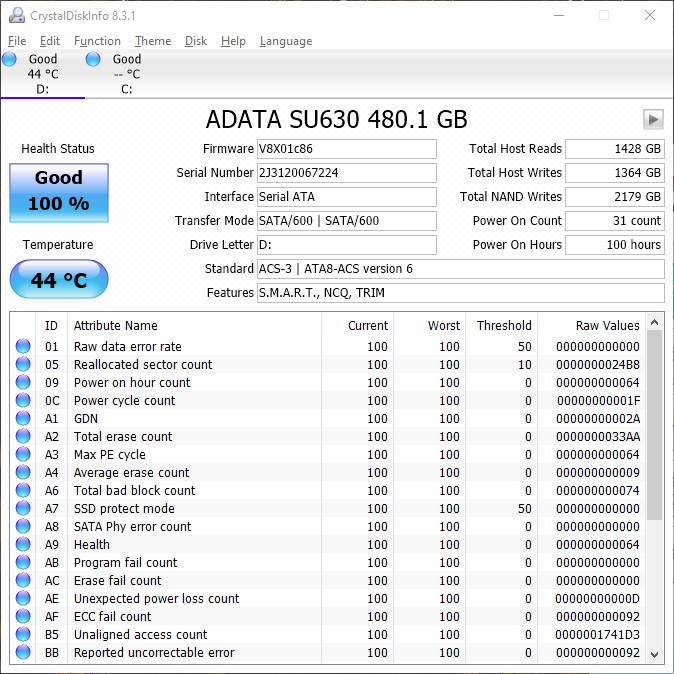
Screenshot from SSDlife Pro
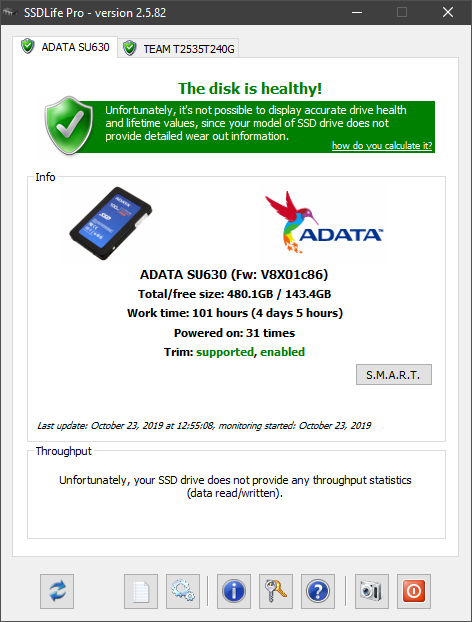
Counting on your help guys. I really don't want to go through all that mess of sending it back and refunding, maybe there's something I did and this can easily be solved.
Forgot to say, yesterday I've noticed these slow speeds then I reinstalled the drive (switched cables, switched the wire entries, basically swapped sides) and ran the bench again and speeds were good, but not for long. And from this day this SSD doesn't run faster than those 20mb/s.
<Mod edit - contact details removed for privacy>
Have a good day.
Respectfully
- Bryan
Last edited by a moderator: