When i boot up my pc i either, freeze at the welcome screen when i sign in, or i sign in sucsesfully and try to do my normal stuff and my pc freezes and lags badly, i have updated windows, drivers, scanned my pc for viruses and ran a disk clean up. Nothing has helped!!
[SOLVED] Welcome screen freezes, pc freezes and lags after i open apps after booting.
- Thread starter Martin_86
- Start date
-
- Tags
- Fix freeze at boot help
You are using an out of date browser. It may not display this or other websites correctly.
You should upgrade or use an alternative browser.
You should upgrade or use an alternative browser.
Solution
How to Take Screenshots in Windows 10
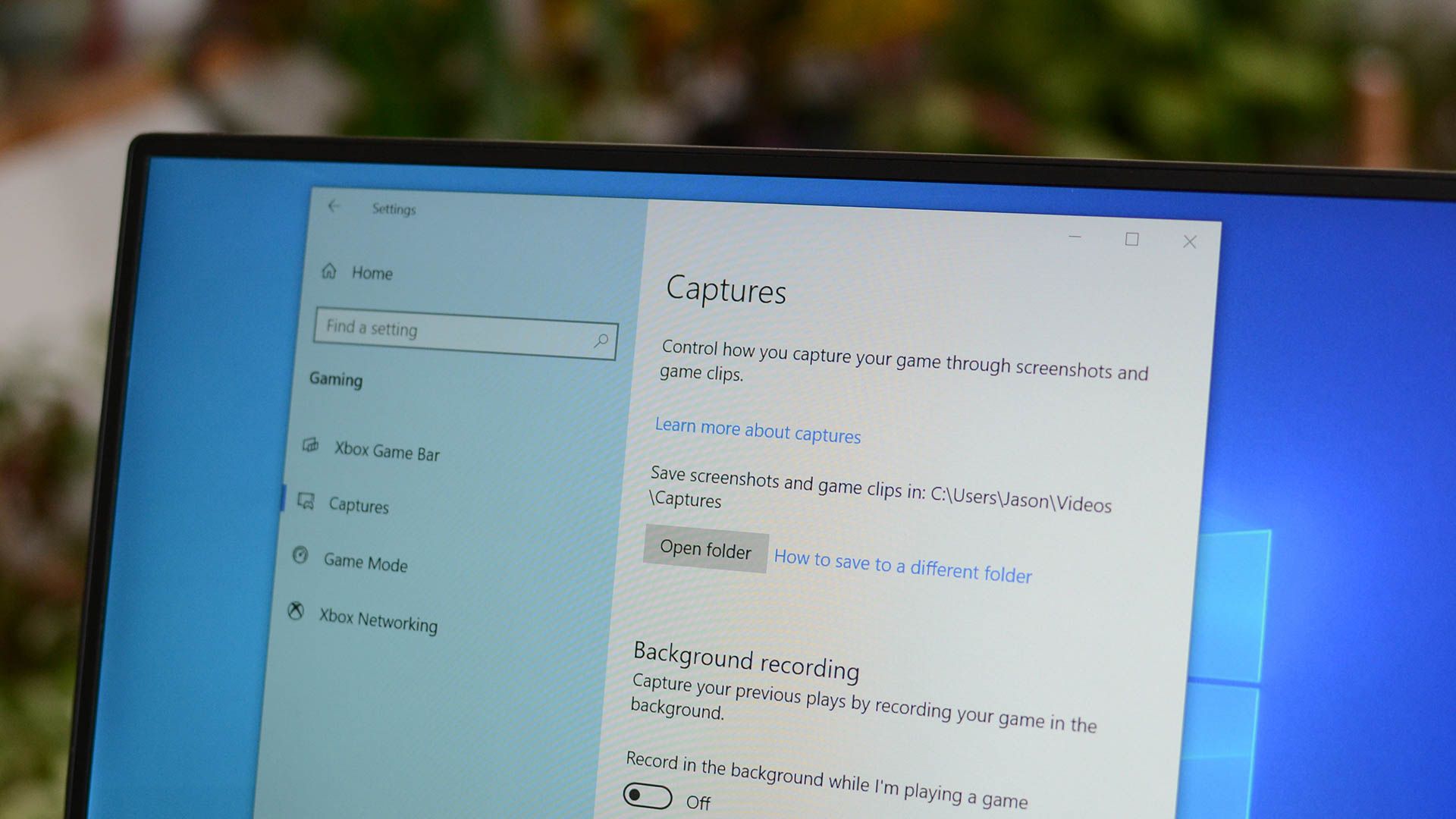
 www.howtogeek.com
How to screenshot on Windows (9 ways)
www.howtogeek.com
How to screenshot on Windows (9 ways)
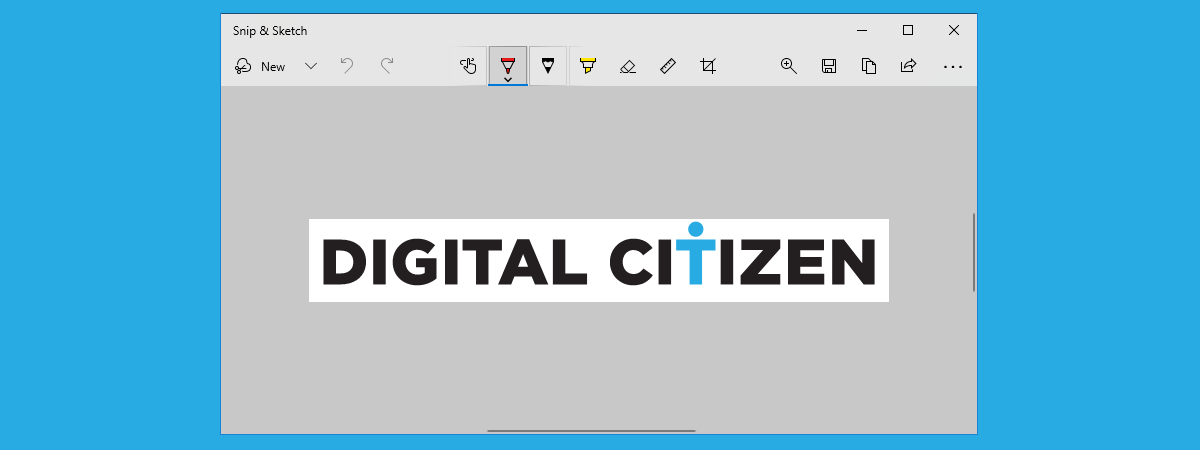
 www.digitalcitizen.life
Seven Methods:Taking a Full-Screen Screenshot on Windows 8 and 10
www.digitalcitizen.life
Seven Methods:Taking a Full-Screen Screenshot on Windows 8 and 10
http://www.wikihow.com/Take-a-Screenshot-in-Microsoft-Windows
Open Snipping Tool and take a screenshot
https://support.microsoft.com/en-au/help/4027213/windows-open-snipping-tool-and-take-a-screenshot
===========================================================
Upload SS of all the new drivers this finds. Don't Update any drivers.
Driver Booster. Just stick to the FREE version, ignore all the hints to buy...
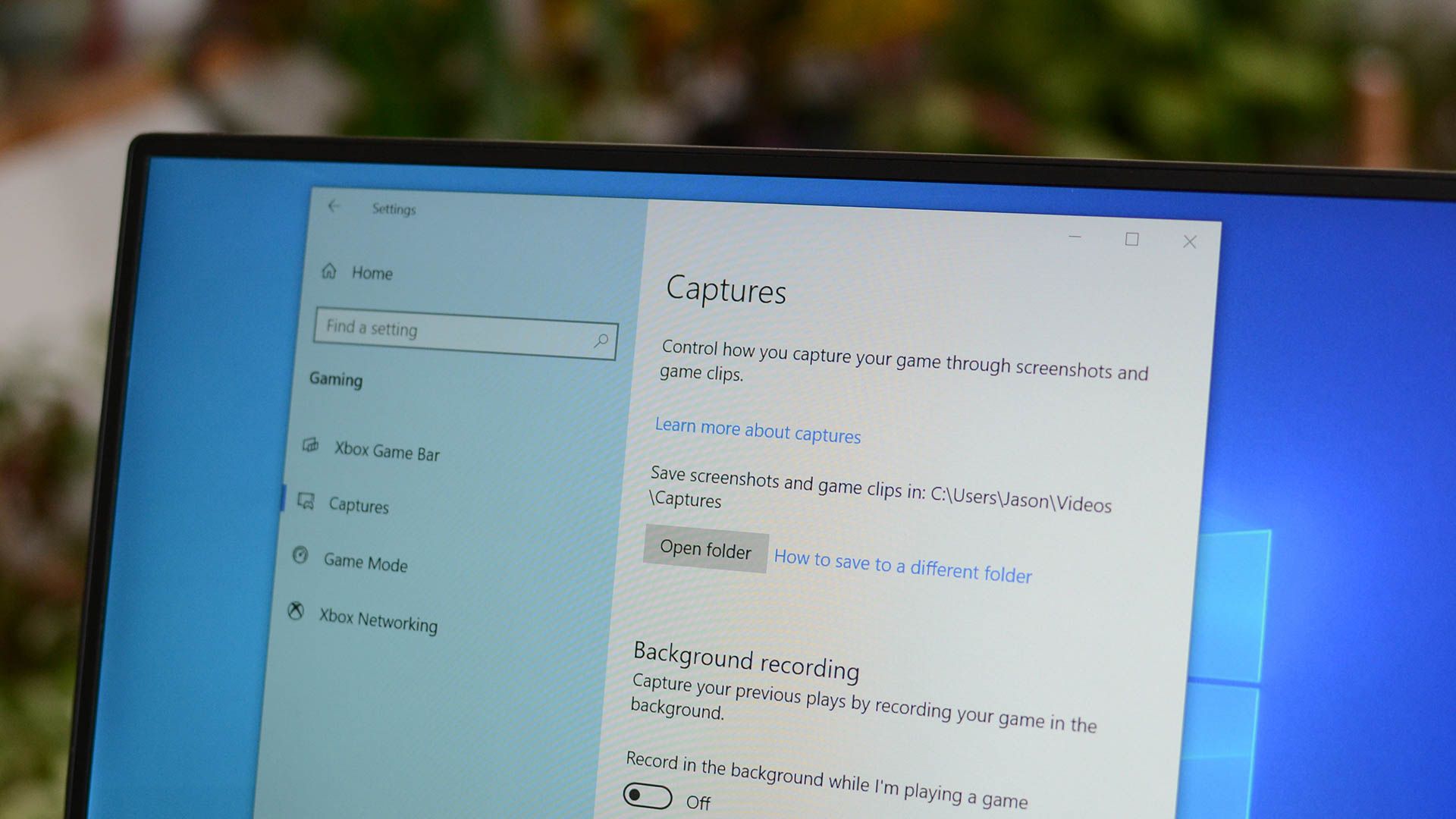
How to Screenshot on Windows 10
Taking a screenshot on Windows 10 is easier than it looks.
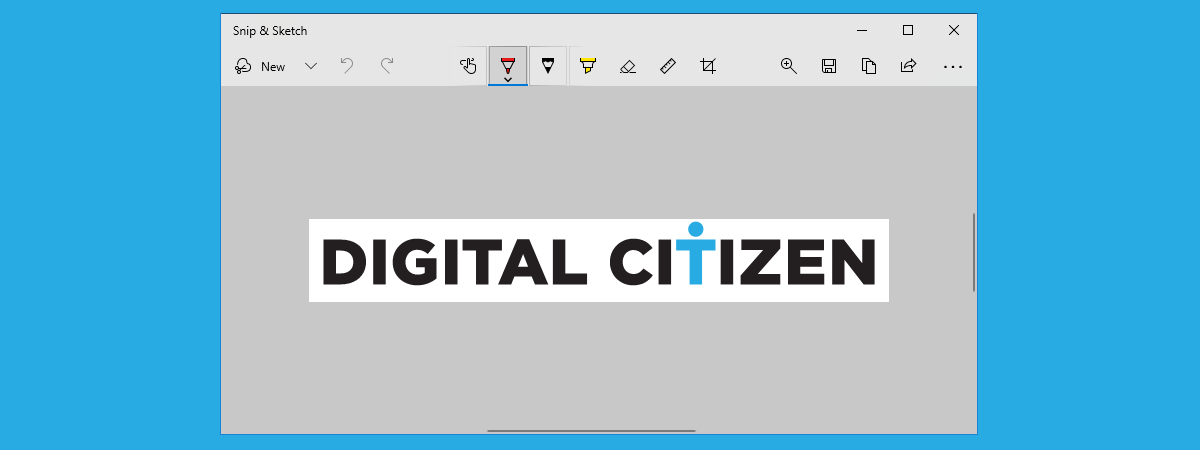
How to screenshot on Windows (8 ways) - Digital Citizen
How to take a screenshot on Windows laptops (including Dell ones), PCs, and tablets. What is the print screen shortcut?
http://www.wikihow.com/Take-a-Screenshot-in-Microsoft-Windows
Open Snipping Tool and take a screenshot
https://support.microsoft.com/en-au/help/4027213/windows-open-snipping-tool-and-take-a-screenshot
===========================================================
Upload SS of all the new drivers this finds. Don't Update any drivers.
Driver Booster. Just stick to the FREE version, ignore all the hints to buy...
How to Take Screenshots in Windows 10
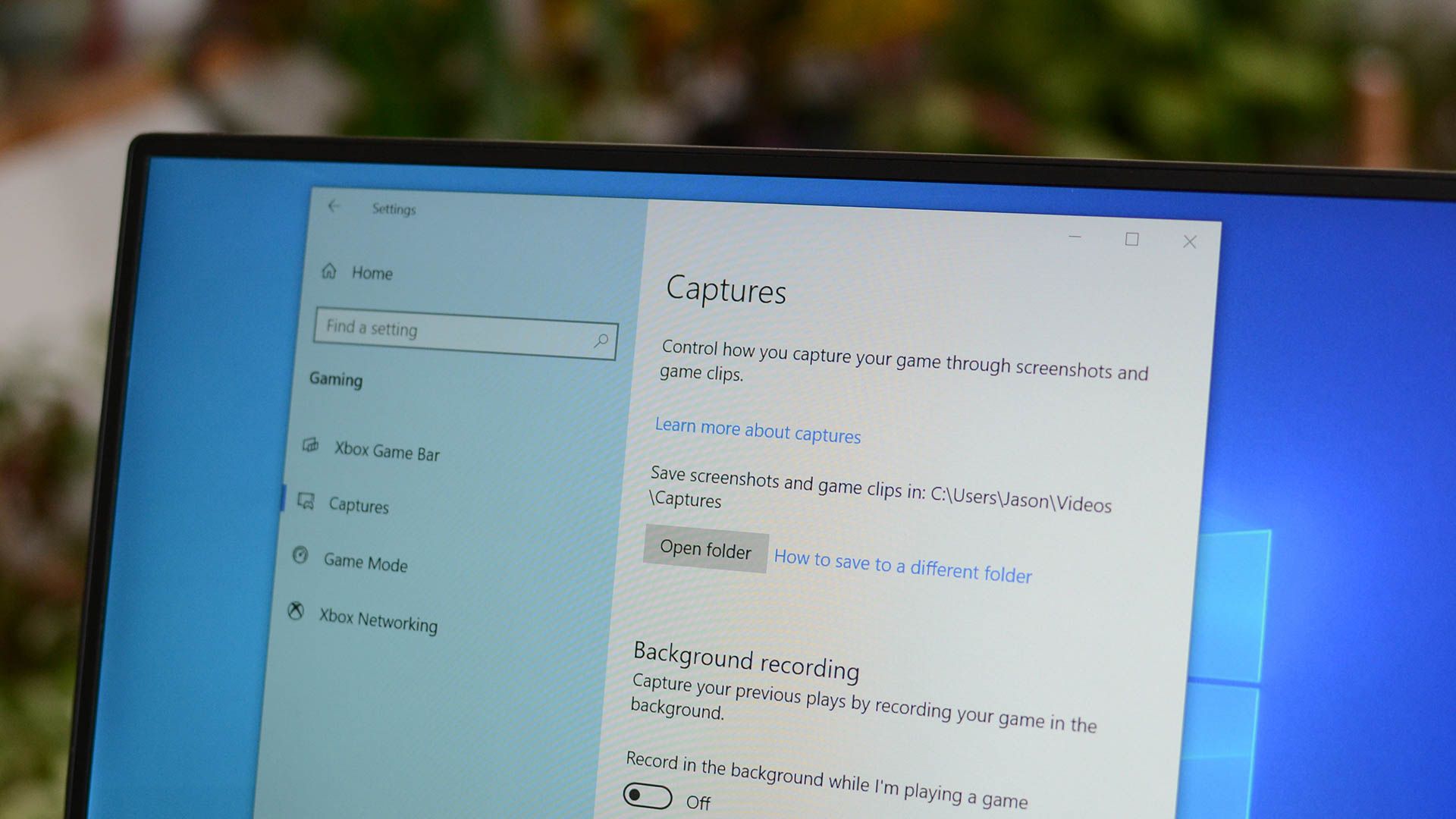
 www.howtogeek.com
How to screenshot on Windows (9 ways)
www.howtogeek.com
How to screenshot on Windows (9 ways)
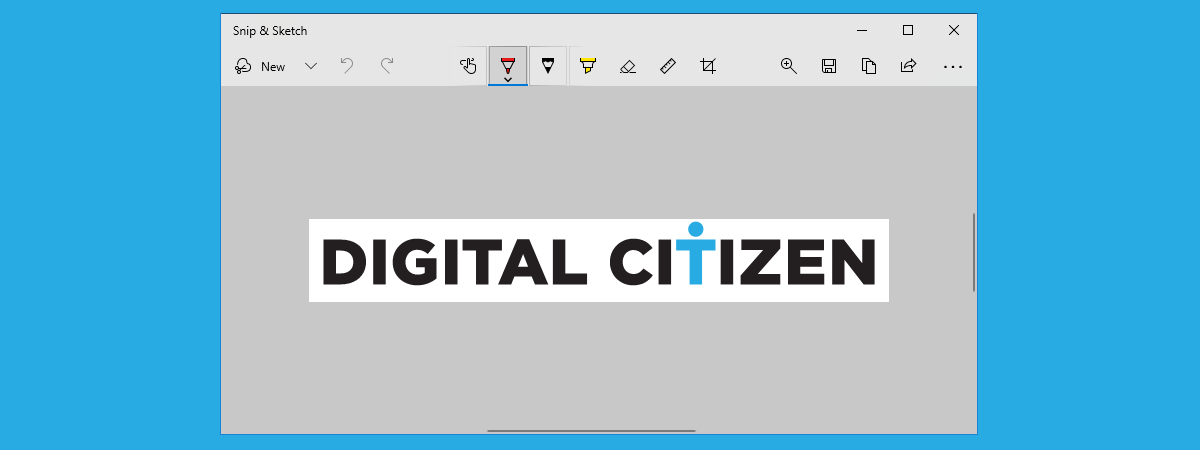
 www.digitalcitizen.life
Seven Methods:Taking a Full-Screen Screenshot on Windows 8 and 10
www.digitalcitizen.life
Seven Methods:Taking a Full-Screen Screenshot on Windows 8 and 10
http://www.wikihow.com/Take-a-Screenshot-in-Microsoft-Windows
Open Snipping Tool and take a screenshot
https://support.microsoft.com/en-au/help/4027213/windows-open-snipping-tool-and-take-a-screenshot
===========================================================
Upload SS of all the new drivers this finds. Don't Update any drivers.
Driver Booster. Just stick to the FREE version, ignore all the hints to buy.
https://www.softpedia.com/get/System/System-Miscellaneous/IObit-Driver-Booster.shtml
 www.iobit.com
Users are advised to pay attention while installing this ad-supported application:
www.iobit.com
Users are advised to pay attention while installing this ad-supported application:
Offers to change the homepage for web browsers installed in the system
Offers to change the default search engine for web browsers installed in the system
Offers to download or install software or components (such as browser toolbars) that the program does not require to fully function
SS of how to avoid extras during install.
View: https://i.imgur.com/1Q7BbCY.gif
or https://s18.directupload.net/images/190722/3hqr95e5.gif
View: https://i.imgur.com/nQJ2VhS.gif
or https://s18.directupload.net/images/190722/q4p2js6s.gif
View: https://i.imgur.com/TwZqkzq.gif
or https://s18.directupload.net/images/190722/k2h9q93f.gif
View: https://i.imgur.com/Bc1zlR5.gif
or https://s18.directupload.net/images/190722/ufu7fyig.gif
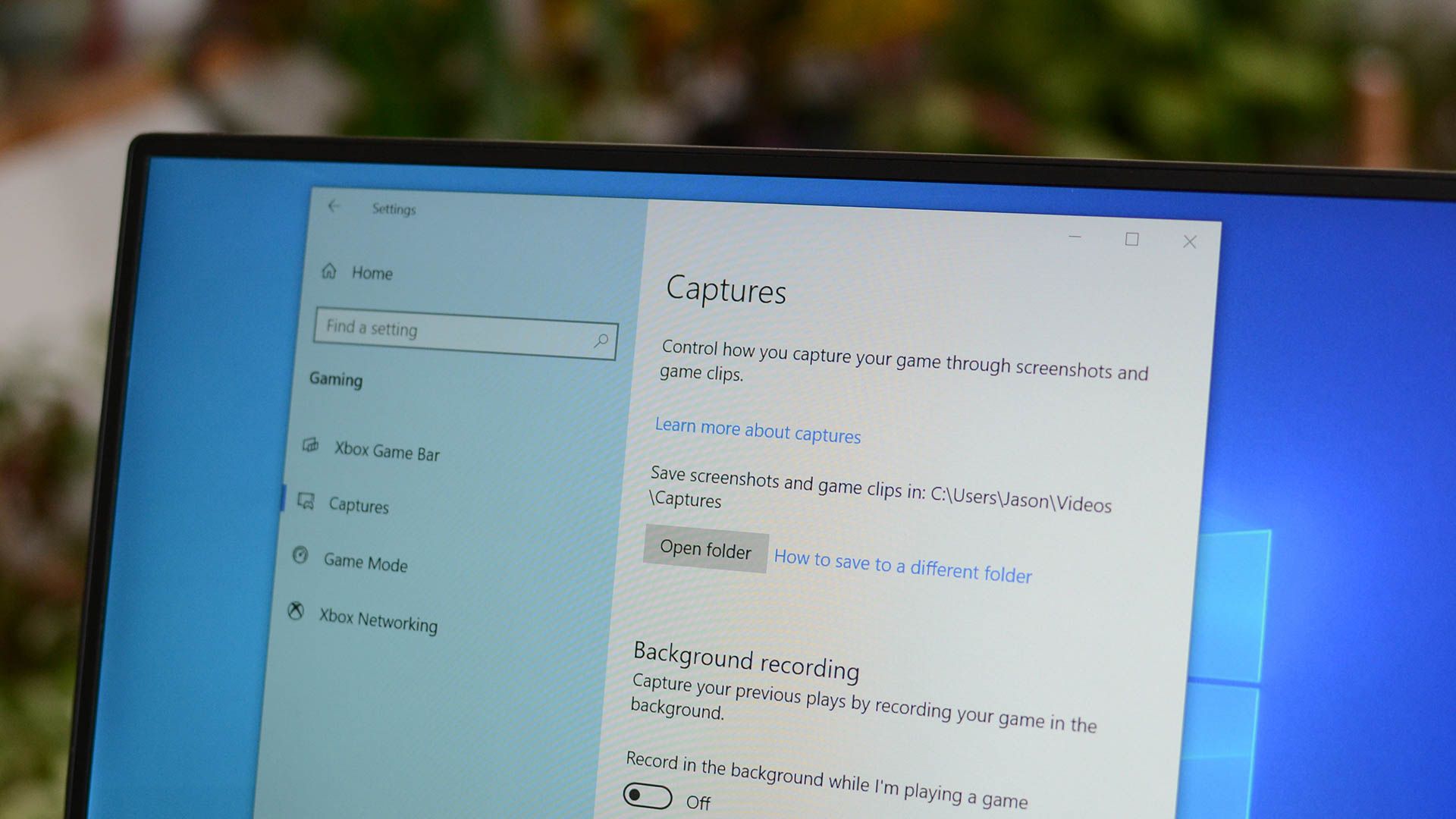
How to Screenshot on Windows 10
Taking a screenshot on Windows 10 is easier than it looks.
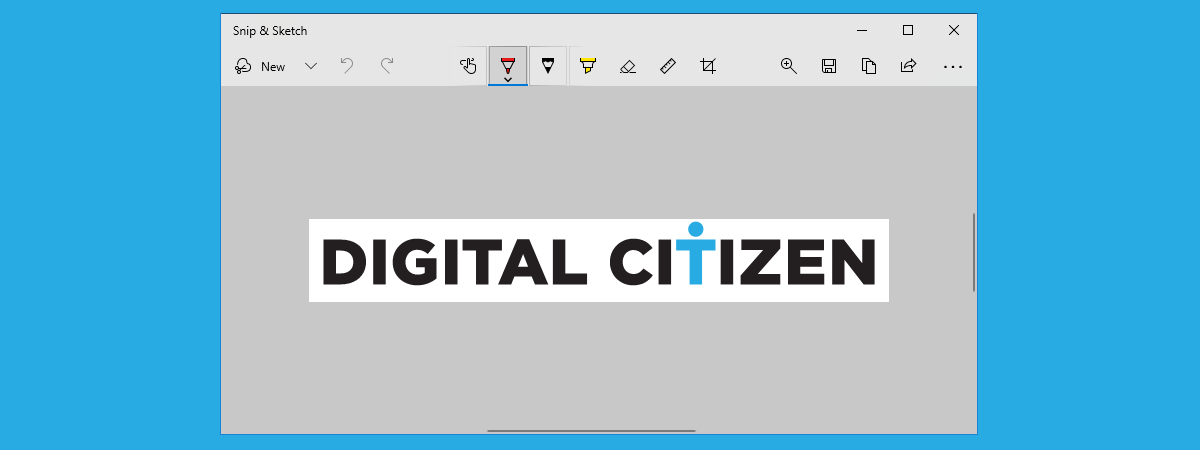
How to screenshot on Windows (8 ways) - Digital Citizen
How to take a screenshot on Windows laptops (including Dell ones), PCs, and tablets. What is the print screen shortcut?
http://www.wikihow.com/Take-a-Screenshot-in-Microsoft-Windows
Open Snipping Tool and take a screenshot
https://support.microsoft.com/en-au/help/4027213/windows-open-snipping-tool-and-take-a-screenshot
===========================================================
Upload SS of all the new drivers this finds. Don't Update any drivers.
Driver Booster. Just stick to the FREE version, ignore all the hints to buy.
https://www.softpedia.com/get/System/System-Miscellaneous/IObit-Driver-Booster.shtml
Driver Booster 12 Free: Official Free Driver Updater Tool for Windows 2025
The best free driver updater for Windows 11/10. Fully detect and update all your old drivers for graphics, USB, audio, display, network, printer, mouse, keyboard and scanner. Free check driver updates now.
Offers to change the homepage for web browsers installed in the system
Offers to change the default search engine for web browsers installed in the system
Offers to download or install software or components (such as browser toolbars) that the program does not require to fully function
SS of how to avoid extras during install.
View: https://i.imgur.com/1Q7BbCY.gif
or https://s18.directupload.net/images/190722/3hqr95e5.gif
View: https://i.imgur.com/nQJ2VhS.gif
or https://s18.directupload.net/images/190722/q4p2js6s.gif
View: https://i.imgur.com/TwZqkzq.gif
or https://s18.directupload.net/images/190722/k2h9q93f.gif
View: https://i.imgur.com/Bc1zlR5.gif
or https://s18.directupload.net/images/190722/ufu7fyig.gif
I need to check these logs, if your AV or browser complains, it is a false positive.
Please download Farbar Recovery Scan Tool and save it onto your Desktop. If your default download location is not your Desktop, drag it out of it's location onto the Desktop.
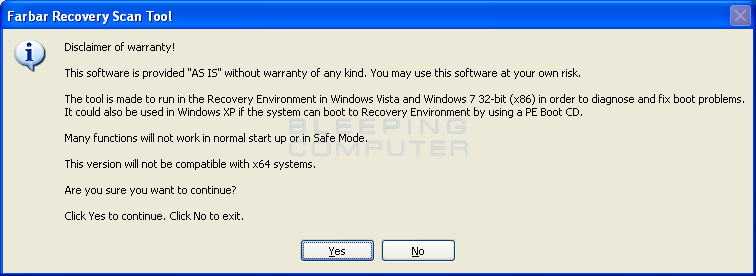
 www.bleepingcomputer.com
If we have to run Farbar more than once, refer this SS.
www.bleepingcomputer.com
If we have to run Farbar more than once, refer this SS.
View: http://i.imgur.com/yUxNw0j.gif
Note: You need to run the version compatible with your system. If you are not sure which version applies to your system download both of them and try to run them. Only one of them will run on your system, that will be the right version.
Double-click to run it. When the tool opens click Yes to disclaimer.
Press Scan button.
It will make a log (FRST.txt) on the Desktop.
The first time the tool is run, it makes also another log (Addition.txt) on the Desktop.
The logs are large, upload them using this. No time delays/Captcha-I'm not a Robot/account/registration needed. Give us the links please.
 www.fileconvoy.com
View: https://i.imgur.com/7UiiqWr.gif
www.fileconvoy.com
View: https://i.imgur.com/7UiiqWr.gif
View: https://i.imgur.com/6N1gfOj.gif
Please download Farbar Recovery Scan Tool and save it onto your Desktop. If your default download location is not your Desktop, drag it out of it's location onto the Desktop.
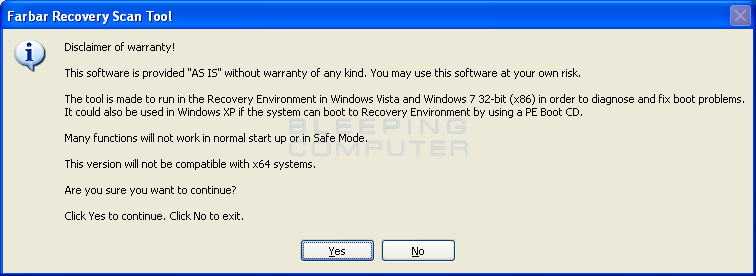
Download Farbar Recovery Scan Tool
Farbar Recovery Scan Tool, or FRST, is a portable application designed to run on Windows XP, Windows Vista, Windows 7, Windows 8, and Windows 10 in normal or safe mode to diagnose malware issues.
View: http://i.imgur.com/yUxNw0j.gif
Note: You need to run the version compatible with your system. If you are not sure which version applies to your system download both of them and try to run them. Only one of them will run on your system, that will be the right version.
Double-click to run it. When the tool opens click Yes to disclaimer.
Press Scan button.
It will make a log (FRST.txt) on the Desktop.
The first time the tool is run, it makes also another log (Addition.txt) on the Desktop.
The logs are large, upload them using this. No time delays/Captcha-I'm not a Robot/account/registration needed. Give us the links please.
Free file sharing without registration and size limits
Upload and share easily very large files with your friends. Registration is not required. Upload your files and send the retrieval link to your friends. This sharing service is FREE
View: https://i.imgur.com/6N1gfOj.gif
Free file sharing without registration and size limits
Upload and share easily very large files with your friends. Registration is not required. Upload your files and send the retrieval link to your friends. This sharing service is FREE
Extract from your logs, you still have a lot of driver problems. Probably best to uninstall them & start again.
Removing Invalid, Old and Unused drivers from Windows 7/10
https://www.peterboweycomputerservices.com.au/remove-old-device-drivers-windows.html
How to Remove Old and Useless Drivers in Windows 10

 www.maketecheasier.com
How to uninstall drivers from Windows, in 5 steps
www.maketecheasier.com
How to uninstall drivers from Windows, in 5 steps
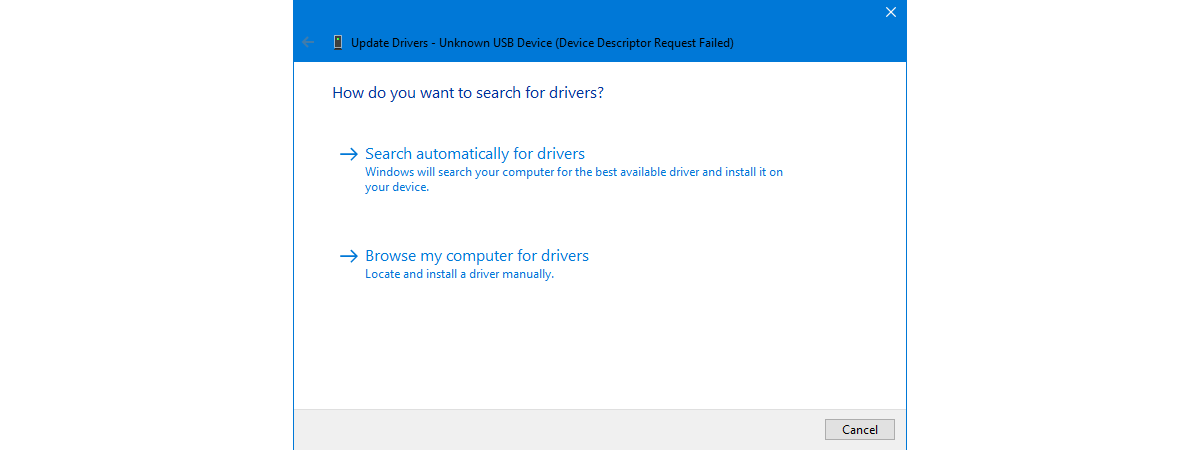
 www.digitalcitizen.life
Windows 10: How to Update and Uninstall Drivers
www.digitalcitizen.life
Windows 10: How to Update and Uninstall Drivers
https://www.technipages.com/windows-10-how-to-update-and-uninstall-drivers
"==================== Faulty Device Manager Devices ============
Name: Microsoft Hyper-V Virtualization Infrastructure Driver
Description: Microsoft Hyper-V Virtualization Infrastructure Driver
Class Guid: {4d36e97d-e325-11ce-bfc1-08002be10318}
Manufacturer: Microsoft
Service: Vid
Problem: : This device is not working properly because Windows cannot load the drivers required for this device. (Code 31)
Resolution: Update the driver
Name: NVIDIA High Definition Audio
Description: NVIDIA High Definition Audio
Class Guid: {4d36e96c-e325-11ce-bfc1-08002be10318}
Manufacturer: NVIDIA
Service: NVHDA
Problem: : This device is not working properly because Windows cannot load the drivers required for this device. (Code 31)
Resolution: Update the driver
Name: Realtek High Definition Audio
Description: Realtek High Definition Audio
Class Guid: {4d36e96c-e325-11ce-bfc1-08002be10318}
Manufacturer: Realtek
Service: IntcAzAudAddService
Problem: : This device is not working properly because Windows cannot load the drivers required for this device. (Code 31)
Resolution: Update the driver
Name: VMware VMCI Host Device
Description: VMware VMCI Host Device
Class Guid: {4d36e97d-e325-11ce-bfc1-08002be10318}
Manufacturer: VMware, Inc.
Service: vmci
Problem: : This device is not working properly because Windows cannot load the drivers required for this device. (Code 31)
Resolution: Update the driver
Name: Intel(R) Management Engine Interface
Description: Intel(R) Management Engine Interface
Class Guid: {4d36e97d-e325-11ce-bfc1-08002be10318}
Manufacturer: Intel
Service: MEIx64
Problem: : This device cannot start. (Code10)
Resolution: Device failed to start. Click "Update Driver" to update the drivers for this device.
On the "General Properties" tab of the device, click "Troubleshoot" to start the troubleshooting wizard."
Removing Invalid, Old and Unused drivers from Windows 7/10
https://www.peterboweycomputerservices.com.au/remove-old-device-drivers-windows.html
How to Remove Old and Useless Drivers in Windows 10

How to Remove Old and Useless Drivers in Windows - Make Tech Easier
Windows drivers can cog up over time, creating problems. Here is how to remove old drivers in Windows and improve your PC performance.
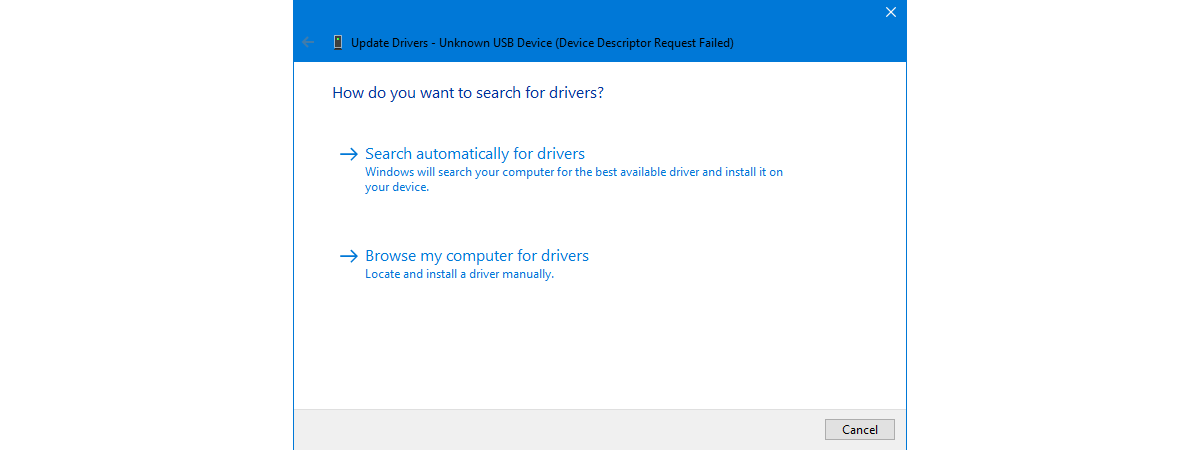
How to uninstall drivers from Windows, in 5 steps | Digital Citizen
How to uninstall drivers in Windows, and remove them completely from your PC. All the ways to delete drivers.
https://www.technipages.com/windows-10-how-to-update-and-uninstall-drivers
"==================== Faulty Device Manager Devices ============
Name: Microsoft Hyper-V Virtualization Infrastructure Driver
Description: Microsoft Hyper-V Virtualization Infrastructure Driver
Class Guid: {4d36e97d-e325-11ce-bfc1-08002be10318}
Manufacturer: Microsoft
Service: Vid
Problem: : This device is not working properly because Windows cannot load the drivers required for this device. (Code 31)
Resolution: Update the driver
Name: NVIDIA High Definition Audio
Description: NVIDIA High Definition Audio
Class Guid: {4d36e96c-e325-11ce-bfc1-08002be10318}
Manufacturer: NVIDIA
Service: NVHDA
Problem: : This device is not working properly because Windows cannot load the drivers required for this device. (Code 31)
Resolution: Update the driver
Name: Realtek High Definition Audio
Description: Realtek High Definition Audio
Class Guid: {4d36e96c-e325-11ce-bfc1-08002be10318}
Manufacturer: Realtek
Service: IntcAzAudAddService
Problem: : This device is not working properly because Windows cannot load the drivers required for this device. (Code 31)
Resolution: Update the driver
Name: VMware VMCI Host Device
Description: VMware VMCI Host Device
Class Guid: {4d36e97d-e325-11ce-bfc1-08002be10318}
Manufacturer: VMware, Inc.
Service: vmci
Problem: : This device is not working properly because Windows cannot load the drivers required for this device. (Code 31)
Resolution: Update the driver
Name: Intel(R) Management Engine Interface
Description: Intel(R) Management Engine Interface
Class Guid: {4d36e97d-e325-11ce-bfc1-08002be10318}
Manufacturer: Intel
Service: MEIx64
Problem: : This device cannot start. (Code10)
Resolution: Device failed to start. Click "Update Driver" to update the drivers for this device.
On the "General Properties" tab of the device, click "Troubleshoot" to start the troubleshooting wizard."
TRENDING THREADS
-
-
-
Discussion What's your favourite video game you've been playing?
- Started by amdfangirl
- Replies: 4K
-

Space.com is part of Future plc, an international media group and leading digital publisher. Visit our corporate site.
© Future Publishing Limited Quay House, The Ambury, Bath BA1 1UA. All rights reserved. England and Wales company registration number 2008885.
