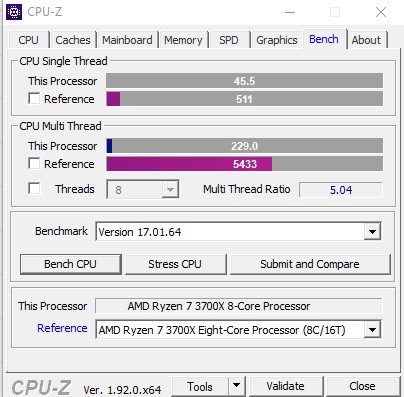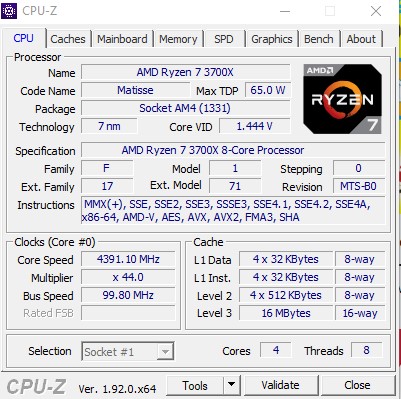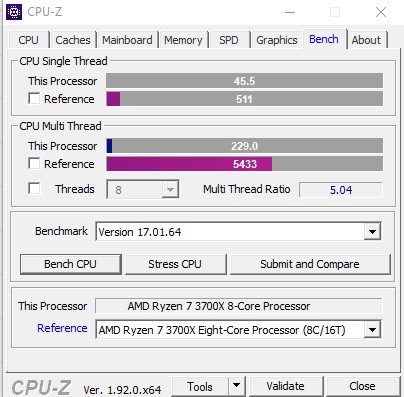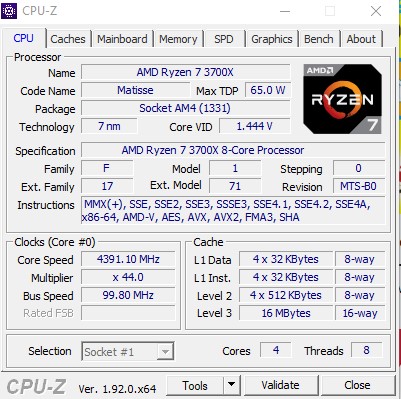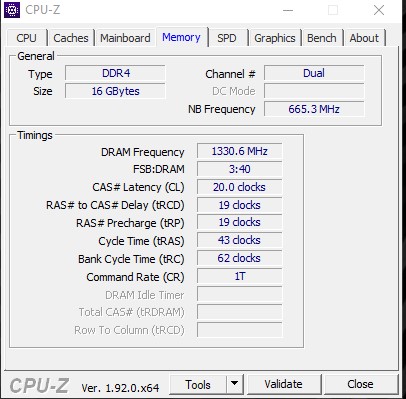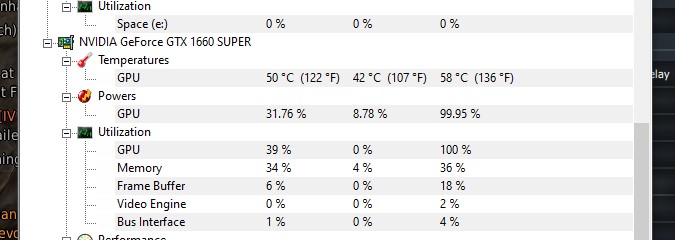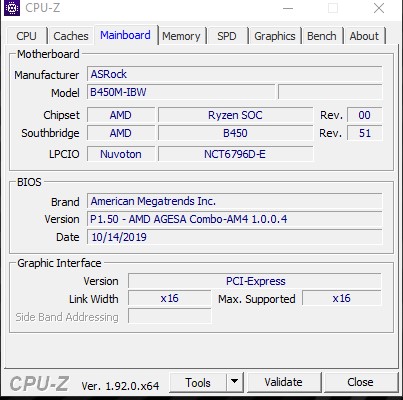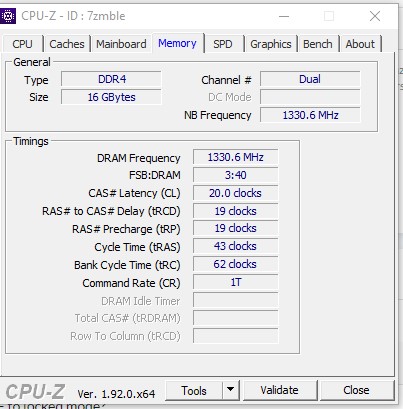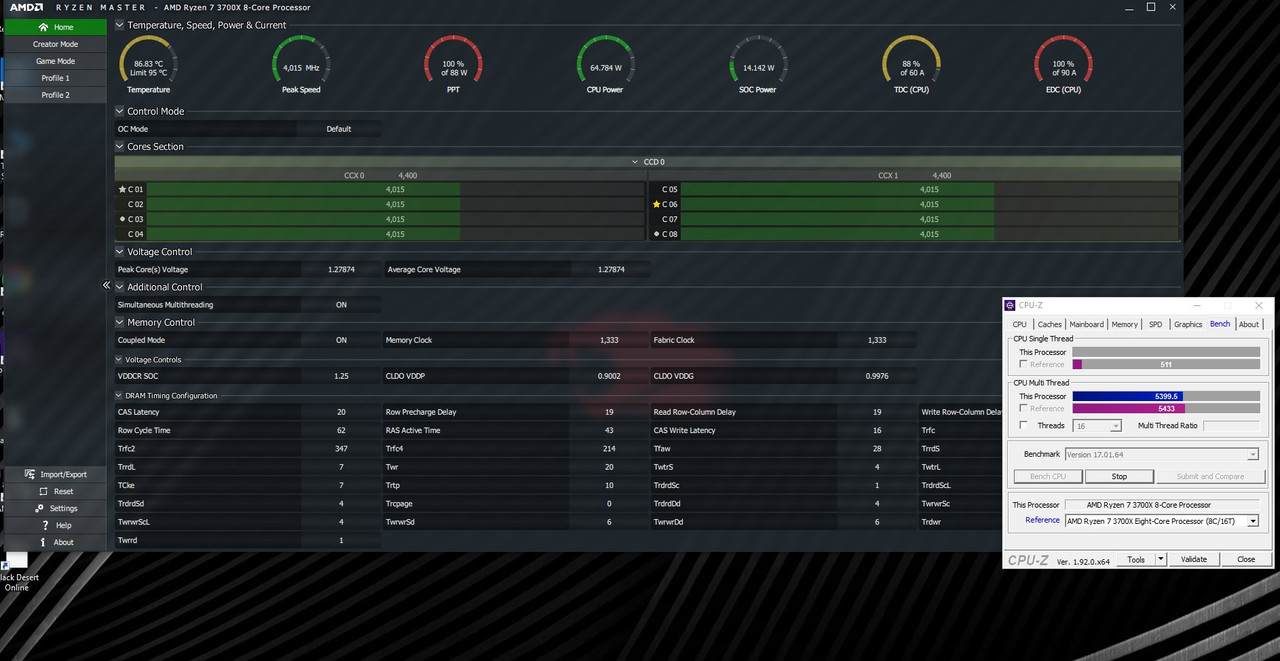I dont know what is going on. bought a new ibuypower amd 3700x, asrock b450m-ibw i think its custom with custom firmware 1.50, 16 g of adata 2666, dont know what the power suppy is but i know it works. gtx 1660 ti g card. cant run ANY game above 30-50 fps, mouse jumps all over the screen at times, updates all drivers to current to no avail, switched to high performance mode in the power settings to no avail, went into and made sure all 8 cores were being accessed. cpuid dosent even benchmark with the compared same processor.