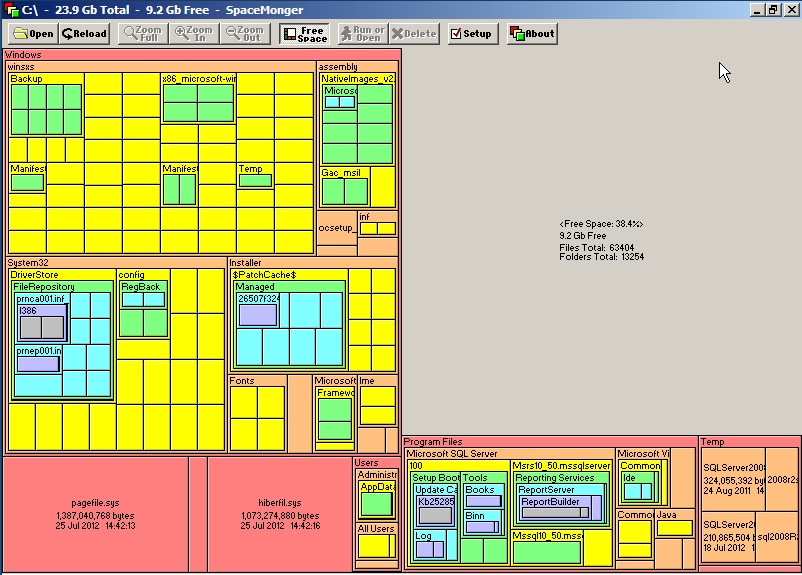You are using an out of date browser. It may not display this or other websites correctly.
You should upgrade or use an alternative browser.
You should upgrade or use an alternative browser.
Virus or other malware is a possibility. Do a virus scan.
Give this one a whirl while you're at it: https://downloads.malwarebytes.com/file/adwcleaner
Give this one a whirl while you're at it: https://downloads.malwarebytes.com/file/adwcleaner
Try this.....or there are other drivespace viewing freeware apps
To view the storage usage on your computer, use these steps:
To view the storage usage on your computer, use these steps:
- Open Settings.
- Click on System.
- Click on Storage.
- Under the "Local storage" section, select the drive running out of space. ...
- See how the storage is being utilized.
- Select each category to see even more details and actions that you can take to free up space.
rocktalkrock
Glorious
TRENDING THREADS
-
My week with Linux: I'm dumping Windows for Ubuntu to see how it goes
- Started by Admin
- Replies: 103
-
-
-
-
Question RX 9070 not posting, motherboard DRAM led on
- Started by MeridianXV88
- Replies: 3
-
Discussion What's your favourite video game you've been playing?
- Started by amdfangirl
- Replies: 4K
Latest posts
-
Question Computer Has No Display Gigabyte Z590 Aorus Elite Motherboard
- Latest: DragonSuperior42
-
-
-
-
-

Space.com is part of Future plc, an international media group and leading digital publisher. Visit our corporate site.
© Future Publishing Limited Quay House, The Ambury, Bath BA1 1UA. All rights reserved. England and Wales company registration number 2008885.