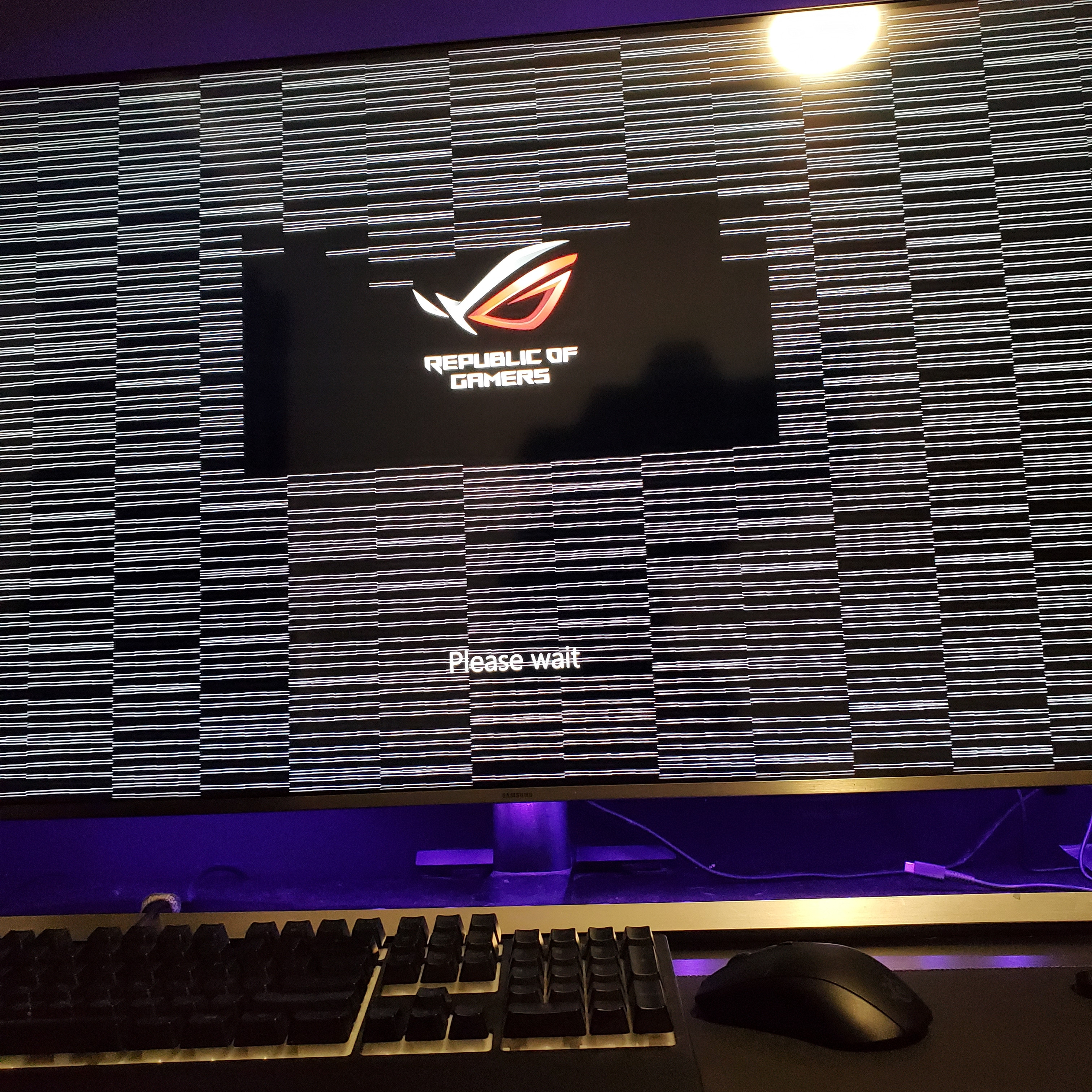Question White lines when booting then a black screen
- Thread starter jcvelez
- Start date
-
- Tags
- blank Boot gpu graphics card hdmi white lines
You are using an out of date browser. It may not display this or other websites correctly.
You should upgrade or use an alternative browser.
You should upgrade or use an alternative browser.
Your GPU might be...compromised. I've seen that happen on 3 systems I was given for repair, turned out to be a dead GPU.
Can you please state the full specs to your system?
Motherboard: ROG Strix Z590-E
CPU: i7 11700K
GPU: MSI RTX 3070
RAM: Corasir Vengance 32 GB DDR4 3600
Memory: Samsung 980 pro 1TB
PSU: Corsair RM850x
TRENDING THREADS
-
-
-
Question Are there any PC apps for generating a continuous inaudible frequency sound?
- Started by Aussie_Wolfhound
- Replies: 6
-
Discussion What's your favourite video game you've been playing?
- Started by amdfangirl
- Replies: 4K
-
AMD Ryzen 9 9950X vs Intel Core Ultra 9 285K Faceoff — it isn't even close
- Started by Admin
- Replies: 24
-
Question Complete PC freeze no errors - new build: AMD 9800X3D + RX 9070 XT
- Started by miaman23
- Replies: 2
-

Space.com is part of Future plc, an international media group and leading digital publisher. Visit our corporate site.
© Future Publishing Limited Quay House, The Ambury, Bath BA1 1UA. All rights reserved. England and Wales company registration number 2008885.