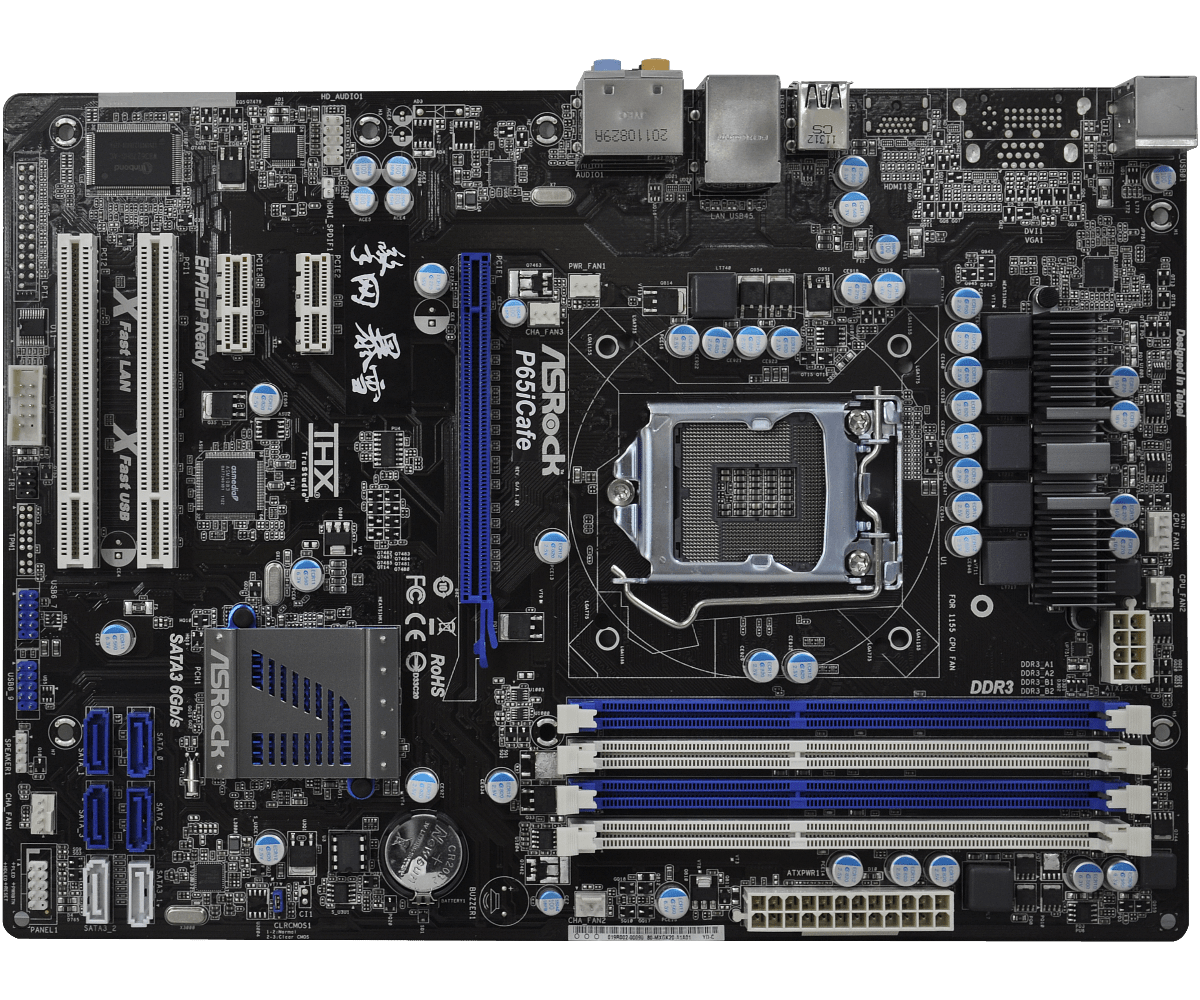So my PC has been pretty slow whenever it comes to loading the files i have in a folder, using search in windows, deleting and moving files, etc...
I took a test and got these results: https://www.userbenchmark.com/UserRun/48120708
(my SSD is clearly horrible, HDD isn't too great too, and idk why it says i have no graphics card but that's not the issue here)
Specs :
Intel Core i7-3770
SanDisk Extreme II 240GB
WD Black 1TB
Kingston HyperX DDR3 1600 C10 1x8GB
Nvidia GTX 1050Ti
ASRock p65 iCafe
I took a test and got these results: https://www.userbenchmark.com/UserRun/48120708
(my SSD is clearly horrible, HDD isn't too great too, and idk why it says i have no graphics card but that's not the issue here)
Specs :
Intel Core i7-3770
SanDisk Extreme II 240GB
WD Black 1TB
Kingston HyperX DDR3 1600 C10 1x8GB
Nvidia GTX 1050Ti
ASRock p65 iCafe