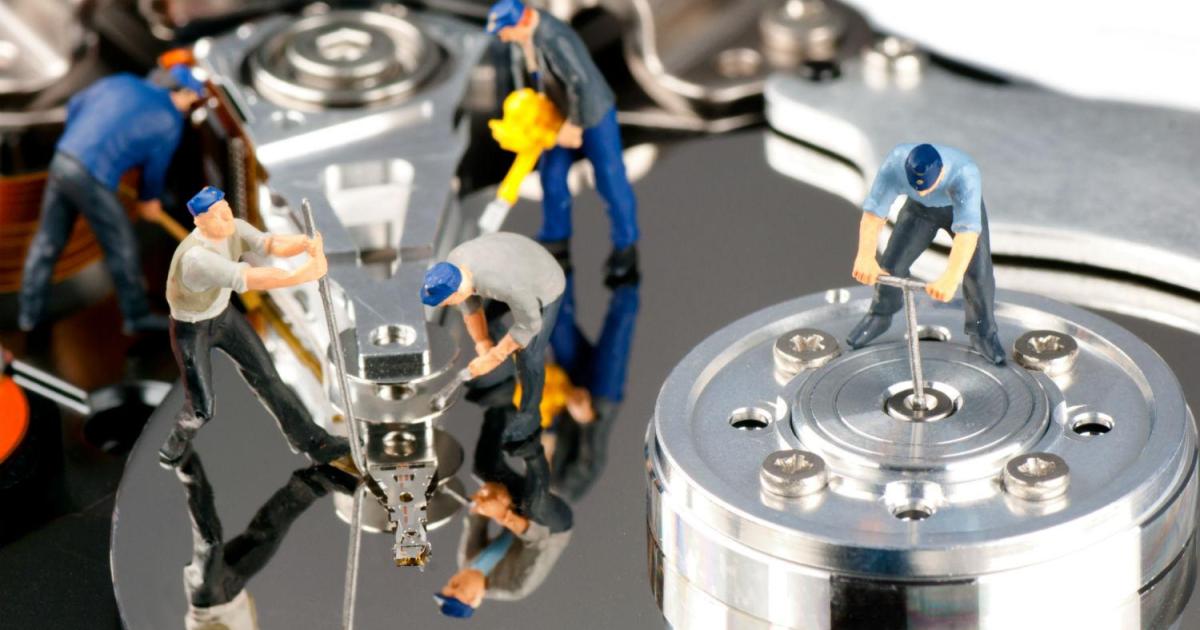I am trying to add a second hard drive to my laptop. The SSD will not show up in window's information about my computer, but it will show up in my computer's bios. When I put an old broken HHD in though, it will show up in both the bios and windows.
When I contacted acer customer support about this, they said that it was because of the "size" of my SSD that would not allow it to work. The physical dimensions are the same for both my SSD and HDD, and the SSD's storage is only 250 GB while the HDD's is 320 GB.
They said it was not designed to have an SSD put into that slot, but I do not understand why. The only discrepancy I see is when you do go into the bios, it has the port listed as "HDD1" BUT the other hard drive that came with the computer is an SSD and it is in HDD0.
Laptop - Acer Aspire 5 (A515-43-R19L)
SSD - Samsung 870 Evo
HDD - Seagate Momentus 5400.6
When I contacted acer customer support about this, they said that it was because of the "size" of my SSD that would not allow it to work. The physical dimensions are the same for both my SSD and HDD, and the SSD's storage is only 250 GB while the HDD's is 320 GB.
They said it was not designed to have an SSD put into that slot, but I do not understand why. The only discrepancy I see is when you do go into the bios, it has the port listed as "HDD1" BUT the other hard drive that came with the computer is an SSD and it is in HDD0.
Laptop - Acer Aspire 5 (A515-43-R19L)
SSD - Samsung 870 Evo
HDD - Seagate Momentus 5400.6