I have a Cyberpower 850 PFCLCD backing my PC and monitor. My PC+Monitor draws about 400watts max (and thats with synthetic loads maxing the CPU, RAM, and GPU. Gaming numbers are closer to 320 - checked with killawatt meter since I didn't trust the UPS display). My PSU is the EVGA SuperNova NEX650G. For some reason my PC restarts when the UPS switches to battery, but only when I'm gaming. The monitor remains unaffected. If I'm just web browsing or doing anything that keeps the power draw under ~120 watts, the UPS works fine and nothing restarts.
[SOLVED] Why is my UPS not keeping my PC up during power outages?
- Thread starter torveo
- Start date
-
- Tags
- psu UPS ups backup
You are using an out of date browser. It may not display this or other websites correctly.
You should upgrade or use an alternative browser.
You should upgrade or use an alternative browser.
Solution
That's a nice ups, line interactive. Means it has an inverter, the battery is always 'on', but when there's mains power the inverter charges the battery, when mains is off it switches to battery power. Because the inverter is always active, switching is quite faster than if everything had to switch, like the cheapo 'offline' type. Because of the inverter, you also get AVR, auto voltage regulation, that moderates the voltages to a nominal output. Spike/dip protection.
It's also pure sinewave output, even better.
Hold up time on the nexG is very good, 21ms, so plenty of time for switchover without power loss.
So I can only assume 2 possible scenarios. 1 battery's are aged/ unreliable and will no longer output the amperage to match the...
It's also pure sinewave output, even better.
Hold up time on the nexG is very good, 21ms, so plenty of time for switchover without power loss.
So I can only assume 2 possible scenarios. 1 battery's are aged/ unreliable and will no longer output the amperage to match the...
rocktalkrock
Glorious
Double check your manual. Only half the outlets on your UPS have battery backup. Make sure your PC and monitor are plugged into outlets with battery backup.
| Outlets – Total | 10 |
| Outlets – Battery & Surge Protected | 5 |
| Outlets – Surge-Only Protected | 5 |
That's a nice ups, line interactive. Means it has an inverter, the battery is always 'on', but when there's mains power the inverter charges the battery, when mains is off it switches to battery power. Because the inverter is always active, switching is quite faster than if everything had to switch, like the cheapo 'offline' type. Because of the inverter, you also get AVR, auto voltage regulation, that moderates the voltages to a nominal output. Spike/dip protection.
It's also pure sinewave output, even better.
Hold up time on the nexG is very good, 21ms, so plenty of time for switchover without power loss.
So I can only assume 2 possible scenarios. 1 battery's are aged/ unreliable and will no longer output the amperage to match the power draw, or like said, wrong outlet.
It's also pure sinewave output, even better.
Hold up time on the nexG is very good, 21ms, so plenty of time for switchover without power loss.
So I can only assume 2 possible scenarios. 1 battery's are aged/ unreliable and will no longer output the amperage to match the power draw, or like said, wrong outlet.
Thanks for your input. I can confirm that the PC is plugged into the battery+surge side and not the surge only side. The unit is basically brand new. This is actually the second one I've had that's done this. I RMA'd the first one for the same issue.
Should I try getting a quality aftermarket battery? Maybe the stock ones are just cheap and were sitting in a warehouse for years beforehand? I'm not sure what else to do because I don't think I can get a refund at this point, and I don't have much confidence that the replacements wont also have this issue if I RMA again.
Should I try getting a quality aftermarket battery? Maybe the stock ones are just cheap and were sitting in a warehouse for years beforehand? I'm not sure what else to do because I don't think I can get a refund at this point, and I don't have much confidence that the replacements wont also have this issue if I RMA again.
rocktalkrock
Glorious
If you have already RMA'd the UPS once i don't think the UPS is defective. It is more likely an issue with your PC's hardware or drivers. Can you list the parts in your PC, and anything else plugged into the UPS?Thanks for your input. I can confirm that the PC is plugged into the battery+surge side and not the surge only side. The unit is basically brand new. This is actually the second one I've had that's done this. I RMA'd the first one for the same issue.
Should I try getting a quality aftermarket battery? Maybe the stock ones are just cheap and were sitting in a warehouse for years beforehand? I'm not sure what else to do because I don't think I can get a refund at this point, and I don't have much confidence that the replacements wont also have this issue if I RMA again.
My components:
CPU: Intel Core i7-4790k @ 4.7 GHz)
GPU: Zotac GeForce GTX 1070
RAM: 16 GB Corsair XMS @ 1600 Mhz (4x4 GB sticks)
Soundcard: Creative Audigy 5/RX
Motherboard: MSI Z97-G45 Gaming
SSD: Samsung 850 EVO 250GB
HDD 1: Western Digital Blue Edition
HDD 2: Western Digital Black Edition
PSU: EVGA SuperNova NEX650G (650W)
My monitor is a 2560x1080P 75Hz ultrawide made by LG. Not sure the exact model. As for the UPS... I've got my PC and monitor in the battery side. A 40 inch LCD TV is on the surge only side, and that's it. I should note that the restart also occurs with another PC I have tested as well. Its an old AMD rig with an FX-6200 and RX470.
CPU: Intel Core i7-4790k @ 4.7 GHz)
GPU: Zotac GeForce GTX 1070
RAM: 16 GB Corsair XMS @ 1600 Mhz (4x4 GB sticks)
Soundcard: Creative Audigy 5/RX
Motherboard: MSI Z97-G45 Gaming
SSD: Samsung 850 EVO 250GB
HDD 1: Western Digital Blue Edition
HDD 2: Western Digital Black Edition
PSU: EVGA SuperNova NEX650G (650W)
My monitor is a 2560x1080P 75Hz ultrawide made by LG. Not sure the exact model. As for the UPS... I've got my PC and monitor in the battery side. A 40 inch LCD TV is on the surge only side, and that's it. I should note that the restart also occurs with another PC I have tested as well. Its an old AMD rig with an FX-6200 and RX470.
rocktalkrock
Glorious
Have you installed the Cyberpower PowerPanel Software to monitor your UPS?My components:
CPU: Intel Core i7-4790k @ 4.7 GHz)
GPU: Zotac GeForce GTX 1070
RAM: 16 GB Corsair XMS @ 1600 Mhz (4x4 GB sticks)
Soundcard: Creative Audigy 5/RX
Motherboard: MSI Z97-G45 Gaming
SSD: Samsung 850 EVO 250GB
HDD 1: Western Digital Blue Edition
HDD 2: Western Digital Black Edition
PSU: EVGA SuperNova NEX650G (650W)
My monitor is a 2560x1080P 75Hz ultrawide made by LG. Not sure the exact model. As for the UPS... I've got my PC and monitor in the battery side. A 40 inch LCD TV is on the surge only side, and that's it. I should note that the restart also occurs with another PC I have tested as well. Its an old AMD rig with an FX-6200 and RX470.
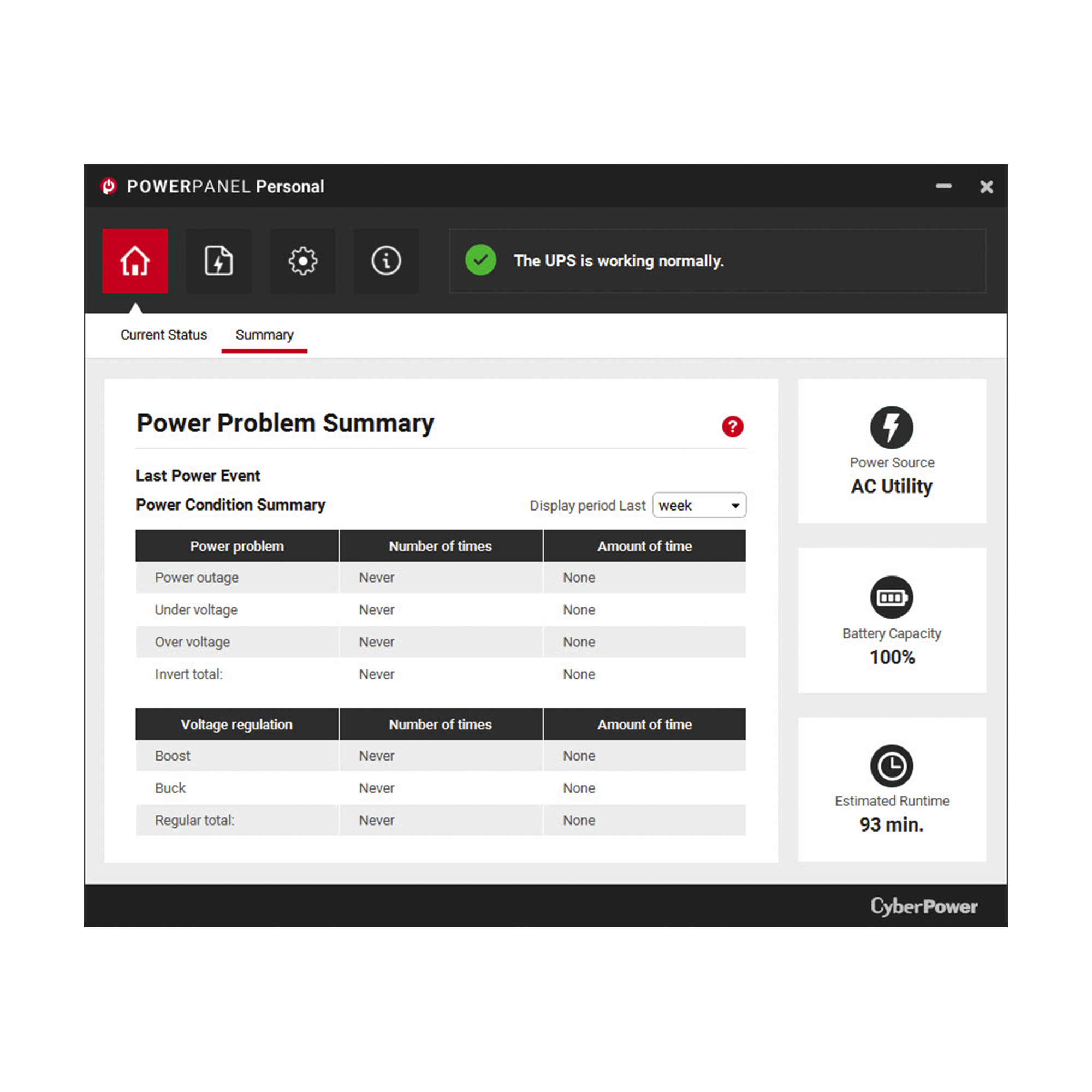
PowerPanel Personal Windows
PowerPanel® Personal is FREE software that features a user-friendly interface for controlling and monitoring any CyberPower UPS system through the USB or serial port. PowerPanel Personal can send email notifications when power events occur to keep you informed of power conditions at all times...
 www.cyberpowersystems.com
www.cyberpowersystems.com
jonnyguru
Splendid
That's a nice ups, line interactive. Means it has an inverter, the battery is always 'on', but when there's mains power the inverter charges the battery, when mains is off it switches to battery power. Because the inverter is always active, switching is quite faster than if everything had to switch, like the cheapo 'offline' type. Because of the inverter, you also get AVR, auto voltage regulation, that moderates the voltages to a nominal output. Spike/dip protection.
You're thinking of an online UPS. A line interactive is only a offline UPS with AVR.
It has a 4ms transfer time (meaning it takes 4ms for the UPS to realize the mains are out and switch to battery) which is pretty good and the PSU should support it. But it's an old PSU. Maybe the PSU is just defective.
Have you installed the Cyberpower PowerPanel Software to monitor your UPS?
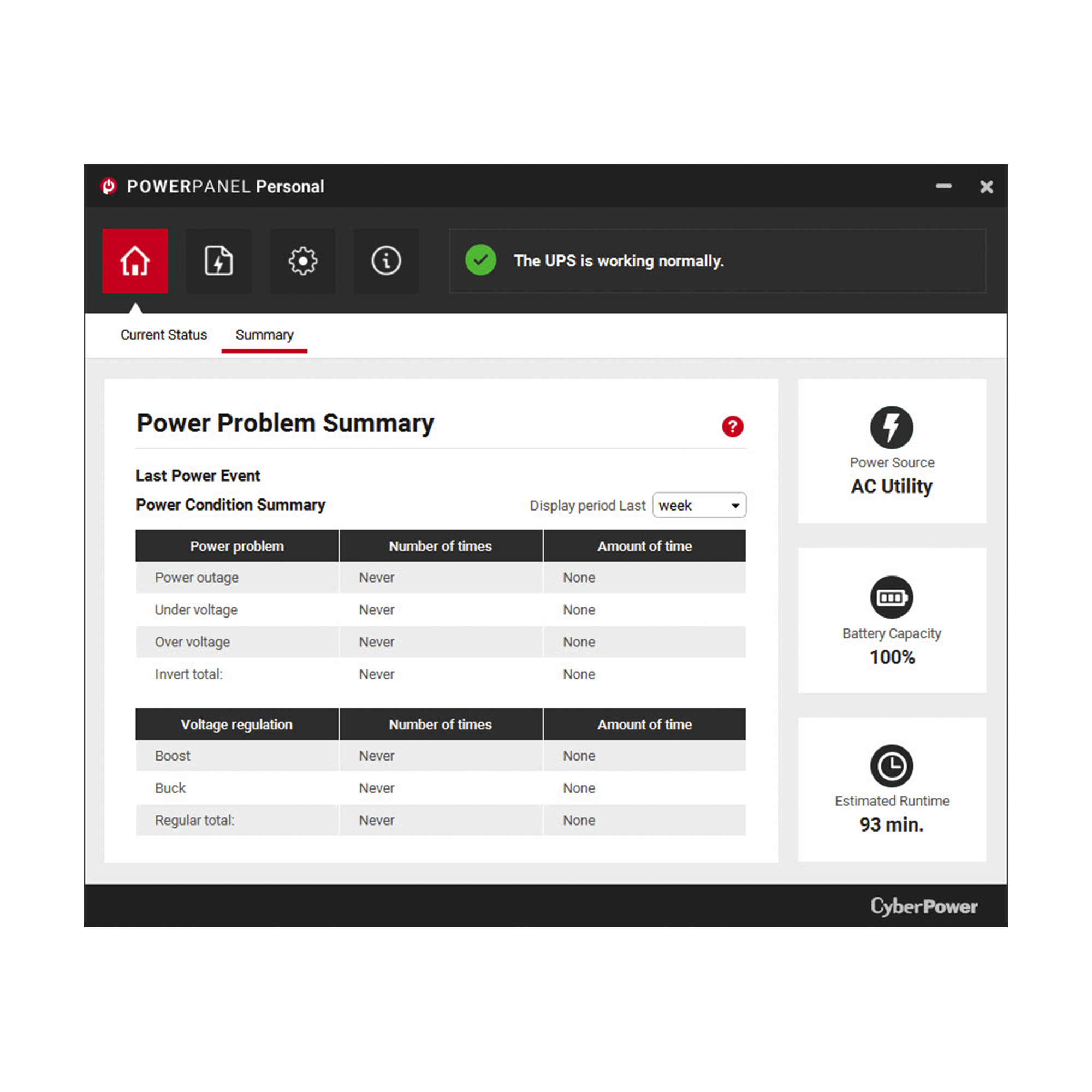
PowerPanel Personal Windows
PowerPanel® Personal is FREE software that features a user-friendly interface for controlling and monitoring any CyberPower UPS system through the USB or serial port. PowerPanel Personal can send email notifications when power events occur to keep you informed of power conditions at all times...www.cyberpowersystems.com
Yes, I did at one point, but the software would trigger a regular battery self test which would cause my PC to restart so I uninstalled it.
The PSU is about 2 years old. It also happens with another computer with a rosewill 850w PSU.You're thinking of an online UPS. A line interactive is only a offline UPS with AVR.
It has a 4ms transfer time (meaning it takes 4ms for the UPS to realize the mains are out and switch to battery) which is pretty good and the PSU should support it. But it's an old PSU. Maybe the PSU is just defective.
jonnyguru
Splendid
Yes, I did at one point, but the software would trigger a regular battery self test which would cause my PC to restart so I uninstalled it.
The PSU is about 2 years old. It also happens with another computer with a rosewill 850w PSU.
Then maybe the UPS is defective.
Either that EVGA or Rosewill should work with that UPS.
rounakr94
Distinguished
I have a Cyberpower 850 PFCLCD backing my PC and monitor. My PC+Monitor draws about 400watts max (and thats with synthetic loads maxing the CPU, RAM, and GPU. Gaming numbers are closer to 320 - checked with killawatt meter since I didn't trust the UPS display). My PSU is the EVGA SuperNova NEX650G. For some reason my PC restarts when the UPS switches to battery, but only when I'm gaming. The monitor remains unaffected. If I'm just web browsing or doing anything that keeps the power draw under ~120 watts, the UPS works fine and nothing restarts.
Hey there, I am facing same issue with a good brand of UPS rated @1kva. Its exhibiting similar issue with pc shutting down with no effect on monitor like yours but in my case the PSU protection circuit is tripped as I am unable to power on right after outage. But if I keep it like that for a minute it restarts automatically.
Btw did you solve your issue and if yes how did you troubleshoot it?
That's what I was thinking. Only issue is the other one I RMA'd did the same thing, so it seems like the UPS is just not made well? It irks me that its advertised as a ~580 watt unit but cant support ~300 watts.Then maybe the UPS is defective.
Either that EVGA or Rosewill should work with that UPS.
Hey there, I am facing same issue with a good brand of UPS rated @1kva. Its exhibiting similar issue with pc shutting down with no effect on monitor like yours but in my case the PSU protection circuit is tripped as I am unable to power on right after outage. But if I keep it like that for a minute it restarts automatically.
Btw did you solve your issue and if yes how did you troubleshoot it?
Unfortunately I did not. I'm going to try to get three 80watt incandescent lamps connected to it and check what happens then. Because my PC restarts on switch to battery when its under load, the high CPU and GPU load it had disappears and the UPS is able to keep it running after it restarts. The lamps are gonna be a constant throughout the switch to battery. If they flicker or get really dim and the killawatt meter shows an out of spec voltage or hertz, i'll know the UPS is iffy. maybe I'll test it with a 12v car battery and see if can stay within spec that way. The stock battery might just be awful and cant provide the ~30 amps needed.
rounakr94
Distinguished
I found out the issue, some active pfc psu are not compatible with stepped sinewave UPS.Unfortunately I did not. I'm going to try to get three 80watt incandescent lamps connected to it and check what happens then. Because my PC restarts on switch to battery when its under load, the high CPU and GPU load it had disappears and the UPS is able to keep it running after it restarts. The lamps are gonna be a constant throughout the switch to battery. If they flicker or get really dim and the killawatt meter shows an out of spec voltage or hertz, i'll know the UPS is iffy. maybe I'll test it with a 12v car battery and see if can stay within spec that way. The stock battery might just be awful and cant provide the ~30 amps needed.
I changed the battery and circuit from the manufacturer but I still get the same problem. So I think that in 10months of usage the transformer was damaged and its output waveform is very crude or the ups is downright junk.
Last edited:
jonnyguru
Splendid
I found out the issue, some active pfc PSUs are not compatible with stepped sinewave UPS.
I changed the battery and circuit from the manufacturer but I still get the same problem. So I think that in 10months of usage the transformer was damaged and its output waveform is very crude or the ups is downright junk.
Actually, no. And that's why we don't like when people hijack other peoples' threads.
Some PSUs do not like simulated sine wave. But those tend to be very old PSUs. Neither your PSU nor the OP's are very old PSUs.
So the mystery continues.
I'm inclined to think it's just a garbage UPS.
rounakr94
Distinguished
Thanks for clarifying and sorry for hijacking the thread, replies in other forums or here were not that satisfactory and troubleshooting didn't work that great.Actually, no. And that's why we don't like when people hijack other peoples' threads.
Some PSUs do not like simulated sine wave. But those tend to be very old PSUs. Neither your PSU nor the OP's are very old PSUs.
So the mystery continues.
I'm inclined to think it's just a garbage UPS.
Will get a better UPS from APC and will salvage the current one for parts.
Last edited:
Sorry to revive my old thread, but I found some info worth sharing. I still have this crap UPS, and yes it is still crap.
I figured I would do some testing. Since the battery in my unit was getting old, I got my car battery hot off the alternator after my drive home today. Voltage was 14.1 when I checked with a multi meter. I connected it up to the UPS battery terminals using a non official method but still very securely none the less. I plugged in a 40w incandescent lamp and gave it a go. To my surprise, the switchover time is so long that the incandescent bulb actually shuts off briefly when unplugging the unit. I don't have an oscilloscope to accurately test the switchover time, but I did do a slightly less accurate test using my phone camera recording at 60 FPS. In the video I recorded, once power is disconnected the light bulb is half on for about one frame, and is completely off for three consecutive frames before turning back on in the fourth frame. So, after doing the math, this UPS has a switchover period of about 66ms where the voltage is out of spec. I am disgusted that I paid $180 CAD for this, and this is the second RMA thats doing this. For people stumbling across this thread, I definitely DO NOT recommend anybody buy this UPS.
I figured I would do some testing. Since the battery in my unit was getting old, I got my car battery hot off the alternator after my drive home today. Voltage was 14.1 when I checked with a multi meter. I connected it up to the UPS battery terminals using a non official method but still very securely none the less. I plugged in a 40w incandescent lamp and gave it a go. To my surprise, the switchover time is so long that the incandescent bulb actually shuts off briefly when unplugging the unit. I don't have an oscilloscope to accurately test the switchover time, but I did do a slightly less accurate test using my phone camera recording at 60 FPS. In the video I recorded, once power is disconnected the light bulb is half on for about one frame, and is completely off for three consecutive frames before turning back on in the fourth frame. So, after doing the math, this UPS has a switchover period of about 66ms where the voltage is out of spec. I am disgusted that I paid $180 CAD for this, and this is the second RMA thats doing this. For people stumbling across this thread, I definitely DO NOT recommend anybody buy this UPS.
Last edited:
TRENDING THREADS
-
-
Question How to remove Sharepoint/Staphos software from W 10
- Started by mraroid
- Replies: 4
-
-
-
-
-

Space.com is part of Future plc, an international media group and leading digital publisher. Visit our corporate site.
© Future Publishing Limited Quay House, The Ambury, Bath BA1 1UA. All rights reserved. England and Wales company registration number 2008885.
