Hi everyone.
I just upgraded my PC to WIN 10 64-bit (yeah, a little too late 🤣) but everytime I power up my computer, the screen stuck in Asus Logo.
This is the sequence I have:
- First, it shows me the Asus logo screen where I can press F2 o DEL to open the BIOS.
- Then, it shows me only the Asus logo but without the loading circle that is supposed to appear. I wait like 10 min or so but nothing happens.

- Finally, I press the restart buttom from the case. The sequence start again but this time the Asus logo appears with the loading circle and WIN10 starts without issues.
After that, I can use my computer without any problems, crashes or blue screens. This issue didn't happen when I had WIN7.
Things I've tried:
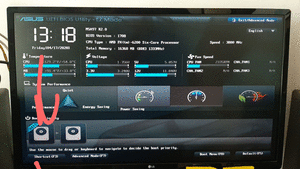
If you guys have any clue on what I'm supposed to do or fix, it would be very helpful.
Thank you!
My hardware (yeah, it's an old one 😀)
I just upgraded my PC to WIN 10 64-bit (yeah, a little too late 🤣) but everytime I power up my computer, the screen stuck in Asus Logo.
This is the sequence I have:
- First, it shows me the Asus logo screen where I can press F2 o DEL to open the BIOS.
- Then, it shows me only the Asus logo but without the loading circle that is supposed to appear. I wait like 10 min or so but nothing happens.

- Finally, I press the restart buttom from the case. The sequence start again but this time the Asus logo appears with the loading circle and WIN10 starts without issues.
After that, I can use my computer without any problems, crashes or blue screens. This issue didn't happen when I had WIN7.
Things I've tried:
- Set the boot priority to Windows Boot Manager
- Set UEFI boot mode
- Change Ram slots in my motherboard or unplugged some of them when starting up.
- Set Post Delay Time to 1 second
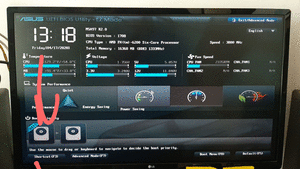
If you guys have any clue on what I'm supposed to do or fix, it would be very helpful.
Thank you!
My hardware (yeah, it's an old one 😀)
- SSD WD 500GB
- ASUS M5a97 R 2.0
- 16 Gb Ram DDR 3 (2 Corsair Vengance 4GB + 1 Kingstom 8GB. I have tried starting up without the Kingstom Ram but it was the same)
- AMD FX 6200
- GTX 970 4GB
- Cooler Master 600W

