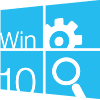I noticed that my pc was getting slow and when I checked task manager i see this process "Windows Logon GUI Application" eating my cpu usage and disappearing after few seconds when i check task manager. Any help would be greatly appreciated.
task manager picture: View: https://imgur.com/3OfIewN
PC Specs:
CPU: Ryzen 5 2600x
MoBo: MSI B350m Bazooka
GPU: Asus Strix RX 580 8gb OC
RAM: 16gb G.Skill Trident Z RGB
PSU: Silverstone Strider Plus 500w 80+ bronze
task manager picture: View: https://imgur.com/3OfIewN
PC Specs:
CPU: Ryzen 5 2600x
MoBo: MSI B350m Bazooka
GPU: Asus Strix RX 580 8gb OC
RAM: 16gb G.Skill Trident Z RGB
PSU: Silverstone Strider Plus 500w 80+ bronze