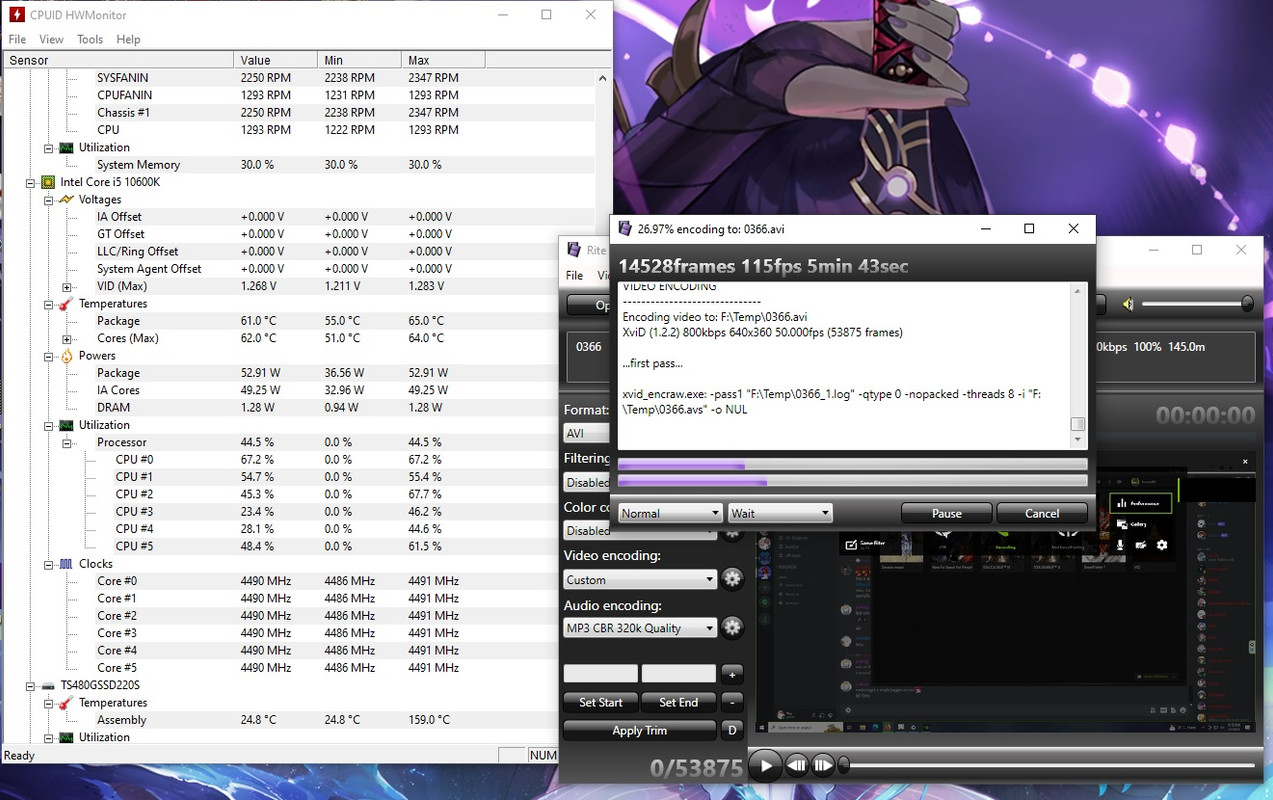I currently own 3 PCs and have a company laptop. That one is, obviously, work only; specifically, telework and training. I honestly never cared about what's in there; it's fast enough for what I do, and that's all I care about. But I think it got an 8th gen i7. The CPU is used for Office (Word, Excel, Access), ESRI ArcGIS (both the old Arc Desktop and Pro), and database management and development (including SQL queries, Python programming). The CPU isn't stressed very often, only when I have to compile code. I think total load should be around 30-50%, maybe? I reserve really heavy workloads for days when I am at work and have access to my Xeon workstation.
My main rig has a 12700K in it. The CPU is mostly used for gaming, but I also use it for programming my own projects, own GIS projects, CAD design, Adobe software and other semi-professional, but hobby workloads. Also for watching videos and web browsing. Since gaming is the main activity, though, this CPU isn't normally getting very stressed, either. Depending on the game, I would estimate between 5-30% while gaming (1440p, 144Hz, RTX 3060Ti), with individual cores going up to close to 100% at times; for the other workloads like compiling, definitely higher. These are estimates, though. I don't know the exact values. No need to change anything, honestly, the system does what I want from it.
Next up is my old gaming rig. Since it couldn't keep up anymore, it was actually just upgraded the other day. Got a 12100, some new RAM and SSDs. Kept the old GPU and one drive. The jump was quite noticeable with HZD FPS increasing by an average of 5, which, with a 1070, is definitely noticeable. I don't currently want to switch anything out considering I just got it. Load is gaming, web browsing, maybe some coding now or then.load between 30-60% since it only got 4c/8t.
Last is my laptop. This is the lowest-end system I have with a Ryzen 5 3550H and a 1650. It does what I want, plays the games I care most about, which have low requirements; the big games are for the other two, especially the main rig. If I want to switch something out, it's the OS. The Windows installation has issues...