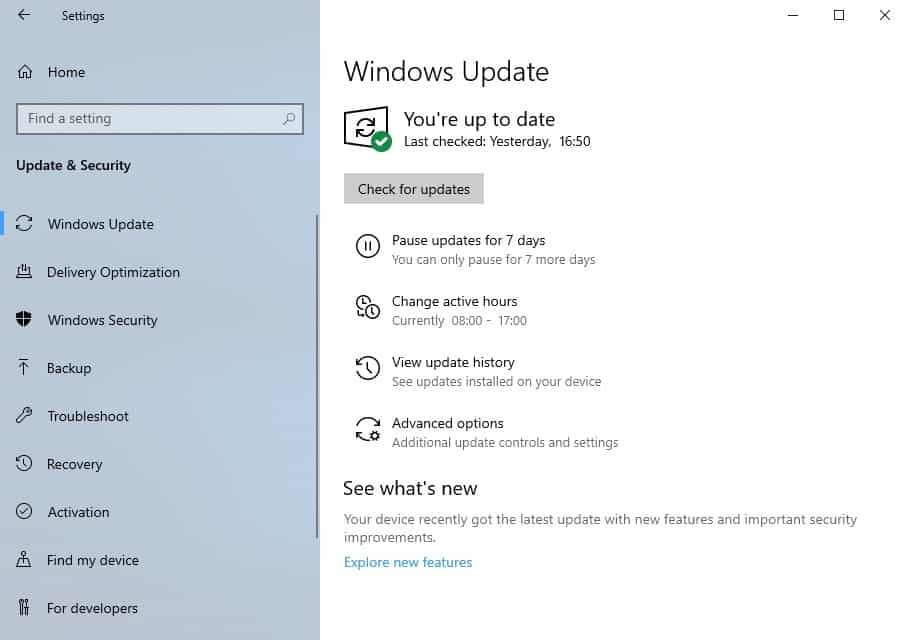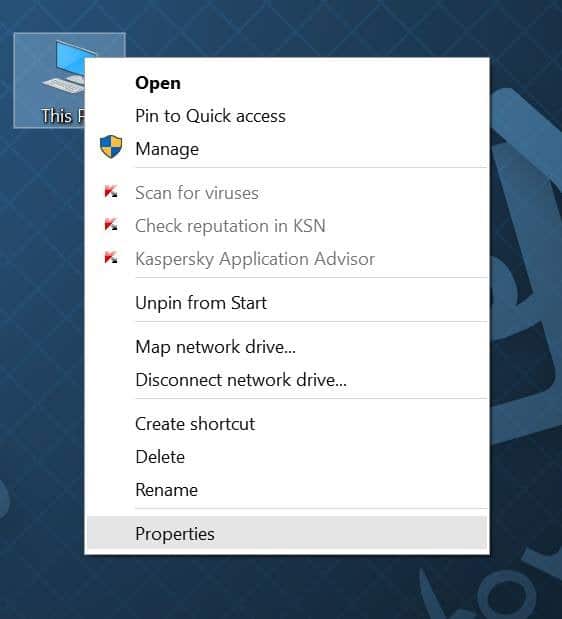XP is way over blown to me. It took 2 service packs before it became a good OS. Before it was buggy and unstable. It also, now that I look back at it, looks like a child's OS drawn with crayons.
Windows has always inculded the option of installing drivers, at least since XP, and they are always just the driver except the GPU which now typically includes the control panel software. Thats not new at all. The main change is that its no longer an optional update unless you turn it off in the system properties.
Removing updates is still the same and even older Windows had the possibility of borking the system. Most error codes have not changed and some are still not documented directly and take a lot of web searching to figure out. That has not changed at all and was prevalent in XP, Vista, 7 and 8.
The troubleshooters vary. Some work very well. Others not so much. It also depends on how bad the issue is. Some viruses can really kill and OS. But in 10 SFC Scans and DISM work better than most other fixes. Actually thats true for pretty much most Windows versions.