Having an issue w my new 4080 i got it as a RMA i didnt know its size but now I’m thinking it’s not gonna fit I have a 690 Maximus hero motherboard. Used to have a 3080 TI msi it went bad no I have the 4080 now and I can’t figure out why it won’t fit in the motherboard slot it seems that it’s blocked by the heat sink if anybody has any insight I’d appreciate it
Question Zotac 4080 install issue w z690 hero motherboard heatsink might be blocking it but it wont slide in
- Thread starter ScorchFL
- Start date
You are using an out of date browser. It may not display this or other websites correctly.
You should upgrade or use an alternative browser.
You should upgrade or use an alternative browser.
i9-12900k
Thermaltake floe ring rgb 360mm premium
Corsair icue 5000x rgb case
32 gb 16x2ddr5 vengeance
690 maximus hero board
Zotac 4080
Segate 1tb firecuda m.2
X2 samsung ssd 1tb
Corsair 850 w power supply
Soundblaster sound card and elgato video card the mrk 2
Ive tried it jus seems to not be wanting to snap in and i just dont wanna mess anything up i dont think its far enough in the back doesn’t seem to be lining all the way up but ive seem people use this case for a 4090 and this cant be that big lol
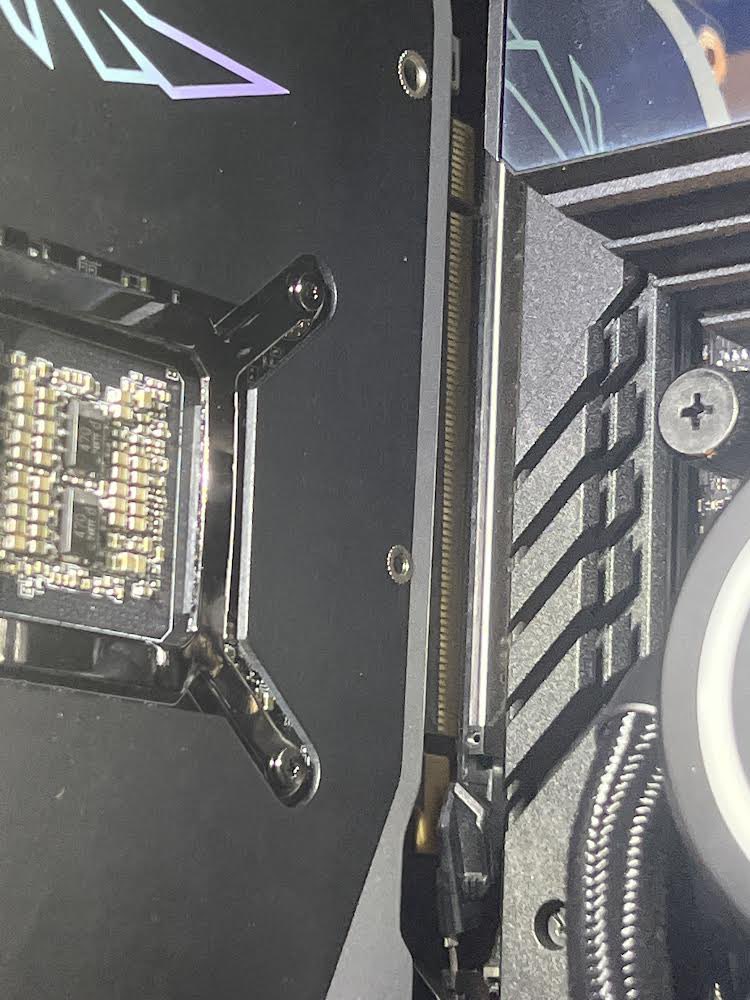

Thermaltake floe ring rgb 360mm premium
Corsair icue 5000x rgb case
32 gb 16x2ddr5 vengeance
690 maximus hero board
Zotac 4080
Segate 1tb firecuda m.2
X2 samsung ssd 1tb
Corsair 850 w power supply
Soundblaster sound card and elgato video card the mrk 2
Ive tried it jus seems to not be wanting to snap in and i just dont wanna mess anything up i dont think its far enough in the back doesn’t seem to be lining all the way up but ive seem people use this case for a 4090 and this cant be that big lol
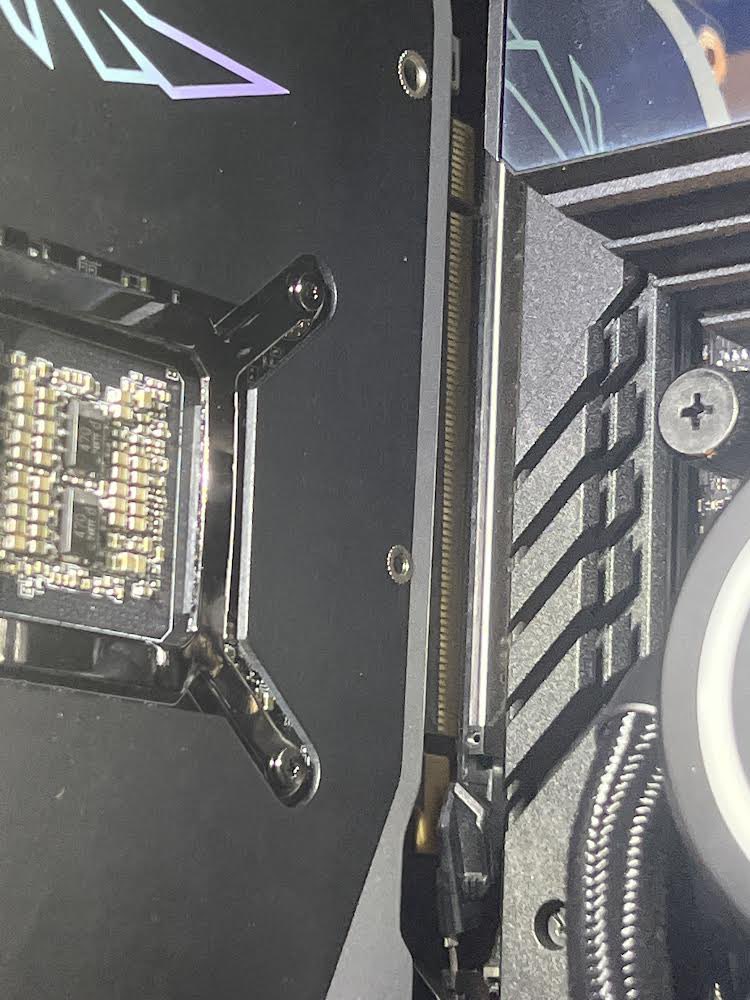

Last edited:
I replied in the thread my bad i font use this site alot I appreciate the response if the screws lined up i would just set it in but there like a quarter inch off the case still so i dont wanan force it by screwing it in or anything any tips are appreciated👍🏻
i see what's up. you have to look in the far corner between the MB and the case there's supposed to be a small gap in the corner for your PCI-E bracket to slide into. it get's tight sometimes and that appears to be what isn't allowing your GPU to fit all the way in there. I have had this happen many times.
ill see if I can find a pic to show you
3:30-3:32 I think I time stamped it. he is pointing to the slot I'm referring to. is that your issue?
View: https://youtu.be/Gb_IBtfE14k?t=209
ill see if I can find a pic to show you
3:30-3:32 I think I time stamped it. he is pointing to the slot I'm referring to. is that your issue?
Last edited:
Thanks so much man fits perfect now your a life saver
i see what's up. you have to look in the far corner between the MB and the case there's supposed to be a small gap in the corner for your PCI-E bracket to slide into. it get's tight sometimes and that appears to be what isn't allowing your GPU to fit all the way in there. I have had this happen many times.
ill see if I can find a pic to show you
3:30-3:32 I think I time stamped it. he is pointing to the slot I'm referring to. is that your issue?
View: https://youtu.be/Gb_IBtfE14k?t=209
TRENDING THREADS
-
-
-
Question MSI MAG B550 TOMAHAWK MAX WIFI - Cpu Red Light
- Started by DARRENBRIEN55
- Replies: 3
-
Discussion What's your favourite video game you've been playing?
- Started by amdfangirl
- Replies: 4K

Space.com is part of Future plc, an international media group and leading digital publisher. Visit our corporate site.
© Future Publishing Limited Quay House, The Ambury, Bath BA1 1UA. All rights reserved. England and Wales company registration number 2008885.
