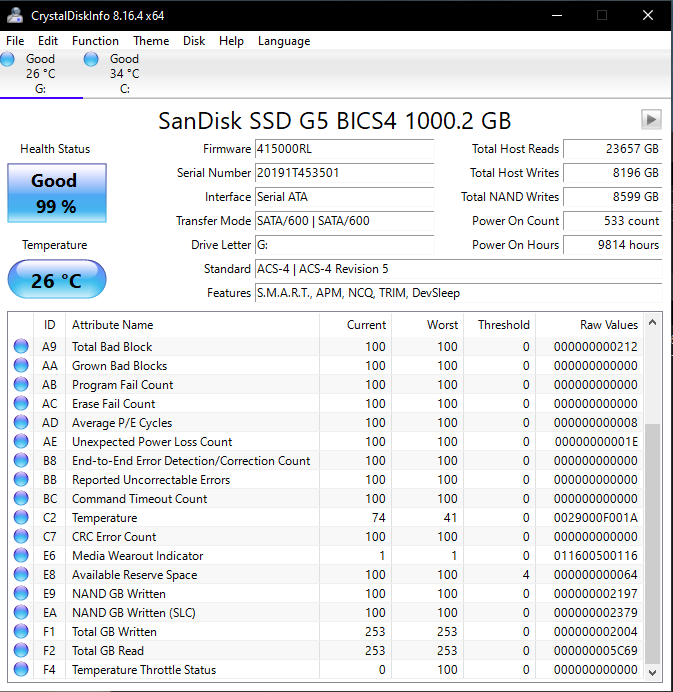I have searched the internet for a week now and tried everything that I can possibly think of (and everything pretty much every forum has suggested). Every time I launch Rust (I have played rust for over 2k hours on this pc) it goes into the initial loading screen, then my whole pc freezes, followed by a error message from rust saying "unable to start game". I have ran task manager in the background and started it many times, every time, both SSD's (Windows SSD, and gaming SSD) spike to 100%, everything else is normal. I have tried the following things, however I am probably not listing them all:
At this point, I have reset my entire PC and have no other ideas as to what could be causing it except a hardware issue. Since both SSD's are running at 100% this leads me to think something is wrong with the RAM that I currently have. If I can't find a solution soon, i'm just going to start buying new parts lol.... SOMEONE PLEASE HELP, IM GOING CRAZY
PC SPECS:
Motherboard: X570 AORUS ELITE
CPU: Ryzen 7 5800x
GPU: 1070ti
RAM: 16GB 3200mhz
Windows SSD: 250GB
Games SSD: 1TB
- -Reinstalling steam and rust
- -Reinstalling nvidia drivers
- -Fully factory reset PC through windows reset
- -Fully wiped and reformatted gaming SSD
- -Ran windows defender for every possible kind of scan it will do
- -Used a ram checker and checked ram
- -Used windows to check both SSD's
- -Power supply is running as should
At this point, I have reset my entire PC and have no other ideas as to what could be causing it except a hardware issue. Since both SSD's are running at 100% this leads me to think something is wrong with the RAM that I currently have. If I can't find a solution soon, i'm just going to start buying new parts lol.... SOMEONE PLEASE HELP, IM GOING CRAZY
PC SPECS:
Motherboard: X570 AORUS ELITE
CPU: Ryzen 7 5800x
GPU: 1070ti
RAM: 16GB 3200mhz
Windows SSD: 250GB
Games SSD: 1TB