Guys I was removing my RTX 3070 to clean it and I accidentally broke the x4 pcie retention lock, the x16 where the RTX 3070 is installed is fine, can I fix this in India or not? Help me, what will happen if I install the GPU without the locking clip? Will it fall off? I don't use the x4 slot I only use the x16 slot where the 3070 is installed!
[SOLVED] Broke the PCI-E retention lock on my motherboard, help!
- Thread starter AdrianTheHumble
- Start date
You are using an out of date browser. It may not display this or other websites correctly.
You should upgrade or use an alternative browser.
You should upgrade or use an alternative browser.
Solution
Except for the 3090, all gtx/rtx cards have discontinued use of the sli port. So you might as well say sli was now firmly a dead subject. That leaves the purpose DX12 was built for, multi-gpu (mgpu) and to date that's a dead end, 99.9% of games don't support mgpu and the ones that do support it, do so miserably.
Physically there's very few physical cards that are x16 and have a pin requirement other than gpus.
So the only way that port will ever get used is if you had a 'brain fart' and decided to seriously chop your gpu output by putting your gpu there instead of the primary port, which I don't see as happening nor plausible.
Your OCD I can do nothing about, same as I can't fix mine, so I fully understand that implication, so as...
Physically there's very few physical cards that are x16 and have a pin requirement other than gpus.
So the only way that port will ever get used is if you had a 'brain fart' and decided to seriously chop your gpu output by putting your gpu there instead of the primary port, which I don't see as happening nor plausible.
Your OCD I can do nothing about, same as I can't fix mine, so I fully understand that implication, so as...
SkyNetRising
Titan
i cant because i have a poor camera and its too small too see anyways, bro the x4 pcie retention clip broke, so if i install my gpu inside that slot will it fall off or will it impact performance?Show photos of the damage.
(upload to imgur.com and post link)
SkyNetRising
Titan
Depends on weight of cooling solution for the particular card model.so if i install my gpu inside that slot will it fall off or will it impact performance?
What you can do is to flip your pc to the side, so graphics card stands vertically.
Or if your pc case supports it, you could mount graphics card vertically with pcie extension cable.


I have a corsair icue220T no way i can mount vertically anyways is there any way i can fix it?Depends on weight of cooling solution for the particular card model.
What you can do is to flip your pc to the side, so graphics card stands vertically.
Or if your pc case supports it, you could mount graphics card vertically with pcie extension cable.


if i decide to mount the gpu on the x4 slot will it fall off if tightened with a screw, will it impact performance? the x16 is fine though.Depends on weight of cooling solution for the particular card model.
What you can do is to flip your pc to the side, so graphics card stands vertically.
Or if your pc case supports it, you could mount graphics card vertically with pcie extension cable.


SkyNetRising
Titan
What model motherboard?if i decide to mount the gpu on the x4 slot will it fall off if tightened with a screw, will it impact performance? the x16 is fine though.
Gigabyte X570 Aorus Pro WiFi, MSI Ventus RTX 3070 2x OC, AMD 3900 XTWhat model motherboard?
Only the clip on the x4 broke, the x8 and x16 are okay.What model motherboard?
SkyNetRising
Titan
Then just don't use the broken pcie slot.Only the clip on the x4 broke, the x8 and x16 are okay.
Or don't put anything heavy in that slot. Some light card would be perfectly fine in there - like wifi card or sound card.
i didnt know a wiFi card can fit in a gpu slot?Then just don't use the broken pcie slot.
Or don't put anything heavy in that slot. Some light card would be perfectly fine in there - like wifi card or sound card.
how is this possible?i didnt know a wiFi card can fit in a gpu slot?
SkyNetRising
Titan
It fits just fine. You can put smaller size cards into larger slots with no problems.how is this possible?
For example PCIE x1 card or PCIE x4 card will fit into PCIE x16 slot.
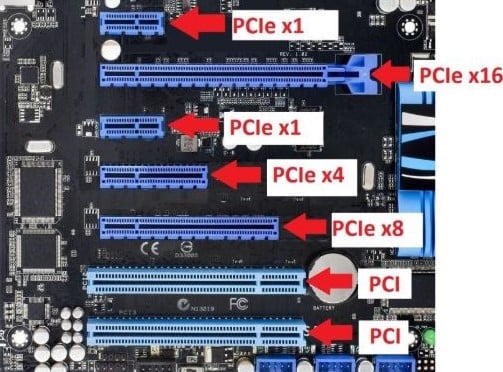
i
is there any way i can fix it? can a local computer shop fix it?It fits just fine. You can put smaller size cards into larger slots with no problems.
For example PCIE x1 card or PCIE x4 card will fit into PCIE x16 slot.
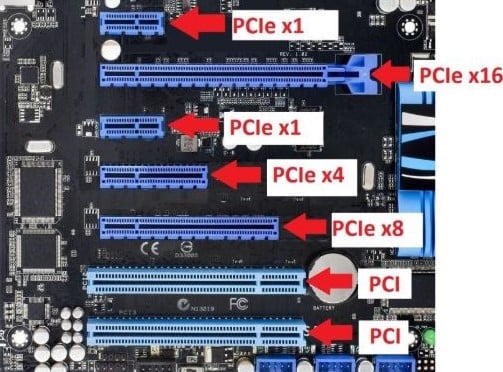
SkyNetRising
Titan
Do yo intend to use the PCIE slot with broken retention lock?
Are you going to put a graphics card with heavy cooling solution in it?
If not, then there's no point fixing anything. Just leave it.
Are you going to put a graphics card with heavy cooling solution in it?
If not, then there's no point fixing anything. Just leave it.
i guess its pointless using an x4 slot anyway, is there a speed difference between x4 and x16?Do yo intend to use the PCIE slot with broken retention lock?
Are you going to put a graphics card with heavy cooling solution in it?
If not, then there's no point fixing anything. Just leave it.
SkyNetRising
Titan
Yes, obviously it impacts performance.
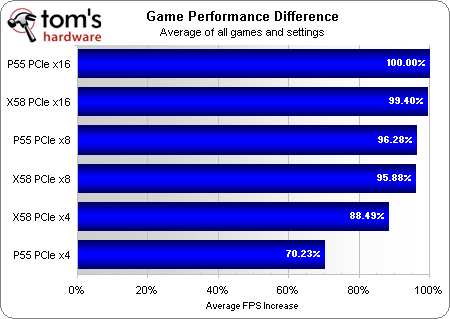
This is rather old article. On more recent hardware impact will be even more pronounced.
https://www.tomshardware.com/reviews/p55-pci-express-scaling,2517-6.html
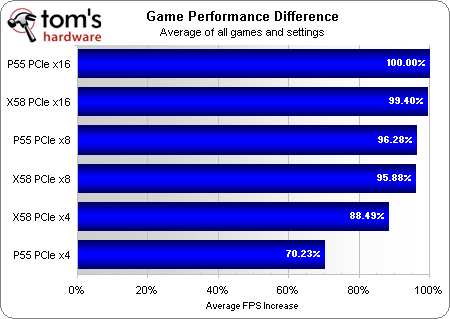
This is rather old article. On more recent hardware impact will be even more pronounced.
https://www.tomshardware.com/reviews/p55-pci-express-scaling,2517-6.html
I'm confused.
I've never seen a retention clip on an x4 slot. The only clip I've ever seen is on the x16 slot.
You will not be using the x4 slot for a gpu unless you are mining. For all standard video applications, like gaming, the only gpu you'll use will be in the top x16 slot (if there's 2 or 3).
Many x4 slots will not physically accept a gpu, as shown in the picture above, they are closed backs.
An x16 slot IS pcie in series. It's an x1 at the rear by the screws, an x4 at half way, an x8 at 3/4 or x16 at full length.
A 3070 requires an x16 connection for video output.
I've never seen a retention clip on an x4 slot. The only clip I've ever seen is on the x16 slot.
You will not be using the x4 slot for a gpu unless you are mining. For all standard video applications, like gaming, the only gpu you'll use will be in the top x16 slot (if there's 2 or 3).
Many x4 slots will not physically accept a gpu, as shown in the picture above, they are closed backs.
An x16 slot IS pcie in series. It's an x1 at the rear by the screws, an x4 at half way, an x8 at 3/4 or x16 at full length.
A 3070 requires an x16 connection for video output.
Depends on weight of cooling solution for the particular card model.
What you can do is to flip your pc to the side, so graphics card stands vertically.
Or if your pc case supports it, you could mount graphics card vertically with pcie extension cable.


[/QU
Guys I was removing my RTX 3070 to clean it and I accidentally broke the x4 pcie retention lock, the x16 where the RTX 3070 is installed is fine, can I fix this in India or not? Help me, what will happen if I install the GPU without the locking clip? Will it fall off? I don't use the x4 slot I only use the x16 slot where the 3070 is installed!
The PCIEx16 motherboard slot has a superior connection to the CPU and DRAM, enhancing performance and stability. It should also supply 66 watts of 12 V power and about 9 via 3,3 V. I don't know how much is used by the card, but 20x0 models appear to break down quite regularly.
It will most likely use some of the power for the GPU core. (I'm guessing, don't know if this information is available). And it will very likely be used for some extra charge or stability when VRAM or core voltage from auxiliary adapters don,'t cut it.
High RAM clocks will drain most power, and these can result in the core throttling down to remain stable. Starting to play around with power and voltage settings after this, would be the most harmful.
It's an x4 slot I think, what I do know is my motherboard has 3 GPU slots and I broke the 3rd slot which is x4 I think, the x16 is the first and main one which is fine, is there any I can fix it here in india? Is it possible? It's a minor thing.I'm confused.
I've never seen a retention clip on an x4 slot. The only clip I've ever seen is on the x16 slot.
You will not be using the x4 slot for a gpu unless you are mining. For all standard video applications, like gaming, the only gpu you'll use will be in the top x16 slot (if there's 2 or 3).
Many x4 slots will not physically accept a gpu, as shown in the picture above, they are closed backs.
An x16 slot IS pcie in series. It's an x1 at the rear by the screws, an x4 at half way, an x8 at 3/4 or x16 at full length.
A 3070 requires an x16 connection for video output.
Guys anyway I can fix the 3rd GPU slot, the PCI-E retention clip is broken! The first GPU slot the x16 one is fine.
Oh, they are all 3 x16 slots physically, but lanes, yes it's x4.
The only time that slot basically ever got any use (at the time) was with 3way sli/cf, which is a moot point today with today's cards.
So if that's the broken retention pin, it's no big deal, you dont/won't be using the gpu in it anyway, and any other card like a wifi or sound card will not physically be x16, it'll be x1 or x4 or maybe x8 physically at most.
So the pin is a non-issue, unless in the act of breaking it you damaged the actual socket as well, breaking the solder connections inside/underneath. That might create a lane issue but even then that's doubtful since the slot isn't under any load.
I can't see you having problems due to a broken piece of unused plastic.
The only time that slot basically ever got any use (at the time) was with 3way sli/cf, which is a moot point today with today's cards.
So if that's the broken retention pin, it's no big deal, you dont/won't be using the gpu in it anyway, and any other card like a wifi or sound card will not physically be x16, it'll be x1 or x4 or maybe x8 physically at most.
So the pin is a non-issue, unless in the act of breaking it you damaged the actual socket as well, breaking the solder connections inside/underneath. That might create a lane issue but even then that's doubtful since the slot isn't under any load.
I can't see you having problems due to a broken piece of unused plastic.
Well I have OCD I want things to be perfect the 3rd GPU slot has a broken retention clip that locks the GPU, anyways can I fix it? The clip is broken and so is the plastic holder underneath it, to make things simple if I ever decide to install a GPU there it won't be locked except by a screw, the plastic lock clip thing is broken and so is the base of it, it's some kind of small plastic base and the clip above is also broken, I guess my hands are too strong or the thing is very fragile, u said I'll never need the 3rd GPU slot right since most bandwidth comes from the 1st main slot which is x16? Please reply bro..Oh, they are all 3 x16 slots physically, but lanes, yes it's x4.
The only time that slot basically ever got any use (at the time) was with 3way sli/cf, which is a moot point today with today's cards.
So if that's the broken retention pin, it's no big deal, you dont/won't be using the gpu in it anyway, and any other card like a wifi or sound card will not physically be x16, it'll be x1 or x4 or maybe x8 physically at most.
So the pin is a non-issue, unless in the act of breaking it you damaged the actual socket as well, breaking the solder connections inside/underneath. That might create a lane issue but even then that's doubtful since the slot isn't under any load.
I can't see you having problems due to a broken piece of unused plastic.
look guys thanks for all the replies, but let me explain again, My motherboard has 3 PCIE slots and the 3rd slot which is x4 which is never used to install a single GPU is broken, i broke the locking clip above it and the base holder underneath it! so if i ever install a gpu in the 3rd slot it will never lock properly because the clip and base is broken, anyway i can fix it here in india? is it possible? thank God the main PCIE x16 slot which everyone installs their main single GPU is alright, help me out guys? can i fix it? can i get parts online or someting?
TRENDING THREADS
-
-
Question can my underwatt psu causing my vga driver error?
- Started by gach
- Replies: 7
-
Question temp issue with ssd nvme gen 4 on mobo pcie 3 or gen 3 ?
- Started by impzx
- Replies: 5
-
-
-
Discussion What's your favourite video game you've been playing?
- Started by amdfangirl
- Replies: 4K

Space.com is part of Future plc, an international media group and leading digital publisher. Visit our corporate site.
© Future Publishing Limited Quay House, The Ambury, Bath BA1 1UA. All rights reserved. England and Wales company registration number 2008885.
