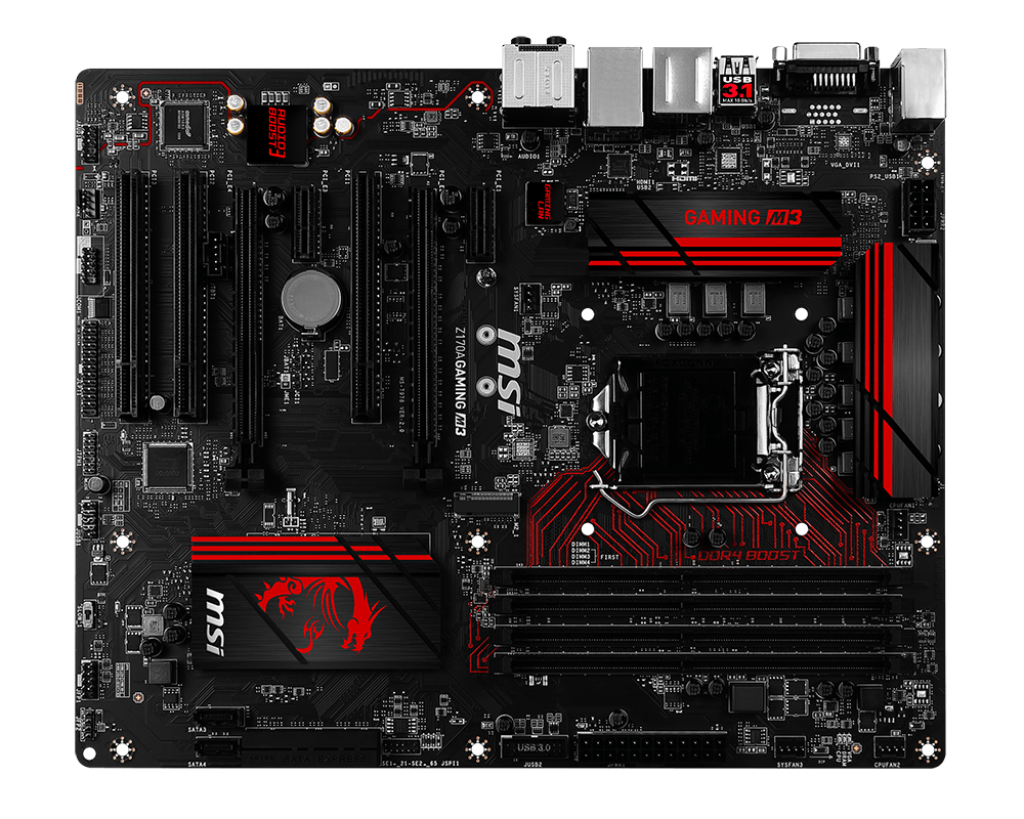My CPU (intel i5-6600) was running very slowly ~0.8 GHz. Through a bunch of troubleshooting I found that disabling Intel Adaptive Thermal Monitor in the BIOS allowed the CPU to run at 3.3 GHz. I was worried that doing this would be risky for my CPU but Open hardware monitor shows my temps all below 40C. I even went in and hit the CPU fan with compressed air and put a fresh layer of thermal paste in. So at this point im fairly certain that the CPU is not overheating. Re-enabling the thermal monitor in the BIOS will reduce the CPU speed back to 0.8GHz. Because of this I have been running my computer with the thermal monitor disabled. However, while the thermal monitor is disabled, certain online multiplayer games (raft, overwatch, in silence) will cause my computer to randomly reboot. These crashes do not occur when the thermal monitor is enabled but the CPU speed being so slow puts me between a rock and a hard place. I'm looking for advice on how to troubleshoot either the crashes or the cpu limiting behavior of the intel thermal monitor. Thanks!
OS: Windows 10
Motherboard: MSI z170a
CPU: intel i5-6600
OS: Windows 10
Motherboard: MSI z170a
CPU: intel i5-6600