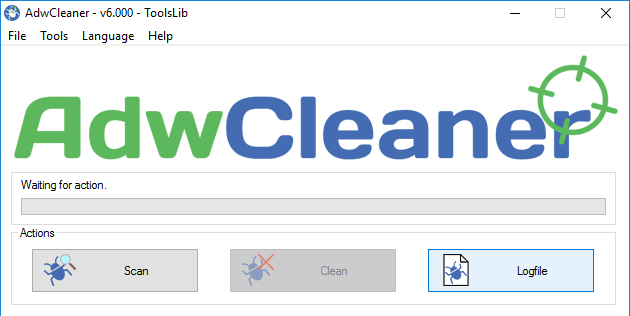Hello,
I suspected there was a malware infection on my system after I found a weird process called "net-helper.exe" running.
Rkill detected the process and terminated it.
Malwarebytes pro couldn't detect it, and Sophos Hitman Pro also did not detect it.
The service isn't a default windows service, it was created, and the file was created yesterday.
I also monitored the process in Procmon and the behavior is largely suspicious.
CrowdInspect also showed the process opening some tcp port to a remote location with the same weird webpage address!
I can disable the service and the process stops, but I just have no idea how to remove it.
No google search result for the malware's name, and I just have no idea what to do.
Here's the screenshots of the process in it's directory and the service:
https://drive.google.com/file/d/192Ktrzt19YfSfxp3K3isOVs7Z-a7LgZv/view?usp=sharing
https://drive.google.com/file/d/1xh_WDN3dPxjHiLMvc7WyJDvsuAnLypjC/view?usp=sharing
And here's the procmon log:
https://drive.google.com/file/d/1tTgXMlAA-9REd1G9FedpWQBYZEGECYmE/view?usp=sharing
PLEASE, help me out!
I suspected there was a malware infection on my system after I found a weird process called "net-helper.exe" running.
Rkill detected the process and terminated it.
Malwarebytes pro couldn't detect it, and Sophos Hitman Pro also did not detect it.
The service isn't a default windows service, it was created, and the file was created yesterday.
I also monitored the process in Procmon and the behavior is largely suspicious.
CrowdInspect also showed the process opening some tcp port to a remote location with the same weird webpage address!
I can disable the service and the process stops, but I just have no idea how to remove it.
No google search result for the malware's name, and I just have no idea what to do.
Here's the screenshots of the process in it's directory and the service:
https://drive.google.com/file/d/192Ktrzt19YfSfxp3K3isOVs7Z-a7LgZv/view?usp=sharing
https://drive.google.com/file/d/1xh_WDN3dPxjHiLMvc7WyJDvsuAnLypjC/view?usp=sharing
And here's the procmon log:
https://drive.google.com/file/d/1tTgXMlAA-9REd1G9FedpWQBYZEGECYmE/view?usp=sharing
PLEASE, help me out!