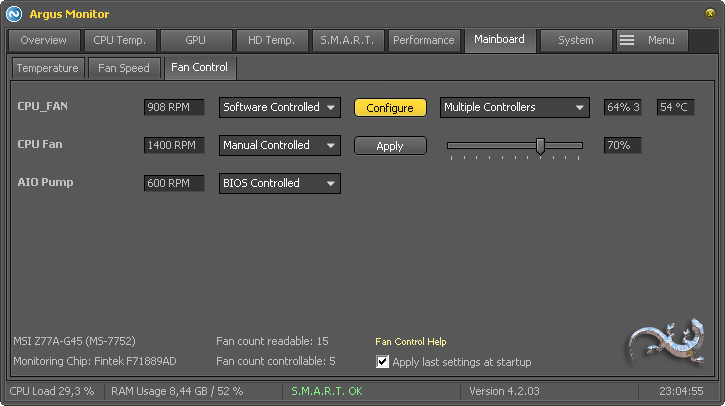While playing games, my gpu (2060 super) reaches 80C. But when I manually set the case exhaust fans to higher rpms, the temps drop to 78C or even 76C sometimes.
In most of these scenarios, my cpu (Ryzen 5 3600) is mostly at 65C and for fewer games it is 80C.
So, I tried setting up fan curve (for case exhaust fans) based on temperature.
The problem is, in bios settings, there is only these options for temperature as source - cpu, pch, mosfet etc.
There is no option to set case fan speed based on GPU temperature.
How do I resolve this? I want to setup case fan curve based on gpu temps.
(Note: I am not asking for setting fan curve for gpu fans. I am asking to set case fan curves based on gpu temperature.)
In most of these scenarios, my cpu (Ryzen 5 3600) is mostly at 65C and for fewer games it is 80C.
So, I tried setting up fan curve (for case exhaust fans) based on temperature.
The problem is, in bios settings, there is only these options for temperature as source - cpu, pch, mosfet etc.
There is no option to set case fan speed based on GPU temperature.
How do I resolve this? I want to setup case fan curve based on gpu temps.
(Note: I am not asking for setting fan curve for gpu fans. I am asking to set case fan curves based on gpu temperature.)
Last edited: