You are using an out of date browser. It may not display this or other websites correctly.
You should upgrade or use an alternative browser.
You should upgrade or use an alternative browser.
Solution
Replace "gaming" with "CPU checking", and you'll be halfway there.
 cgaa.info
cgaa.info
The Twelve Steps - Computer Gaming Addicts Anonymous
The Twelve Steps of CGAA provide a program of living that treats the mental condition of addiction. We suggest the 12 Steps for compulsive gamers.
 cgaa.info
cgaa.info
Darkbreeze
Retired Mod
Replace "gaming" with "CPU checking", and you'll be halfway there.
 cgaa.info
cgaa.info
The Twelve Steps - Computer Gaming Addicts Anonymous
The Twelve Steps of CGAA provide a program of living that treats the mental condition of addiction. We suggest the 12 Steps for compulsive gamers.
 cgaa.info
cgaa.info
Oh okReplace "gaming" with "CPU checking", and you'll be halfway there.
The Twelve Steps - Computer Gaming Addicts Anonymous
The Twelve Steps of CGAA provide a program of living that treats the mental condition of addiction. We suggest the 12 Steps for compulsive gamers.cgaa.info
Obiwancanabi
Proper
if you minimise task manager to the system tray you can see it in real time 😀 im not sure all the steps to get it shown but in general it would look like this, my mouse cursor is hovering over it to show the numbers but you cant see the cursor in the screenshot
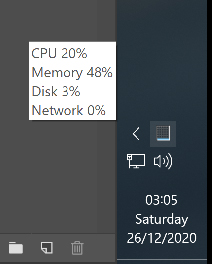
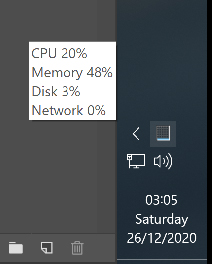
The main reason I check is I keep thinking my 4 pin cpu cabel ain't working when it isif you minimise task manager to the system tray you can see it in real time 😀 im not sure all the steps to get it shown but in general it would look like this, my mouse cursor is hovering over it to show the numbers but you cant see the cursor in the screenshot
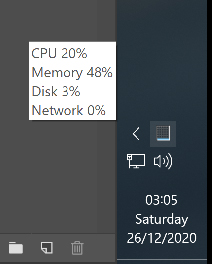
MSI afterburner has a overlay that displays your cpu gpu usage and temps on your screen even while you're full screenhi i am adicted to checking my cpu usage i get a voice in my head telling me to open task manager and check my usage it is affecting my mental health pls be kind and help.

The main reason I check is I keep thinking my 4 pin cpu cabel ain't working when it is
If you are referring to the supplemental ATX12V CPU connector, it pretty much has to be working, as you'd have no display at all without it...
HappyTrails
Upstanding
The afterburner is nice. Check usages and fps in game along with heat. Notice some things I try turn on in afterburner just stubborn no work. For me bottom line how many fps in demanding titles like the cyberpunks and rdr2.
Oh ok thanksIf you are referring to the supplemental ATX12V CPU connector, it pretty much has to be working, as you'd have no display at all without it...
Obiwancanabi
Proper

This old meme comes to mind, if you are like everyone else worrying about FPS, Temps and the CPU you forget to just enjoy the moment, be like grandma
maybe its an age thing tho, eventually you just stop giving any f***s and make the best out of what you have. just enjoy whats right in front of ya
D
Deleted member 2838871
Guest
maybe its an age thing tho, eventually you just stop giving any f***s and make the best out of what you have. just enjoy whats right in front of ya
Yep... If I gave any f&#^s at all I'd have paid scalper fees for the 5950x... but I don't... so I went with the 10900k.
If I were 20 years younger I'd have probably went with the AMD.
Darkbreeze
Retired Mod
Actually, not "pretty much", but 100% if there was a problem there you'd know it, because the system would fail to work at al other than some lights and fans. So the fact that it works, means it works, period.If you are referring to the supplemental ATX12V CPU connector, it pretty much has to be working, as you'd have no display at all without it...
The fact that it works basically says "There is nothing here to see, please move along", so you can 100% stop worrying about that now and move on to worry about other things, that might actually matter or make a difference somehow. This, is a non-issue.
Prad_Bitt
Admirable
This is why I have my net graph in csgo turned off. It helps with ping loss and fps, but I get caught off so many times because I'm looking at the damn figures instead of who's peeking in front of me. Same with GTA and Cyberpunk, it ruins the experience when you go on grass and immediately check fps to see. How low it goes, and from 120 to 50, is not a very good feeling
This old meme comes to mind, if you are like everyone else worrying about FPS, Temps and the CPU you forget to just enjoy the moment, be like grandma
maybe its an age thing tho, eventually you just stop giving any f***s and make the best out of what you have. just enjoy whats right in front of ya
Prad_Bitt
Admirable
H
You could also just change the cable if that helps lolOh ok thanks
Darkbreeze
Retired Mod
Actually, you really can't, unless you have a PSU with dual EPS 4+4 pin cables. Most have only a single 4+4 pin EPS cable (Which separates into two 4 pin cables for systems that only require a single 4 pin EPS cable), and only one half of that will fit if you have only a single 4 pin EPS/CPU socket on your motherboard. The other half will be "keyed" differently than the other one to avoid them being installed wrong when both are in use.H
You could also just change the cable if that helps lol
So, no, you can't do that unless you have dual EPS 4+4 (8 pin)connectors.
Prad_Bitt
Admirable
Oh damn I didn't know that! My bad 😛Actually, you really can't, unless you have a PSU with dual EPS 4+4 pin cables. Most have only a single 4+4 pin EPS cable (Which separates into two 4 pin cables for systems that only require a single 4 pin EPS cable), and only one half of that will fit if you have only a single 4 pin EPS/CPU socket on your motherboard. The other half will be "keyed" differently than the other one to avoid them being installed wrong when both are in use.
So, no, you can't do that unless you have dual EPS 4+4 (8 pin)connectors.
There are worse things to be addicted toohi i am adicted to checking my cpu usage i get a voice in my head telling me to open task manager and check my usage it is affecting my mental health pls be kind and help.
Darkbreeze
Retired Mod
That's for sure! But there's better things too, like actually playing the game. LOL.There are worse things to be addicted too
TRENDING THREADS
-
-
-
Discussion What's your favourite video game you've been playing?
- Started by amdfangirl
- Replies: 4K
-

Space.com is part of Future plc, an international media group and leading digital publisher. Visit our corporate site.
© Future Publishing Limited Quay House, The Ambury, Bath BA1 1UA. All rights reserved. England and Wales company registration number 2008885.
