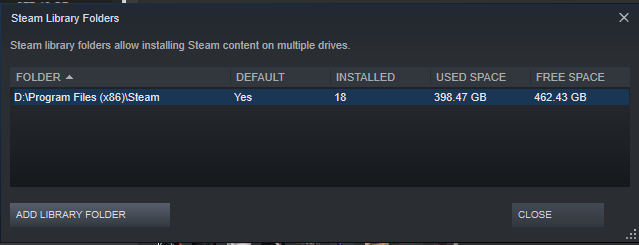Greetings, I've recently acquired all parts I need for a new PC (Ryzen 5 2600, ASRock B450 Pro4, 16GB 2933 MHz RAM, GTX 1660).
I currently have my Windows 8.1 installed on my SSD (240GB), as well as Kaspersky Antivirus (y'know, excluding less important programs), and pretty much every other program is on my HDD (1TB), including Office, Steam (with about 20 games installed) etc.
I understand that it's best for me to do a clean install of Windows 10 on my SSD, and have my hard drive unplugged during the installation process. I have also created a separate folder on my hard drive, containing all the files/folders I would like to keep (is this an okay solution, given I have little space on my USB drive?).
My question is, after I install and update Win10, install the necessary drivers and plug my HDD back in, will I have to reinstall (primarly) the Steam games, Office and other programs, or is it just "plug'n'play" (as in, there is no additional installation or messing about needed, they are instantly ready to be used), or maybe something third?
I posted this thread because I couldn't find the exact answer I needed on the internet, and I want to make sure I know as much as I can before I attempt to build my PC, since I'm doing it on my own.
Thank you for the answers in advance.
I currently have my Windows 8.1 installed on my SSD (240GB), as well as Kaspersky Antivirus (y'know, excluding less important programs), and pretty much every other program is on my HDD (1TB), including Office, Steam (with about 20 games installed) etc.
I understand that it's best for me to do a clean install of Windows 10 on my SSD, and have my hard drive unplugged during the installation process. I have also created a separate folder on my hard drive, containing all the files/folders I would like to keep (is this an okay solution, given I have little space on my USB drive?).
My question is, after I install and update Win10, install the necessary drivers and plug my HDD back in, will I have to reinstall (primarly) the Steam games, Office and other programs, or is it just "plug'n'play" (as in, there is no additional installation or messing about needed, they are instantly ready to be used), or maybe something third?
I posted this thread because I couldn't find the exact answer I needed on the internet, and I want to make sure I know as much as I can before I attempt to build my PC, since I'm doing it on my own.
Thank you for the answers in advance.