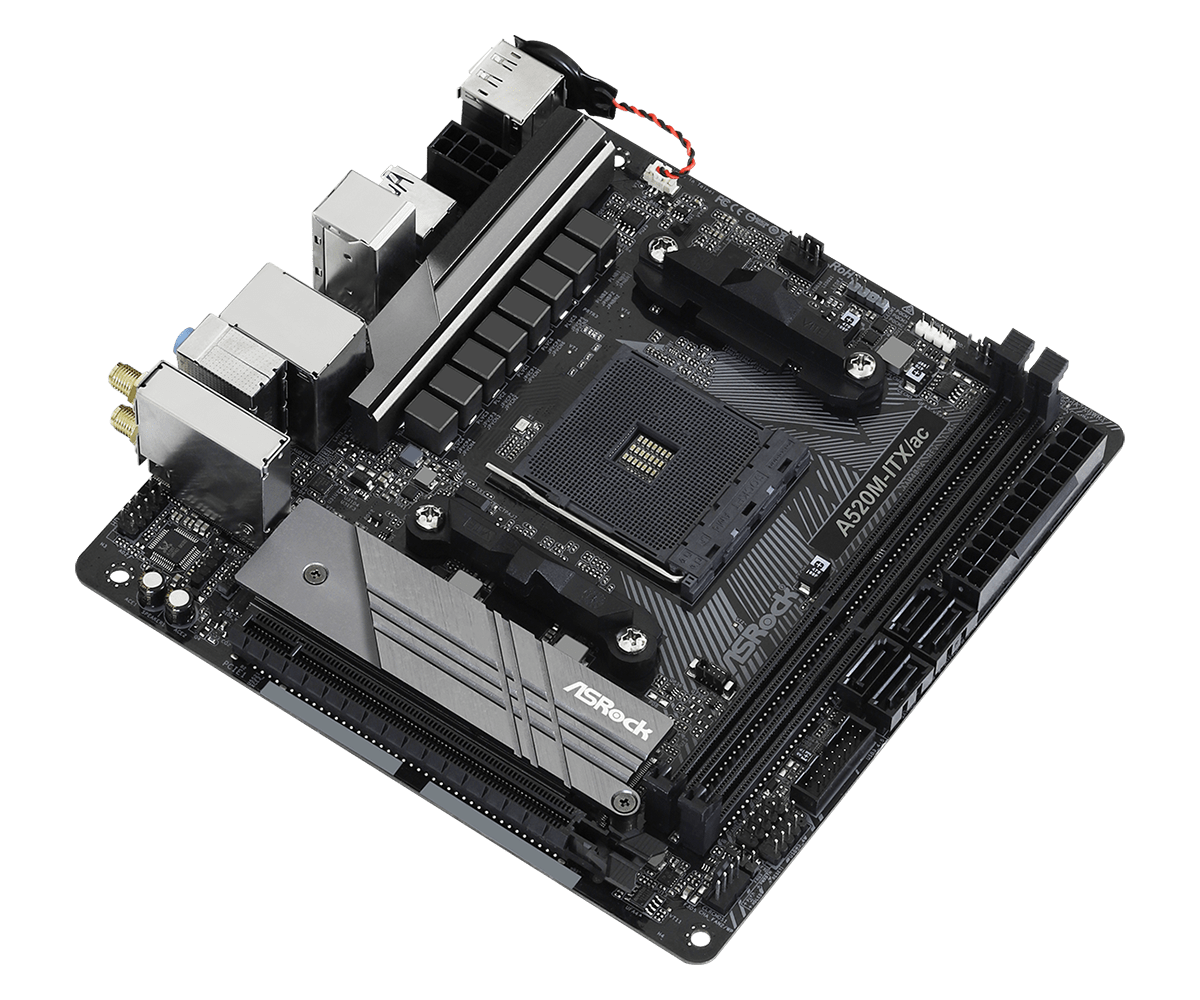Hello,
I have a system using a Ryzen 3 4350G, I just returned after a long vacation for about 2 weeks before that my computer works perfectly fine, everything boots normally no overheating and I didnt do any oc-ing, so I go to turn on my pc and monitor says "HDMI No Signal".
I panicked and searched on youtube, google for solutions, tried everything and none worked, so I opened up my pc and one of the fans isnt working even though its plugged in (cpu/apu fan works fine), does that have any connections to the pc not booting or is it my APU, hope I dont need to get a new cpu for this.
If anyone can help me it will be greatly appreciated
I have a system using a Ryzen 3 4350G, I just returned after a long vacation for about 2 weeks before that my computer works perfectly fine, everything boots normally no overheating and I didnt do any oc-ing, so I go to turn on my pc and monitor says "HDMI No Signal".
I panicked and searched on youtube, google for solutions, tried everything and none worked, so I opened up my pc and one of the fans isnt working even though its plugged in (cpu/apu fan works fine), does that have any connections to the pc not booting or is it my APU, hope I dont need to get a new cpu for this.
If anyone can help me it will be greatly appreciated