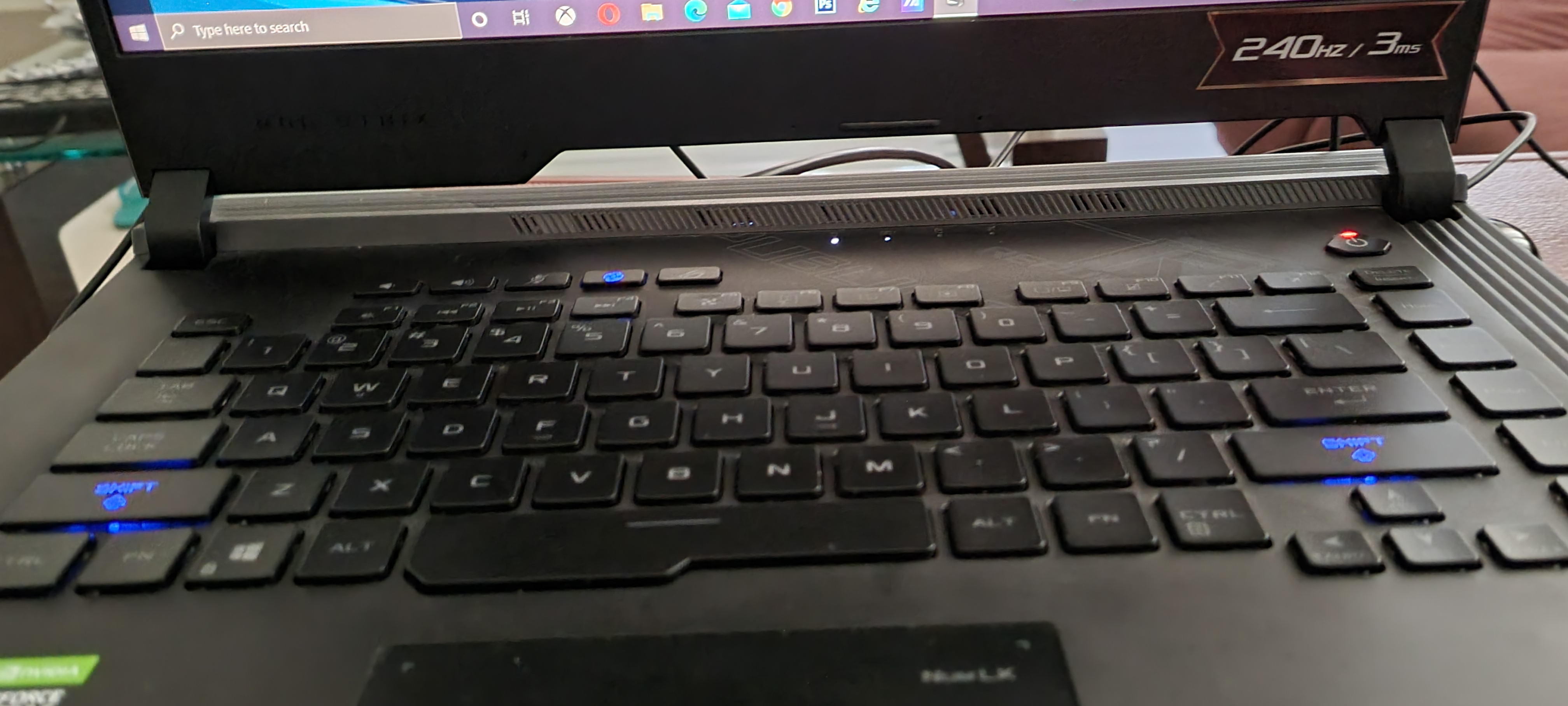Hi,
I have been using a ROG SCAR 15 for a few months now. Just recently, I have noticed that some of the keys on the keyboard shows different colors than it's supposed to. I've tried updating all the drivers and even tried resetting the laptop but I still get the same results. But rarely the keyboard would go back to normal... showing the correct colors, I don't know if its a software or a hardware issue.
I even went into the AURA app and changed the color of the individual keys, also when I change the color of just one key (In the second image I only changed the color of the RCTRL key) the others light up.
Images:
https://ibb.co/QvMGq7P
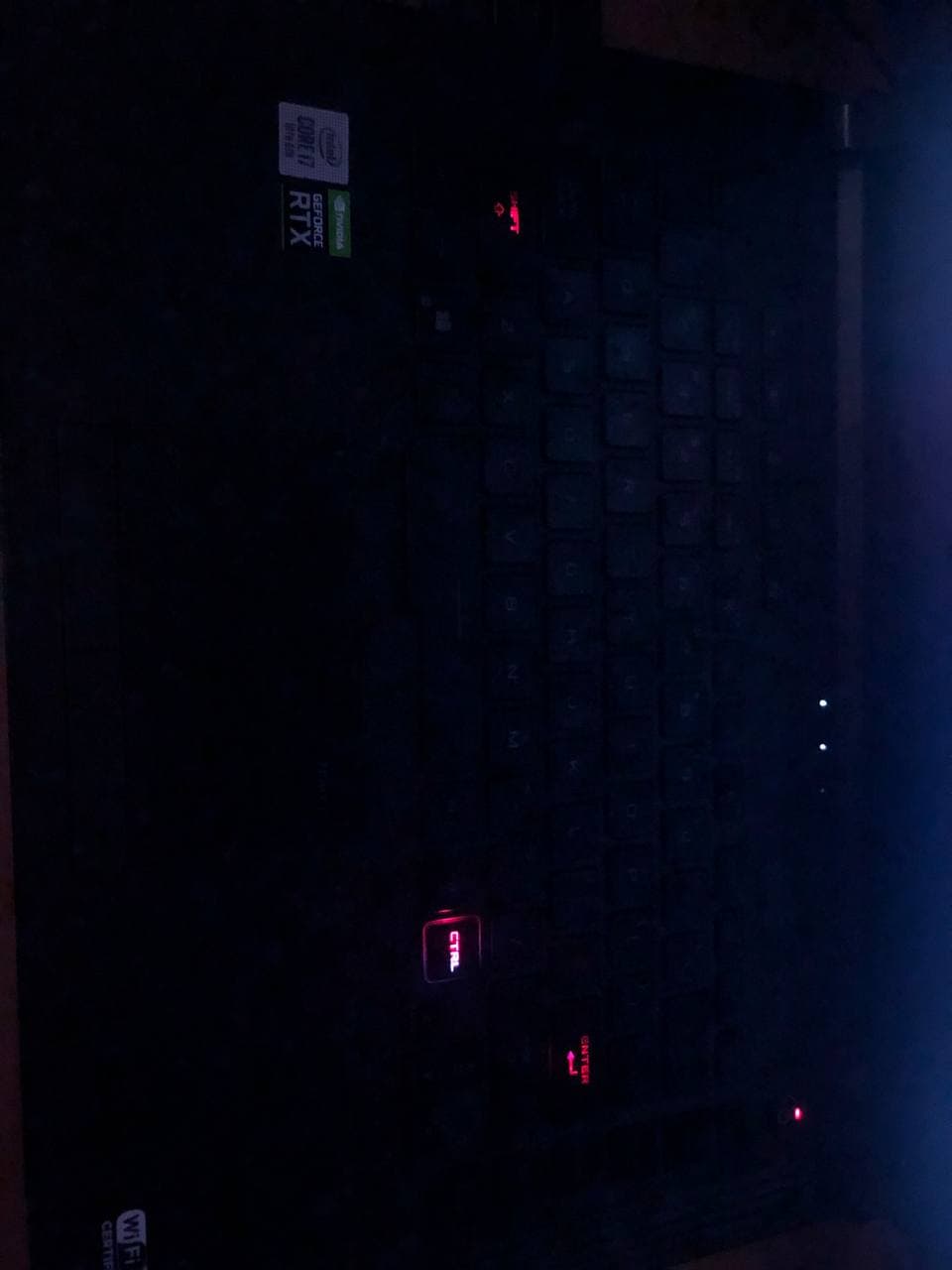 https://ibb.co/ySP1QwV
https://ibb.co/ySP1QwV
Can anyone please help solve this issue?
Thank you
I have been using a ROG SCAR 15 for a few months now. Just recently, I have noticed that some of the keys on the keyboard shows different colors than it's supposed to. I've tried updating all the drivers and even tried resetting the laptop but I still get the same results. But rarely the keyboard would go back to normal... showing the correct colors, I don't know if its a software or a hardware issue.
I even went into the AURA app and changed the color of the individual keys, also when I change the color of just one key (In the second image I only changed the color of the RCTRL key) the others light up.
Images:
https://ibb.co/QvMGq7P
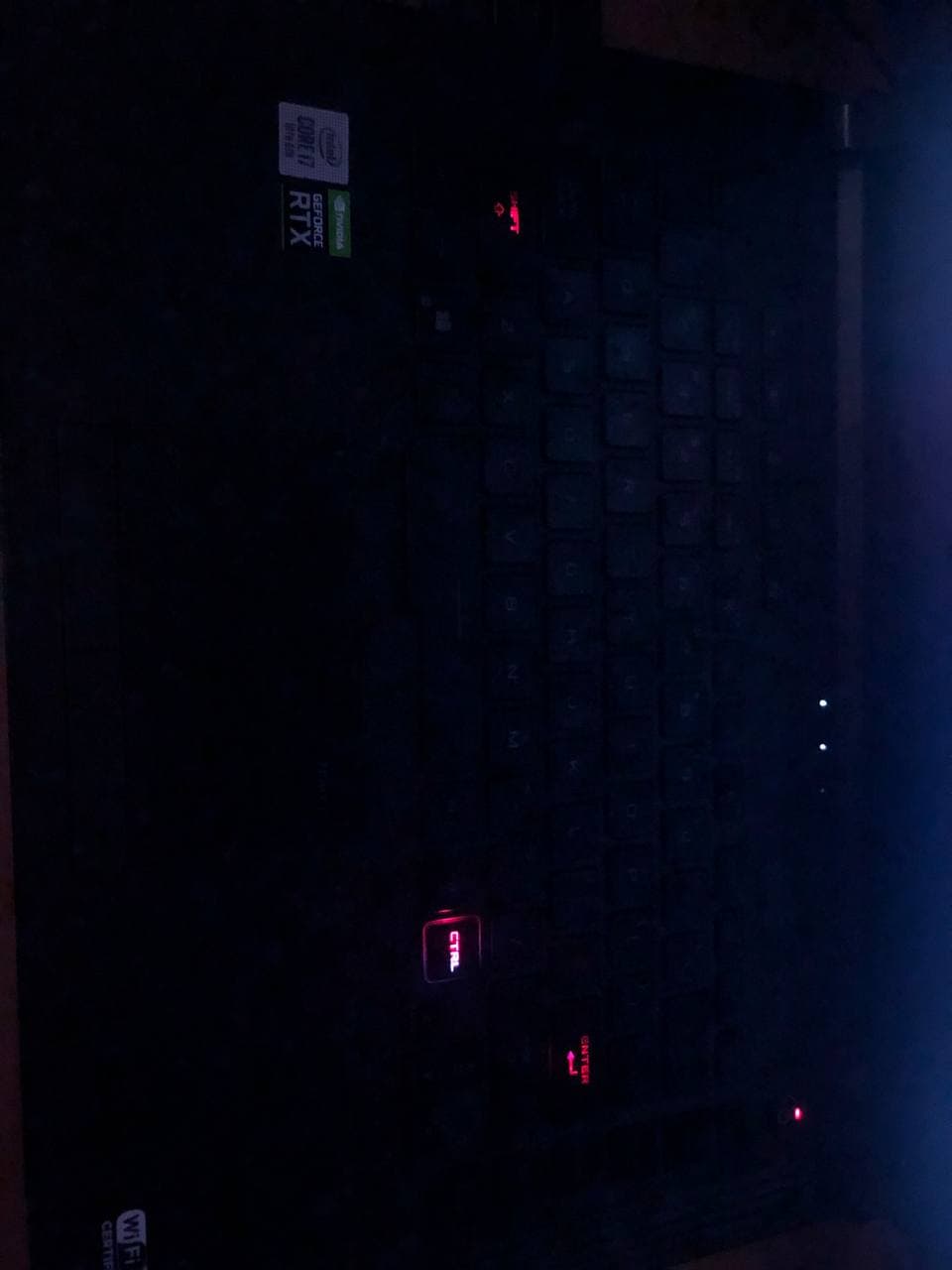
Can anyone please help solve this issue?
Thank you