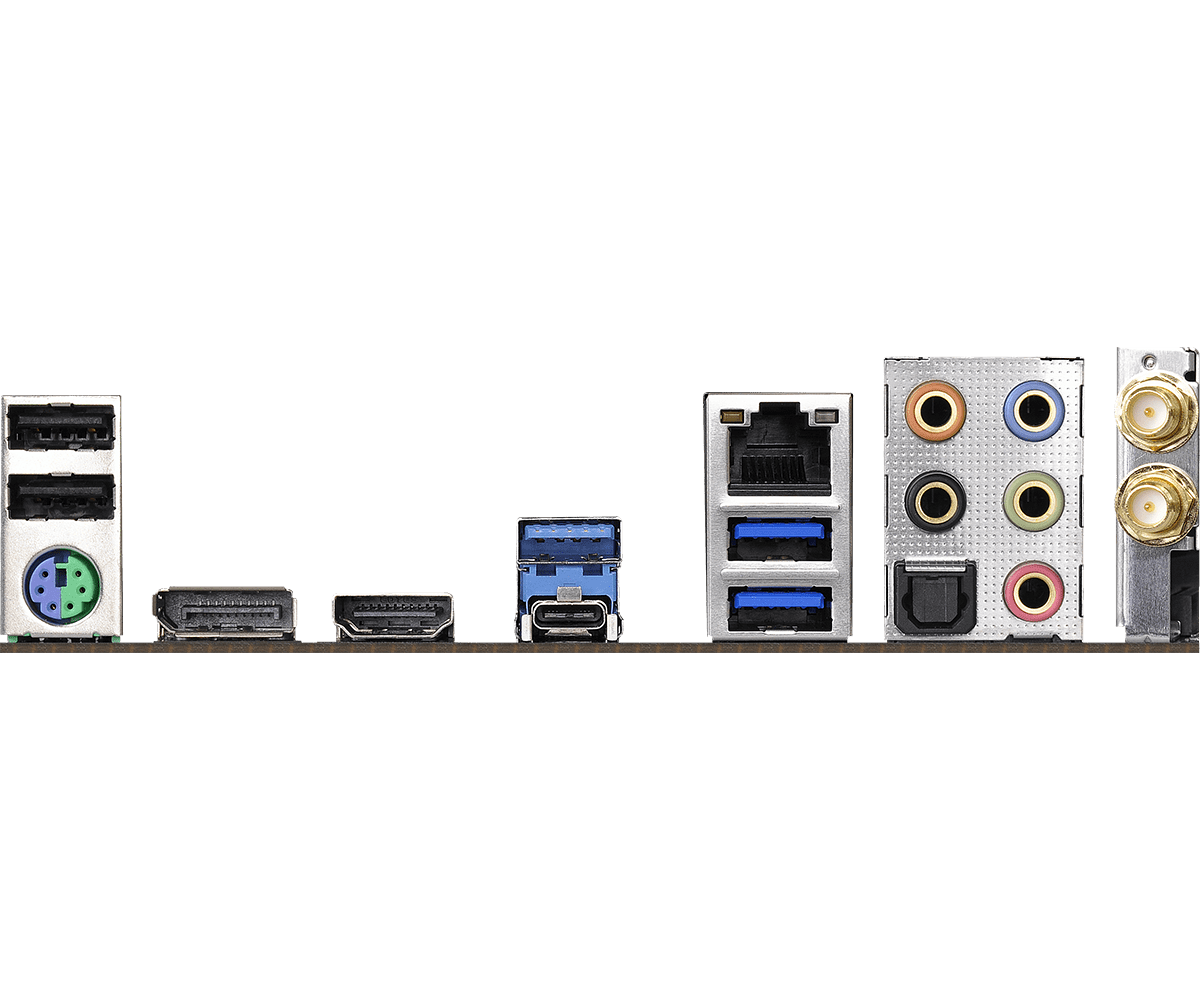Hello,
I am currently building a new PC but I can't seem to get to the Windows 10 installer. Every time I boot into the Installer, choose my Language and click "Install now" I get an error that there are missing media drivers.
I created my Windows USB drive using a Mac and not the Media Creation Tool as I currently don't have access to a Windows PC
I have tried:
Setup:
AsRock Fatal1ty B450 Gaming-ITX/ac Motherboard
AMD 3400G CPU
NVMe SSD, on which Windows should be installed on
SanDisk "Ultra USB 3.0" 32 GB USB Stick with Windows ISO on it
I am currently building a new PC but I can't seem to get to the Windows 10 installer. Every time I boot into the Installer, choose my Language and click "Install now" I get an error that there are missing media drivers.
I created my Windows USB drive using a Mac and not the Media Creation Tool as I currently don't have access to a Windows PC
I have tried:
- Download and flash the Windows ISO multiple times to make sure there weren't any errors caused by an error
- Plug the USB Stick into a different port
- Flash the USB Stick using dd (using https://www.passfab.com/mac/how-to-...0-8-7-usb-on-mac-with-without-bootcamp.html#2) and UNetBootin
- Copy the drivers from https://www.asrock.com/mb/AMD/Fatal1ty B450 Gaming-ITXac/index.asp#Download onto a separate USB Stick but none were detected
Setup:
AsRock Fatal1ty B450 Gaming-ITX/ac Motherboard
AMD 3400G CPU
NVMe SSD, on which Windows should be installed on
SanDisk "Ultra USB 3.0" 32 GB USB Stick with Windows ISO on it