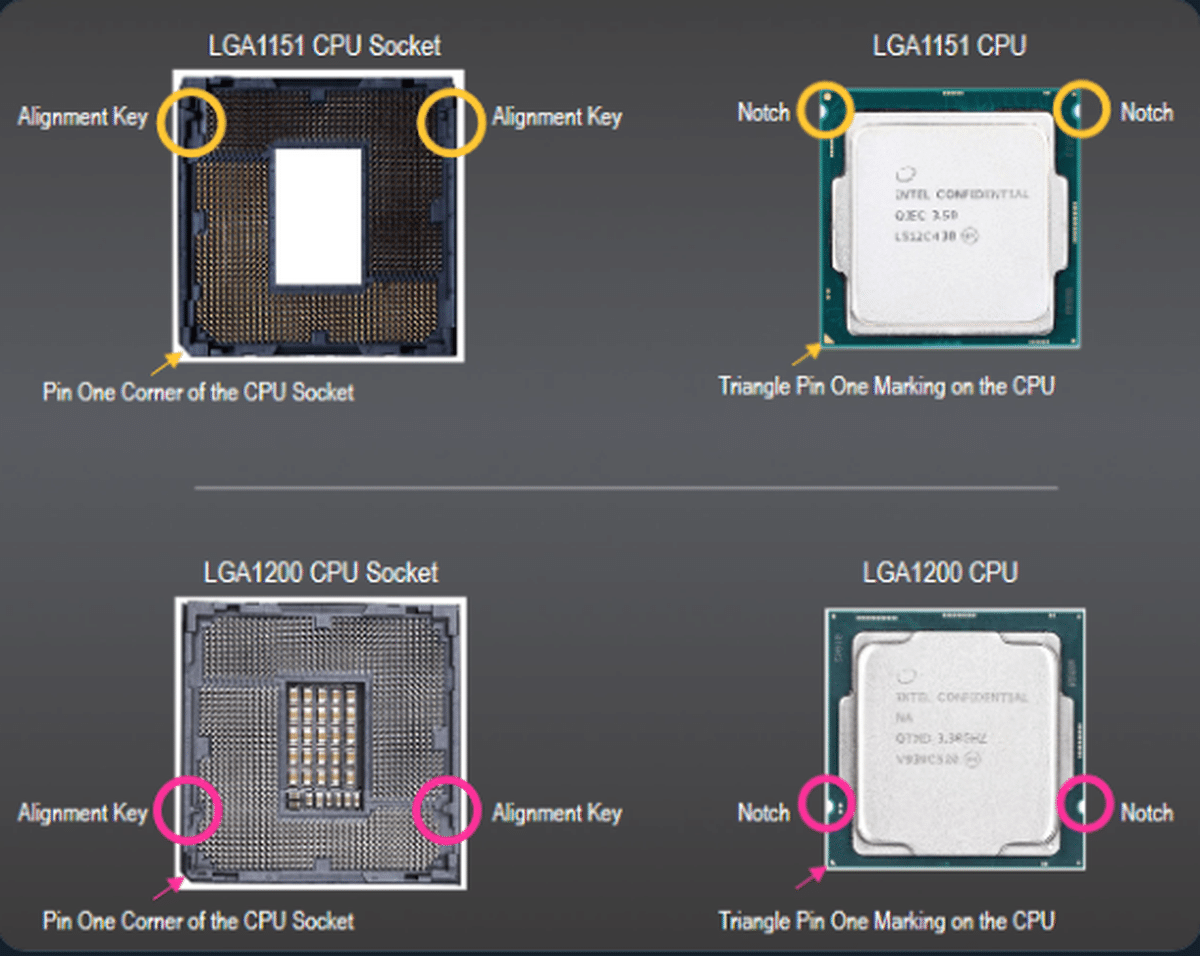Hello everybody.
I am writing from Italy.
I have an ATX PSU with various output cables including a 4-pin Molex which I think is for the mobo power supply.
But my micro ATX mobo has an 8-pin connector.
How do I go about solving this problem ?
Your help will be much appreciated.
Thanks a lot and best regards
Mobo: Asus Prime B364m k
PSU: Delta Electronics 350 w GPS-350EB-200 B
ram: Samsung DDR4 4Gb.
GPU PCIE card : (arriving) ASUS EN 8400 GS SCHEDA GRAFICA VIDEO SILENT PCI EXPRESS 512 MB GPU GRAPHICS CARD
CPU: Intel i5 8500
Case: HP ProDesk 400 G3 MT
I am writing from Italy.
I have an ATX PSU with various output cables including a 4-pin Molex which I think is for the mobo power supply.
But my micro ATX mobo has an 8-pin connector.
How do I go about solving this problem ?
Your help will be much appreciated.
Thanks a lot and best regards
Mobo: Asus Prime B364m k
PSU: Delta Electronics 350 w GPS-350EB-200 B
ram: Samsung DDR4 4Gb.
GPU PCIE card : (arriving) ASUS EN 8400 GS SCHEDA GRAFICA VIDEO SILENT PCI EXPRESS 512 MB GPU GRAPHICS CARD
CPU: Intel i5 8500
Case: HP ProDesk 400 G3 MT
Last edited: