So i use my hyperX cloud 2 control box with my ear buds. Everything used to work, i could hear and the in line mic on the ear buds worked. But now all of a sudden the mic no longer is working. I tested the mic using my phone and it works, so the mic isnt broken, but when i plug it into the hyperx control box, the mic no longer works. Please Help!!!!
[SOLVED] My Mic On My Earbuds Not Working
- Thread starter Michael Fontes
- Start date
You are using an out of date browser. It may not display this or other websites correctly.
You should upgrade or use an alternative browser.
You should upgrade or use an alternative browser.
Solution
Open up Device Manager and uninstall the soundcard that's flagged as HyperX
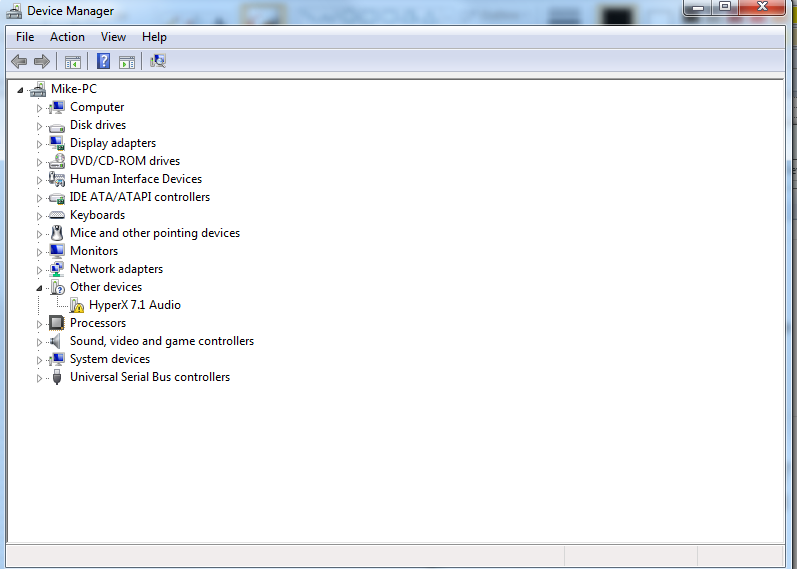
and uninstall it from Device Manager with the option to delete the drivers, after that's done, reboot the system.
As a precursor, can you make sure you're on the latest BIOS update for your motherboard/laptop and that you're on the latest version of Windows 10(assuming you're on Windows 10). We're on version 2004, if you're wondering.
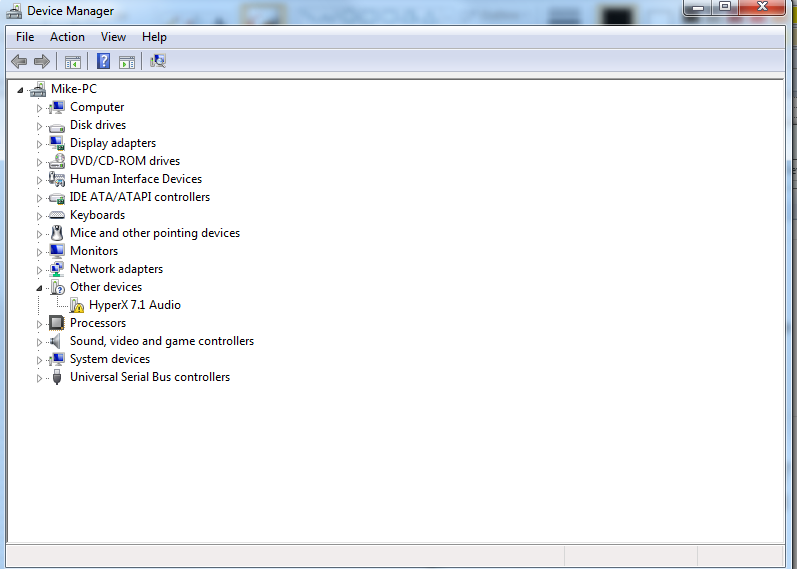
and uninstall it from Device Manager with the option to delete the drivers, after that's done, reboot the system.
As a precursor, can you make sure you're on the latest BIOS update for your motherboard/laptop and that you're on the latest version of Windows 10(assuming you're on Windows 10). We're on version 2004, if you're wondering.
Open up Device Manager and uninstall the soundcard that's flagged as HyperX
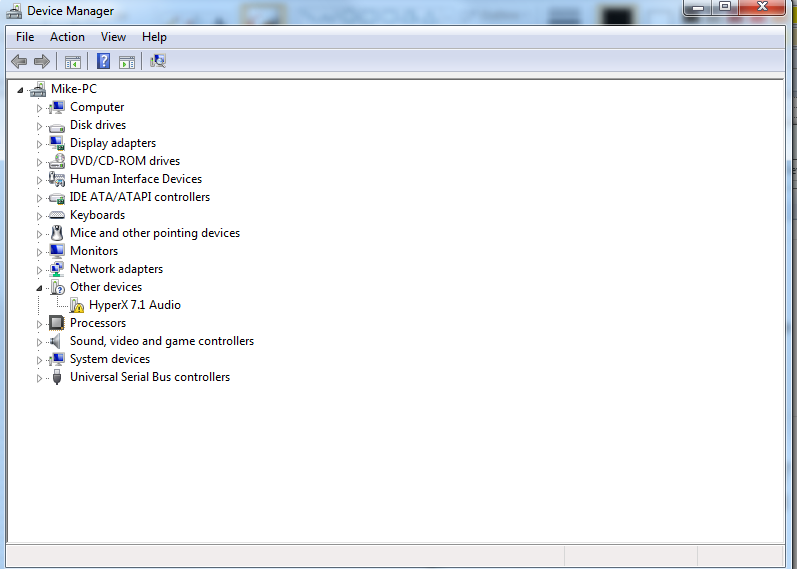
and uninstall it from Device Manager with the option to delete the drivers, after that's done, reboot the system.
As a precursor, can you make sure you're on the latest BIOS update for your motherboard/laptop and that you're on the latest version of Windows 10(assuming you're on Windows 10). We're on version 2004, if you're wondering.
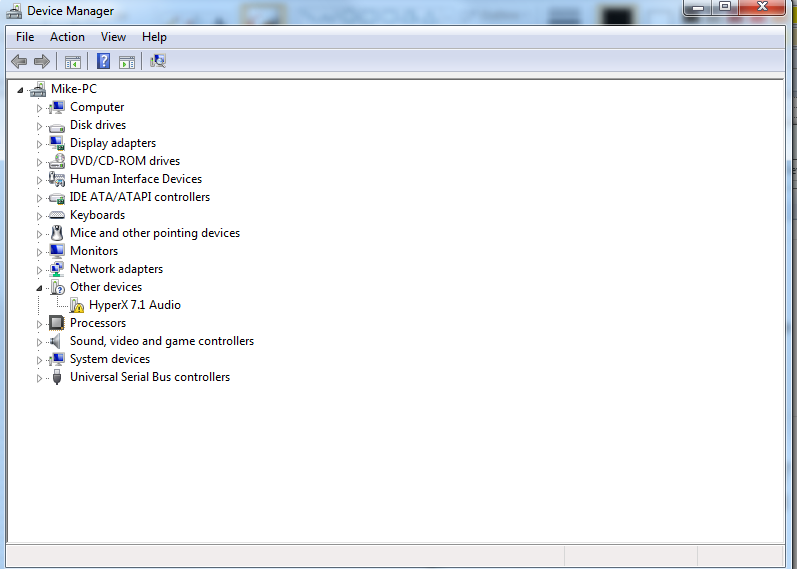
and uninstall it from Device Manager with the option to delete the drivers, after that's done, reboot the system.
As a precursor, can you make sure you're on the latest BIOS update for your motherboard/laptop and that you're on the latest version of Windows 10(assuming you're on Windows 10). We're on version 2004, if you're wondering.
Thank you, I got it working again!Open up Device Manager and uninstall the soundcard that's flagged as HyperX
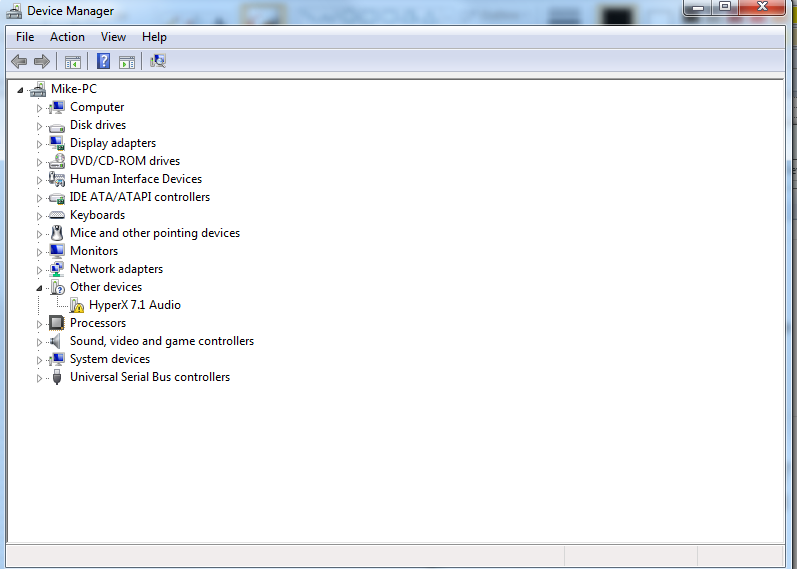
and uninstall it from Device Manager with the option to delete the drivers, after that's done, reboot the system.
As a precursor, can you make sure you're on the latest BIOS update for your motherboard/laptop and that you're on the latest version of Windows 10(assuming you're on Windows 10). We're on version 2004, if you're wondering.
TRENDING THREADS
-
-
News Windows 11 will reportedly display a watermark if your PC does not support AI requirements
- Started by Admin
- Replies: 17
-
-
Question Can I plug a docking station to a USB-C 2.0 port to have video output?
- Started by jameli
- Replies: 2

Tom's Hardware is part of Future plc, an international media group and leading digital publisher. Visit our corporate site.
© Future Publishing Limited Quay House, The Ambury, Bath BA1 1UA. All rights reserved. England and Wales company registration number 2008885.

