after manually restarting computer (from cabinet restart button), then HDD (WD 2tb hdd, not in warranty) not showed up in boot menu. (it showed blank space in the boot order) (using gigabyte 250m d3h)
I installed windows 10 on other hard disk and tried different things
Need help.
I checked in Device manager.. it shows unknown device

after that I checked disk management setting, disk was not initialized. I searched online for different solution to fix it without data loss.
but unable to find solution. I tried different software like Acronis Disk Director, AOMEI Partition Assistant, EaseUS Partition Master, MiniTool Partition Wizard..
none of them was successful for rebuilding mbr or initializing disk.
then i tried initializing from disk management it self

I got this error "a device which does not exist was specified"
I tried initializing with GPT and MBR both.. not worked..
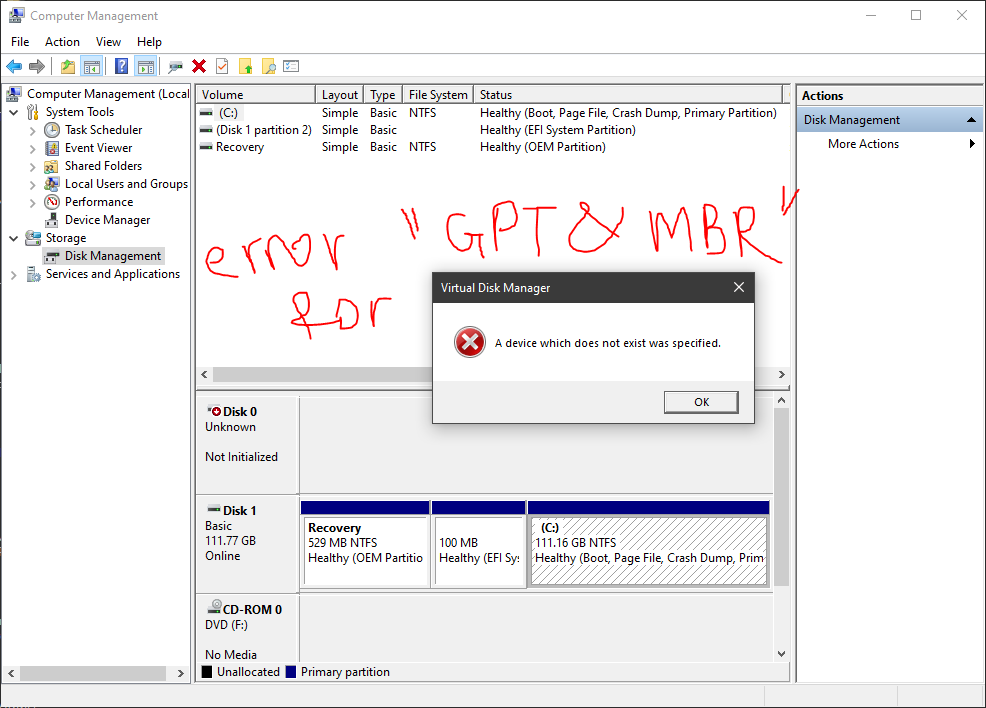
I tried to chkdsk from command prompt but not succeed.
Also diskpart showing "0 size" and "0 free" and status as "online"

please help needed asap..
I installed windows 10 on other hard disk and tried different things
Need help.
I checked in Device manager.. it shows unknown device

after that I checked disk management setting, disk was not initialized. I searched online for different solution to fix it without data loss.
but unable to find solution. I tried different software like Acronis Disk Director, AOMEI Partition Assistant, EaseUS Partition Master, MiniTool Partition Wizard..
none of them was successful for rebuilding mbr or initializing disk.
then i tried initializing from disk management it self

I got this error "a device which does not exist was specified"
I tried initializing with GPT and MBR both.. not worked..
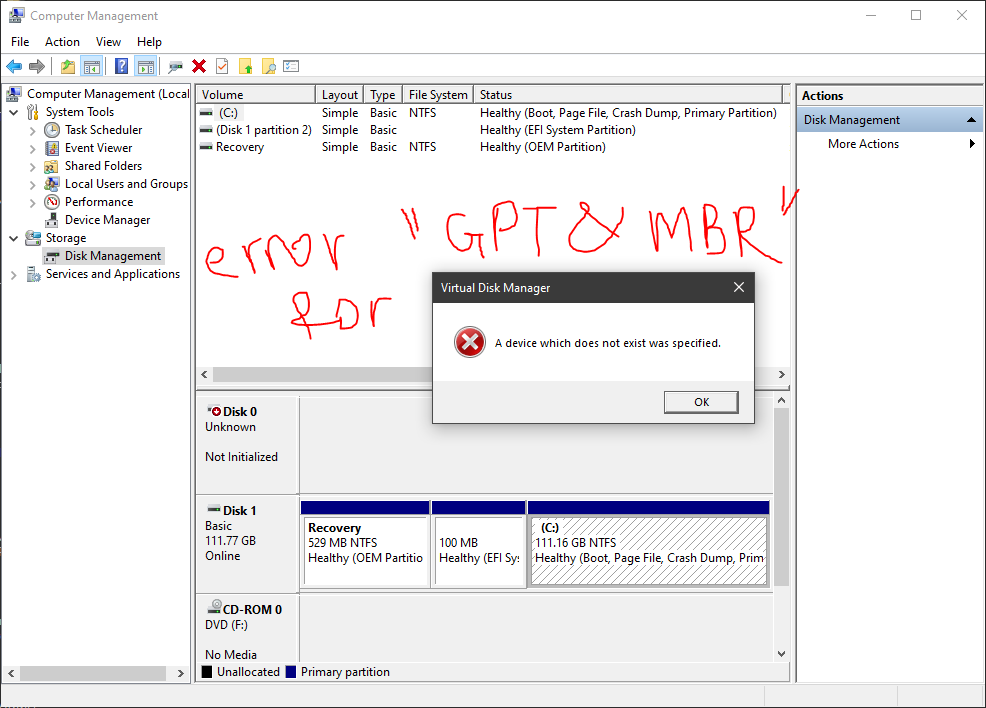
I tried to chkdsk from command prompt but not succeed.
Also diskpart showing "0 size" and "0 free" and status as "online"

please help needed asap..

