just build a new pc for myself its a biostar b360gt5s with a i39100F with 2x4gb ram and rx 580
i want to change the bios settings but when i turn the pc on i have no screen on the monitor until windows welcome screen comes up ...even if i press del key on keyboard screen remains black( no signal sign on monitor)
i have read a few forum about this problem and the common answer was to use integrated gpu but i dont have one since i have F series cpu
i updated the bios , clear the cmos , taking out the mobo battery , jumper and taking out one of the rams but it didnt help neither
plz any help would be appreciated
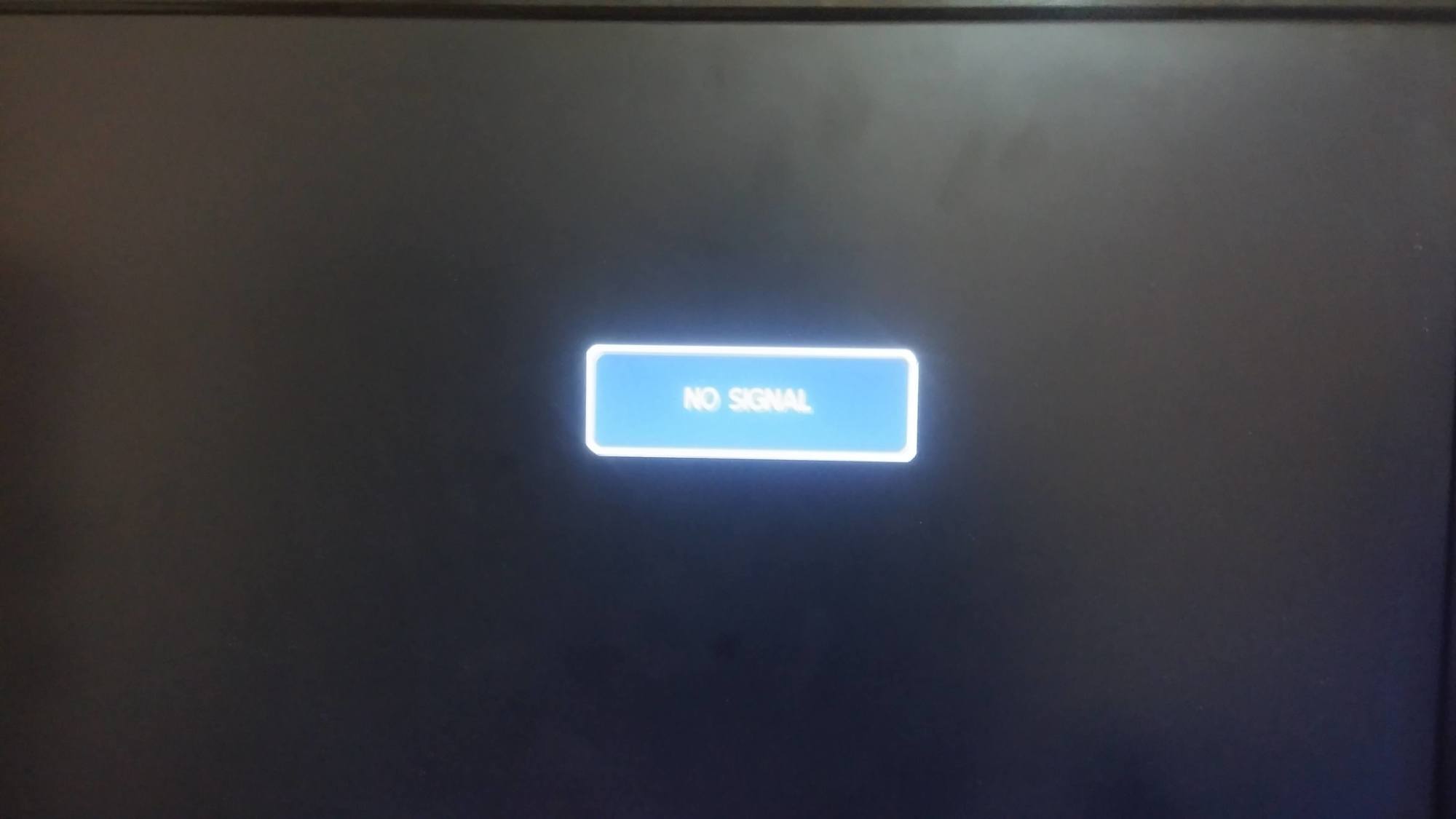
i want to change the bios settings but when i turn the pc on i have no screen on the monitor until windows welcome screen comes up ...even if i press del key on keyboard screen remains black( no signal sign on monitor)
i have read a few forum about this problem and the common answer was to use integrated gpu but i dont have one since i have F series cpu
i updated the bios , clear the cmos , taking out the mobo battery , jumper and taking out one of the rams but it didnt help neither
plz any help would be appreciated
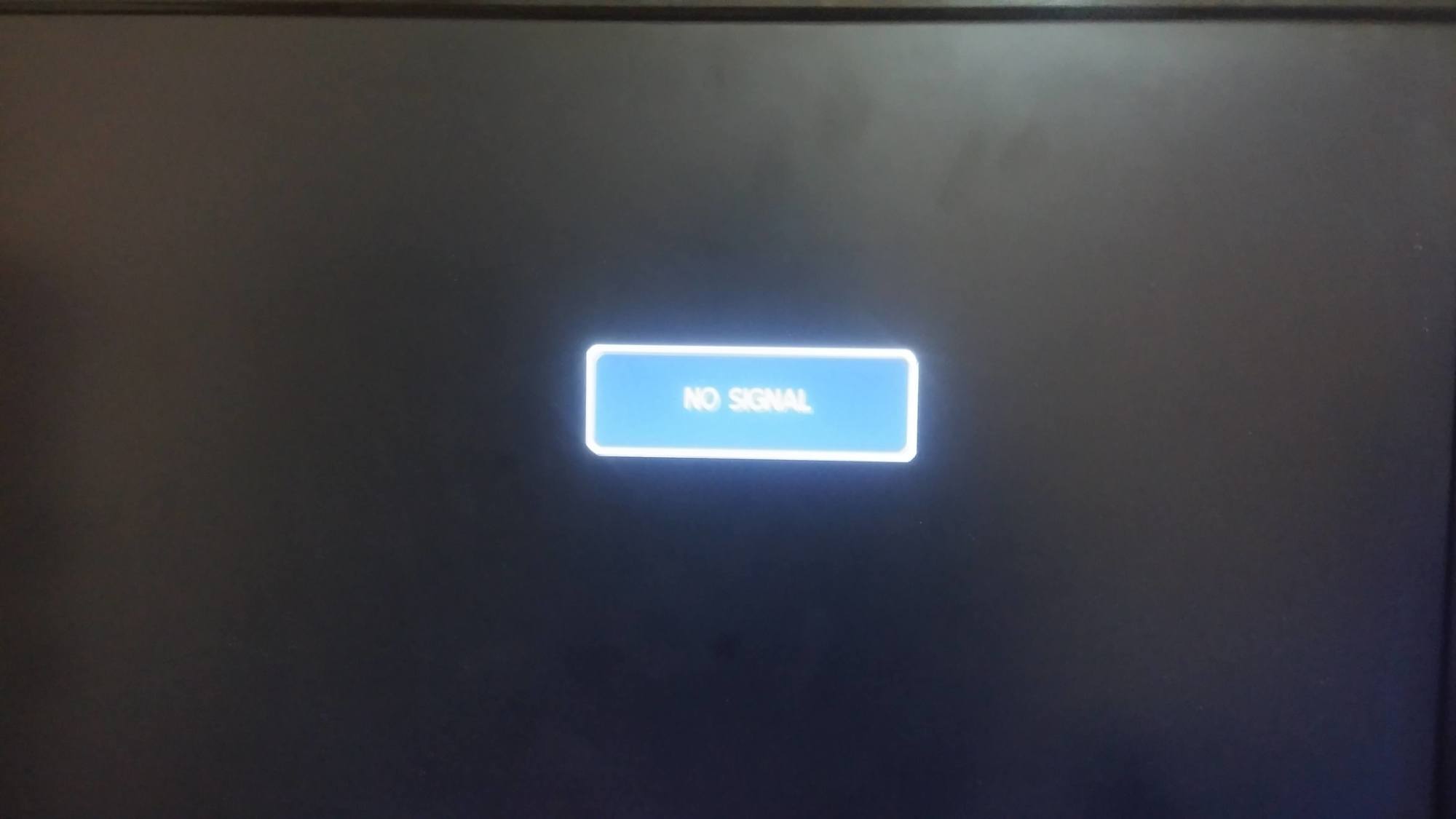
Last edited:

