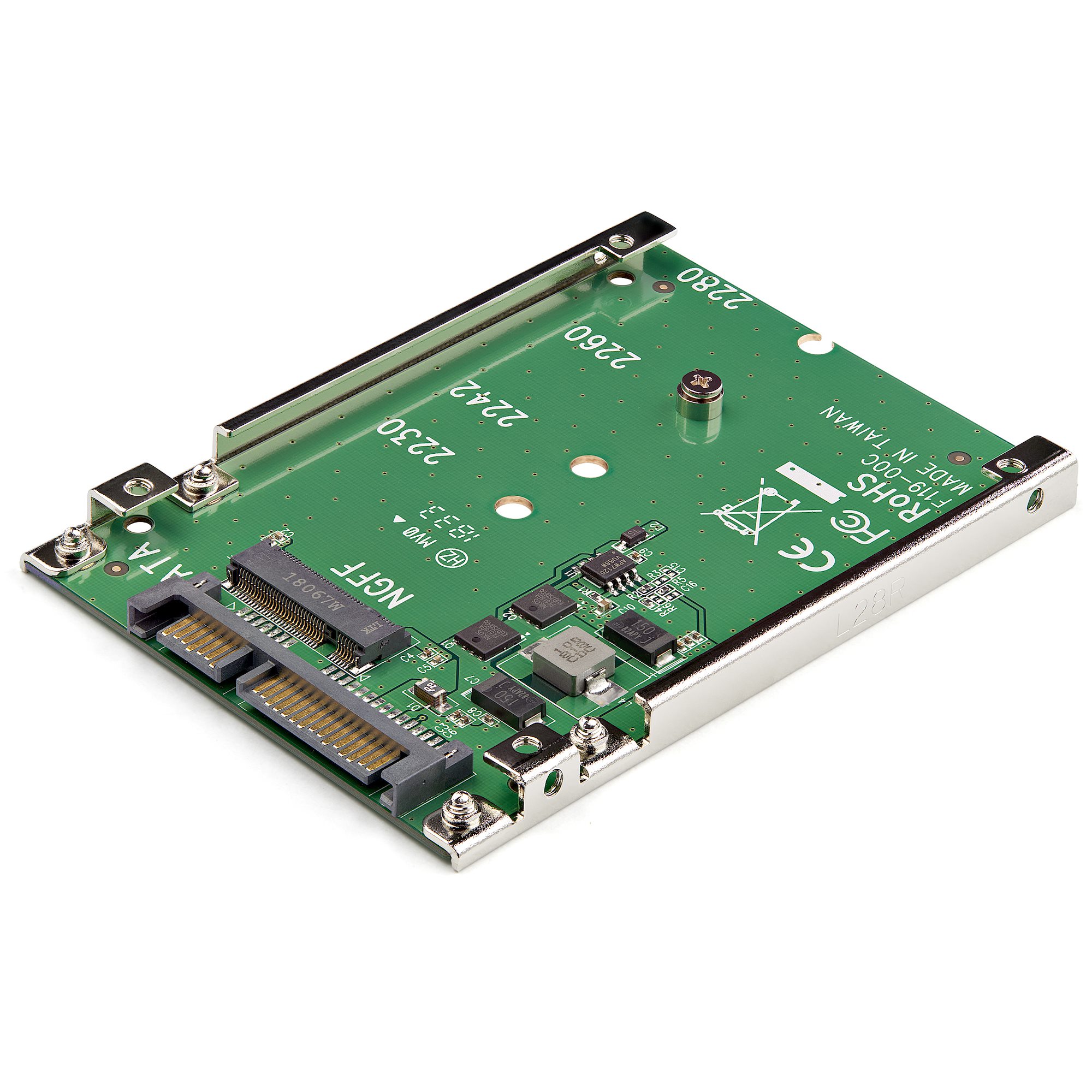Hi. I just bought a new rig including a Gigabyte B660M GAMING motherboard. I was previously using an A320M S2H motherboard with a HikVision E100N 256GB M.2 SATA SSD installed.
My problem is that the same SSD isn't being detected on the new B660M and despite its light turning on, the BIOS states "No NVMe device found".
I've tried:
My problem is that the same SSD isn't being detected on the new B660M and despite its light turning on, the BIOS states "No NVMe device found".
I've tried:
- Switching between the 2 available slots
- Reseating the drive multiple times
- Disabled and enabled CSM from the BIOS, all without luck