Hi everyone! I am looking for some advice/help/tips for an issue we currently have.
Earlier one of our PCs ran into a blue screen right at boot: System Service Exception. We let the machine collect the error and restart. But instead of restarting and booting to windows or raising having an other bluescreen, it opened the BIOS right away. Any restart now boots to the bios: it doesn't seem to find any OS to boot on anymore.
This PC has an internal HD for files and an SSD where Windows 10 is installed.
Last time we turned it off it started installing some Windows 10 updates, so I assume the issue is somewhat related.
The boot order sequence is empty (no drive is listed at all). But both the SSD and the HD are listed in the peripherals (Connection on SATA 4 and 5).
What we tried so far:
If anyone has some advice on what to check next, any help is welcome. Let me know if you need additional information on the system too.
Edit: I made a bootable windows usb using microsoft tool (in fat32), but the PC won't boot on it even tho it boots fine on the ubuntu USB key. The only change is that startup gets painfully slow... 2 mins to reach the bios instead of a few seconds. I am trying to make a bootable usb with rufus instead to see
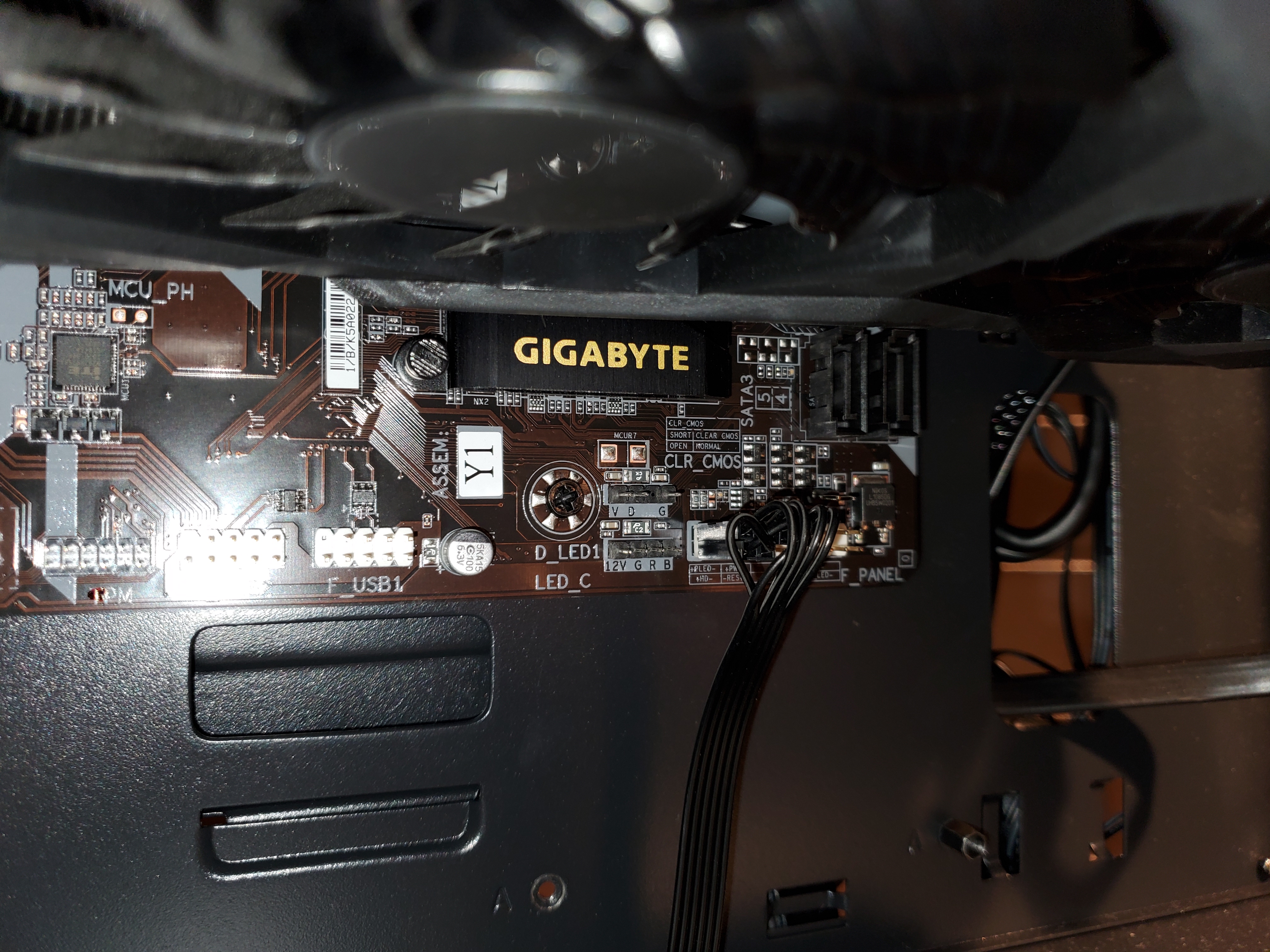
Earlier one of our PCs ran into a blue screen right at boot: System Service Exception. We let the machine collect the error and restart. But instead of restarting and booting to windows or raising having an other bluescreen, it opened the BIOS right away. Any restart now boots to the bios: it doesn't seem to find any OS to boot on anymore.
This PC has an internal HD for files and an SSD where Windows 10 is installed.
Last time we turned it off it started installing some Windows 10 updates, so I assume the issue is somewhat related.
The boot order sequence is empty (no drive is listed at all). But both the SSD and the HD are listed in the peripherals (Connection on SATA 4 and 5).
What we tried so far:
- switching basically most boot in the bios: legacy instead of UEFI, fast boot ON/OFF etc...
- booting on an Ubuntu USB key. The system boots to the ubuntu key right away without a problem. I can then start ubuntu. But here are the issues: The hard drive (/dev/sda) won't mount by default, raising an error (unsafe state). This is usually due to windows hibernate, but I was able to mount that HD in read-only and access the file. As for the SSD, it is listed (/dev/sdb) but weirdly it doesn't show any partitions or filesystem and can't be mounted at all, be it in NTFS (signature is missing) or any other format (EXT2, EXT4 etc...).
- We then tried to unplug/replug the HD and SSD on each sides (drive side and motherboard side), and using different SATA ports, since 0 to 3 are free. Every time both drives appear in the BIOS but still no Windows boot.
- We also failed to reset the BIOS. We did locate the CLR_CMOS area, but we are not sure we found the actual pins/reset button. We tried jumping what we thought was the reset pins for 15-20s, twice) but no bios reset at restart. I failed to find more information about where exactly are the reset pins for my motherboard (Gigabyte b365m ds3h): see image at the bottom. We tried the two pins right on top of the CLR_CMOS message even tho it doesn't look like usual reset pins to me.
If anyone has some advice on what to check next, any help is welcome. Let me know if you need additional information on the system too.
Edit: I made a bootable windows usb using microsoft tool (in fat32), but the PC won't boot on it even tho it boots fine on the ubuntu USB key. The only change is that startup gets painfully slow... 2 mins to reach the bios instead of a few seconds. I am trying to make a bootable usb with rufus instead to see
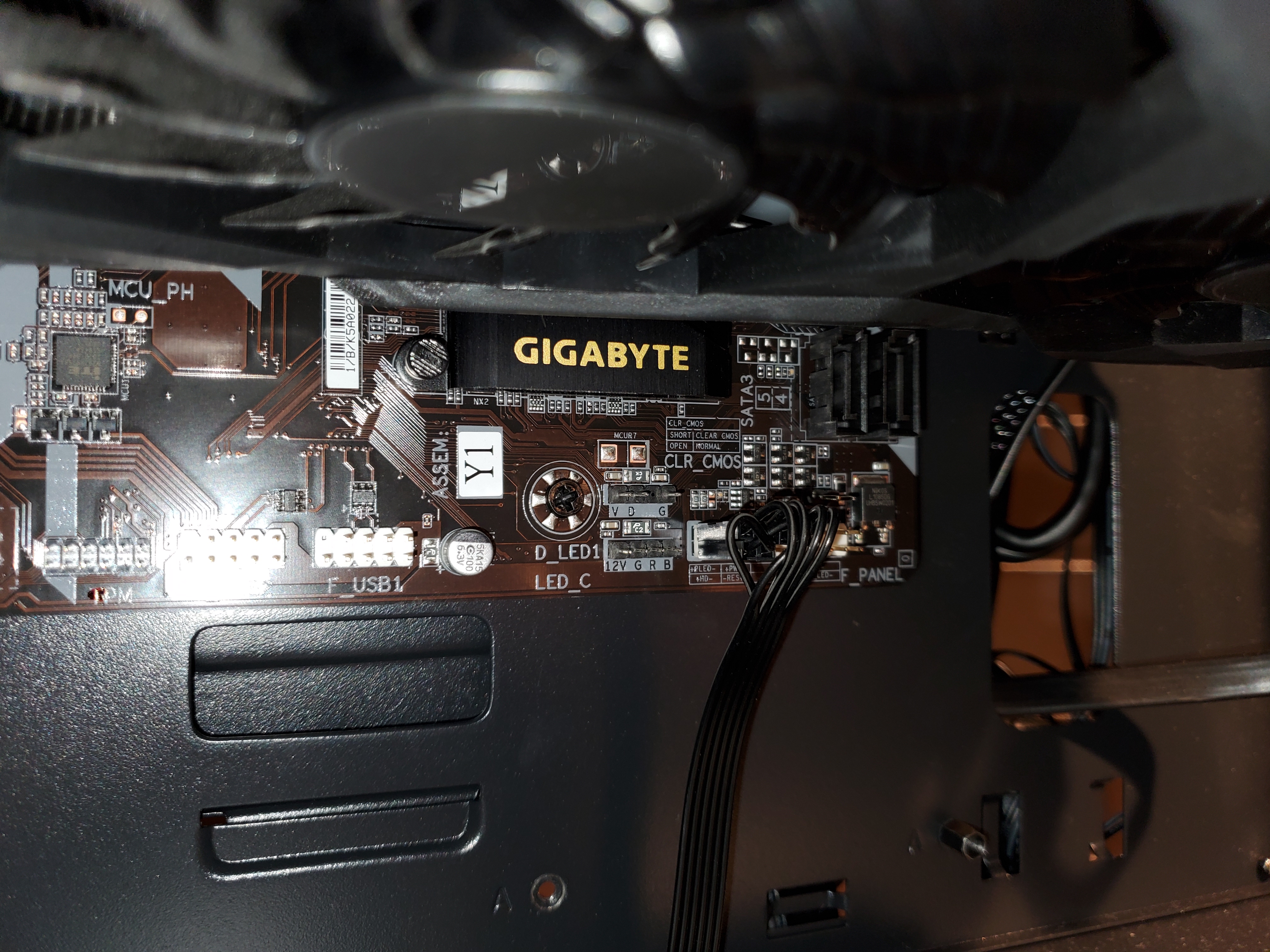
Last edited:

