Question r9 m280x issue
- Thread starter SinaES
- Start date
You are using an out of date browser. It may not display this or other websites correctly.
You should upgrade or use an alternative browser.
You should upgrade or use an alternative browser.
os version : win 10 pro build 18363Which BIOS version are you currently working with on your laptop? Which version of Windows 10 are you working with? Also, which version of AMD's drivers are you on at the moment?
BIOS Version/Date : N551ZU.307, 1/28/2015
Driver Version : 26.20.15015.1007
Radeon Software Version : 20.1.3
The other problem is that when I plug my laptop into a projector or TV, nothing shows up.
Even when I choose the duplicate mode or other modes.
The laptop does not have a battery and is directly connected to the power supply
Last edited:
Can anyone help?os version : win 10 pro build 18363
BIOS Version/Date : N551ZU.307, 1/28/2015
Driver Version : 26.20.15015.1007
Radeon Software Version : 20.1.3
The other problem is that when I plug my laptop into a projector or TV, nothing shows up.
Even when I choose the duplicate mode or other modes.
The laptop does not have a battery and is directly connected to the power supply
Issue:
I have an ASUS N551ZU notebook with switchable graphics, an AMD Radeon R7 integrated GPU, and a Radeon R9 M280X discrete GPU. I have the latest version of Windows 10 as well as AMD software installed on my laptop. Unfortunately, for months I couldn't have my games run on the discrete high-performance R9 graphics, even though I have set the power option to High performance. Clean installation of drivers and Windows, updating BIOS, and installing older versions of drivers have not resolved my problem. Please help, it's really annoying.
Some system specs:
ASUS N551ZU
System: Notebook
OS: Windows 10 Pro v.1909 x64
CPU: AMD FX-7600P 12 Compute Cores 4C+8G
GPUs: AMD Radeon R7 graphics (Integrated DDR3, 1GB) + AMD Radeon R9 M280X (Discrete GDDR5, 4GB)
Driver version: Adrenalin 2020 Edition 20.4.2
Display: 15.6" 16:9 IPS FHD (1920x1080)
Motherboard: ASUSTeK COMPUTER INC. N551ZU
BIOS: N551ZU.307
RAM: 8GB Single-Channel DDR3
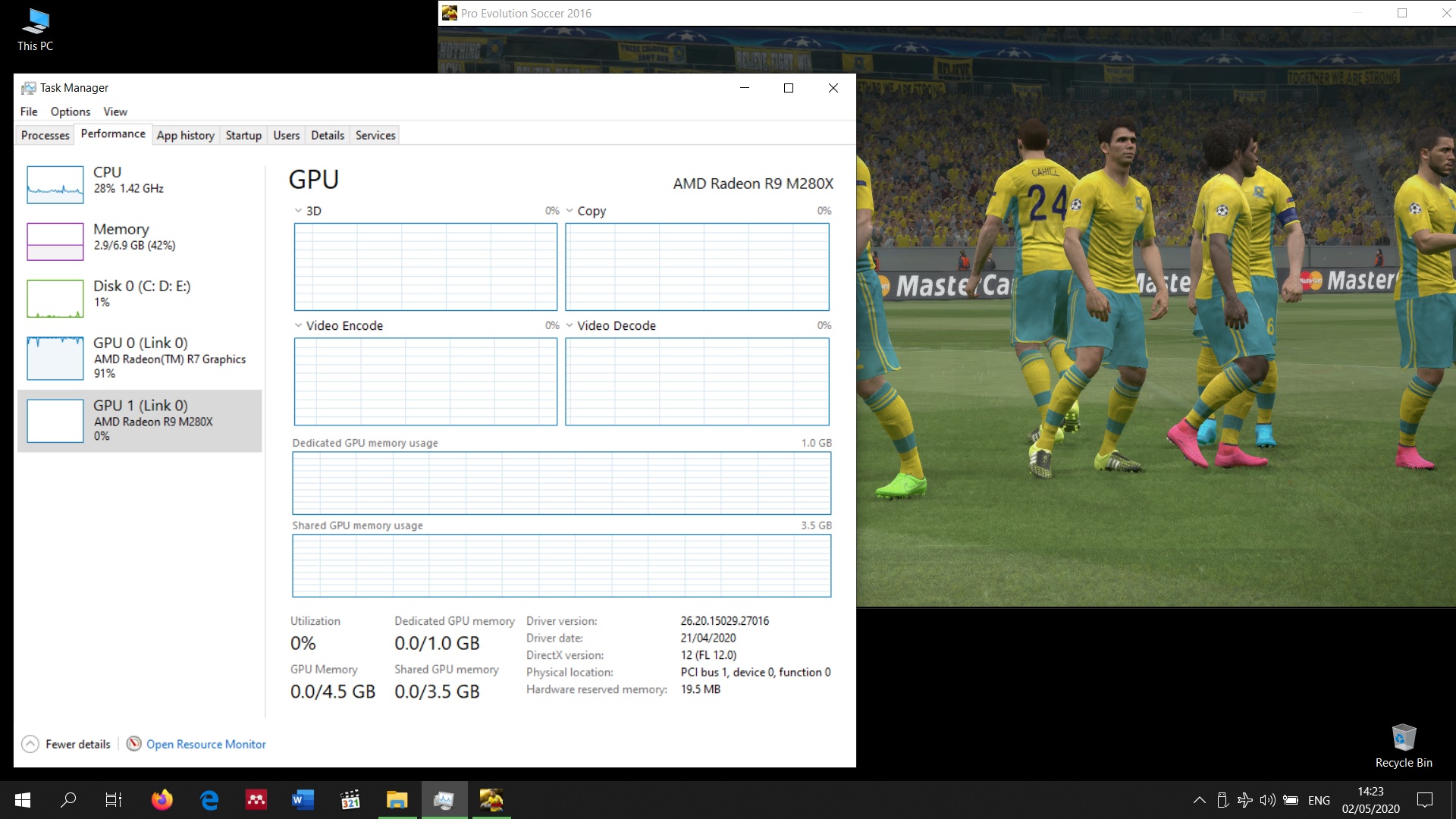
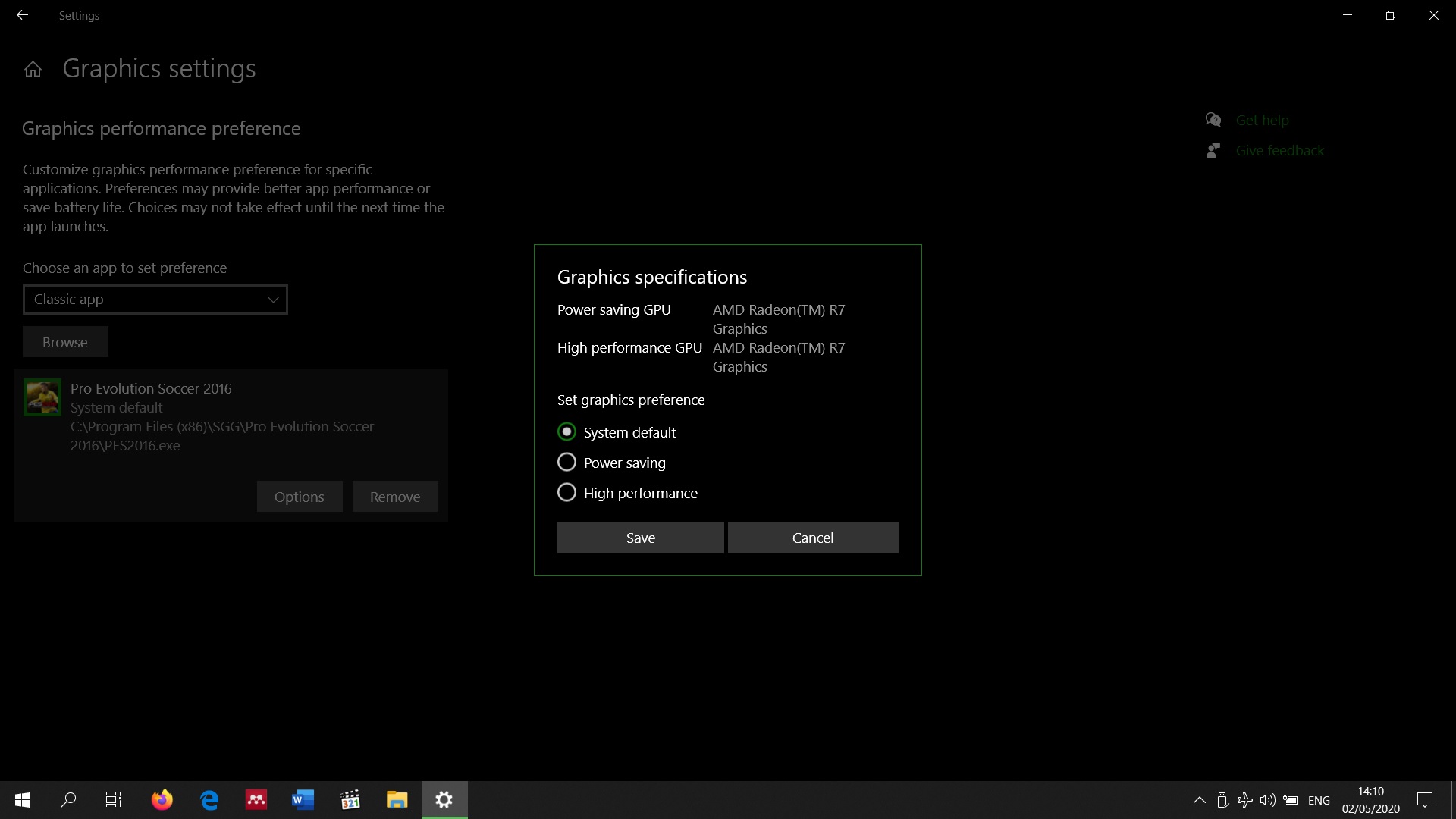
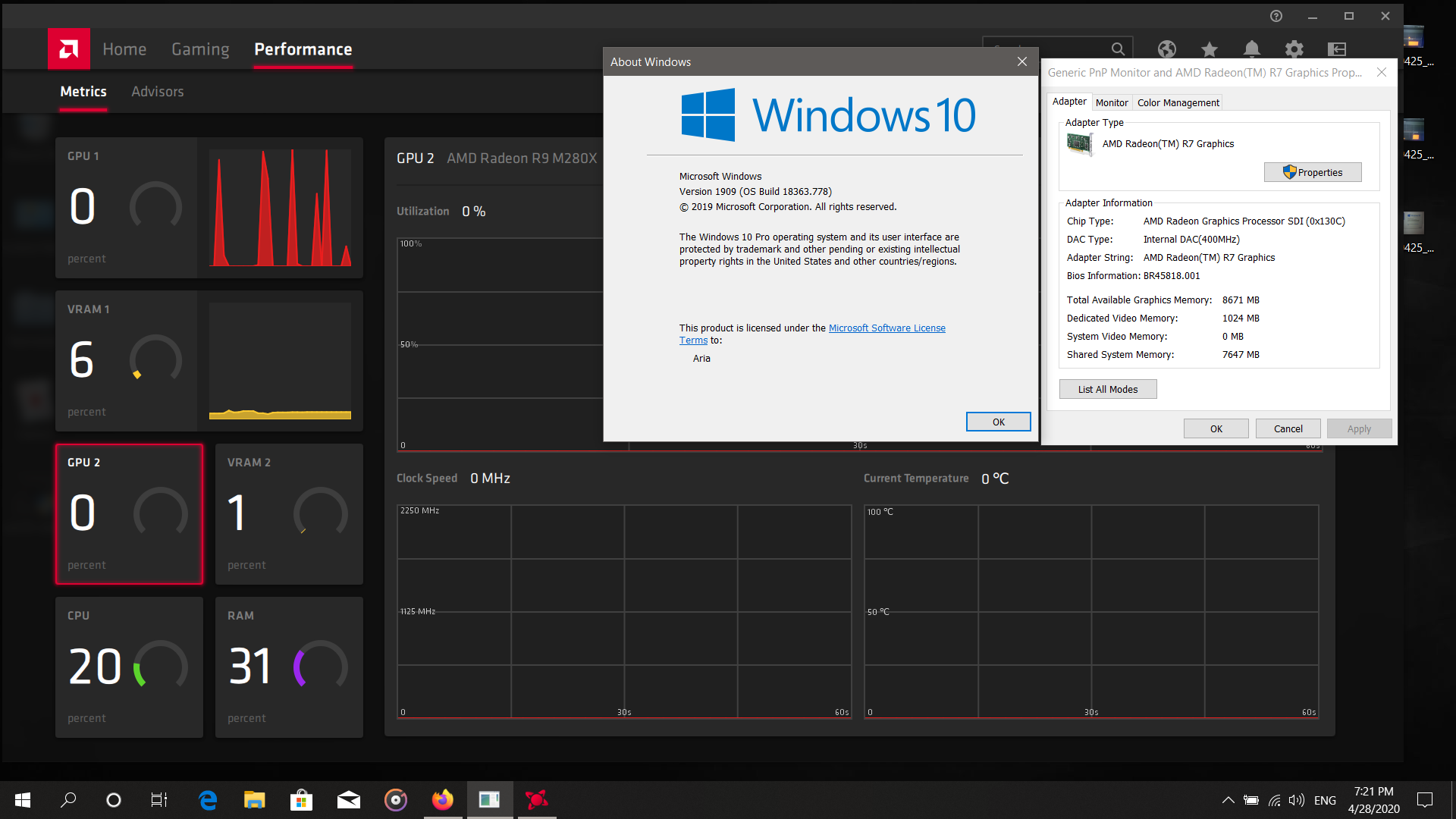
I have an ASUS N551ZU notebook with switchable graphics, an AMD Radeon R7 integrated GPU, and a Radeon R9 M280X discrete GPU. I have the latest version of Windows 10 as well as AMD software installed on my laptop. Unfortunately, for months I couldn't have my games run on the discrete high-performance R9 graphics, even though I have set the power option to High performance. Clean installation of drivers and Windows, updating BIOS, and installing older versions of drivers have not resolved my problem. Please help, it's really annoying.
Some system specs:
ASUS N551ZU
System: Notebook
OS: Windows 10 Pro v.1909 x64
CPU: AMD FX-7600P 12 Compute Cores 4C+8G
GPUs: AMD Radeon R7 graphics (Integrated DDR3, 1GB) + AMD Radeon R9 M280X (Discrete GDDR5, 4GB)
Driver version: Adrenalin 2020 Edition 20.4.2
Display: 15.6" 16:9 IPS FHD (1920x1080)
Motherboard: ASUSTeK COMPUTER INC. N551ZU
BIOS: N551ZU.307
RAM: 8GB Single-Channel DDR3
lga1156_ftw
Estimable
Rollback your windows build and try some drivers again "DDU them in between" : https://www.howtogeek.com/235474/how-to-roll-back-builds-and-uninstall-updates-on-windows-10/
I did the same and tried different versions of Windows, but the problem persistsRollback your windows build and try some drivers again "DDU them in between" : https://www.howtogeek.com/235474/how-to-roll-back-builds-and-uninstall-updates-on-windows-10/
Only version 1511 of Windows solves the problem
I'm looking for a way to fix the problem in newer versions of Windows.
lga1156_ftw
Estimable
Was your laptop shipped with windows 8.1 or 10? Are you okay using win8.1 if it was shipped with it?
If so just clean install that with usb stick and activate windows if needed, should work fine
Laptop manufactors sometimes dont fix these issues and only way is to use the os shipped with or earliest working version.
If so just clean install that with usb stick and activate windows if needed, should work fine
Laptop manufactors sometimes dont fix these issues and only way is to use the os shipped with or earliest working version.
lga1156_ftw
Estimable
Well i guess you can still try this
- disable windows auto updates (everything) only do manual updates
- disable amd driver auto updates "adrenalin"
- download Adrenalin 20.4.2 manual download put your desktop
- download DDU and now boot into safe mode (google how)
- Once your in safe mode, plug off all internet cable and wifi
- extract and start ddu, select GPU then AMD then press "clean recommended"
- let it finish and reboot (still no internet)
- while in normal windows install Adrenalin 20.4.2 driver
- restart after its done, now plugin internet
- keep ALL auto updates off for windows update and adrenalin, checkk and update everything manually nothing amd related
Well i guess you can still try this
- disable windows auto updates (everything) only do manual updates
- disable amd driver auto updates "adrenalin"
- download Adrenalin 20.4.2 manual download put your desktop
- download DDU and now boot into safe mode (google how)
- Once your in safe mode, plug off all internet cable and wifi
- extract and start ddu, select GPU then AMD then press "clean recommended"
- let it finish and reboot (still no internet)
- while in normal windows install Adrenalin 20.4.2 driver
- restart after its done, now plugin internet
- keep ALL auto updates off for windows update and adrenalin, checkk and update everything manually nothing amd related
I did all these steps, but nothing changed.
lga1156_ftw
Estimable
whats the earliest AMD driver (for win10 64bit) you tried to install? Try previous versions (ddu + no internet in between obviously)
You can also try to install windows 8.1 64bit or windows 7 64bit drivers (in compability mode if it doesnt otherwise work) , might not work but you have nothing to lose.
You can also try to install windows 8.1 64bit or windows 7 64bit drivers (in compability mode if it doesnt otherwise work) , might not work but you have nothing to lose.
I did everything I could but the problem was not solvedwhats the earliest AMD driver (for win10 64bit) you tried to install? Try previous versions (ddu + no internet in between obviously)
You can also try to install windows 8.1 64bit or windows 7 64bit drivers (in compability mode if it doesnt otherwise work) , might not work but you have nothing to lose.
I think that with a BIOS update from Asus, the problem will be solved But since 2015, no update has been provided for the BIOS of this model
hey im having the same exact problem with my laptop
ram 8gb
apu amd a8
graphics amd r5 (gpu1) integrated 1gb
amd r5 m230 (gpu2) discreet/switchable with 2gb
do you have any solution for this ?
The main problem is that Asus does not update the BIOS.
Some of my friends have solved their problem by installing Windows 8.1, but I'm still looking for a way to fix the problem in new Windows.
hello
I struggle for years with my problem and still not a fix for it.
I have a laptop with the dual graphic card but in graphic setting the second graphic card not shown and can't use it.
I do everything you can imagine for solving it like update everything windows, driver cards, and bios even uninstalling with DDU in safe mode and install the latest drivers but nothing happened.
even install different versions of windows with different versions of graphic cards driver
there is no option in bios for the graphic I check it 100 times
I set everything to high performance and still r9 not use in windows10.
my laptop info:
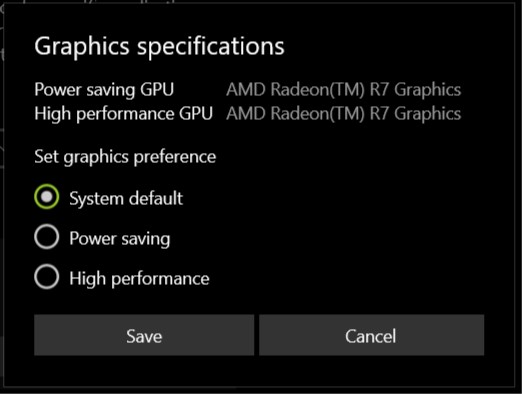
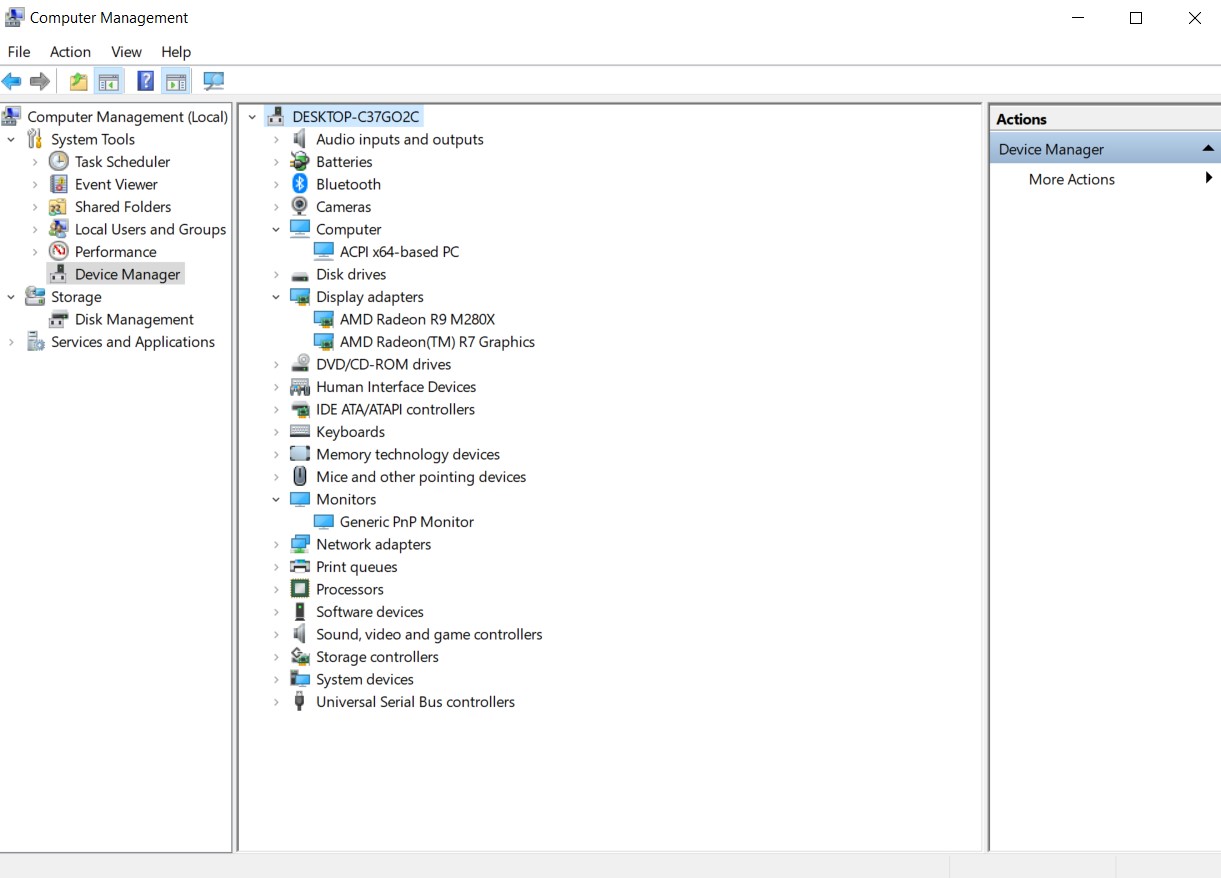
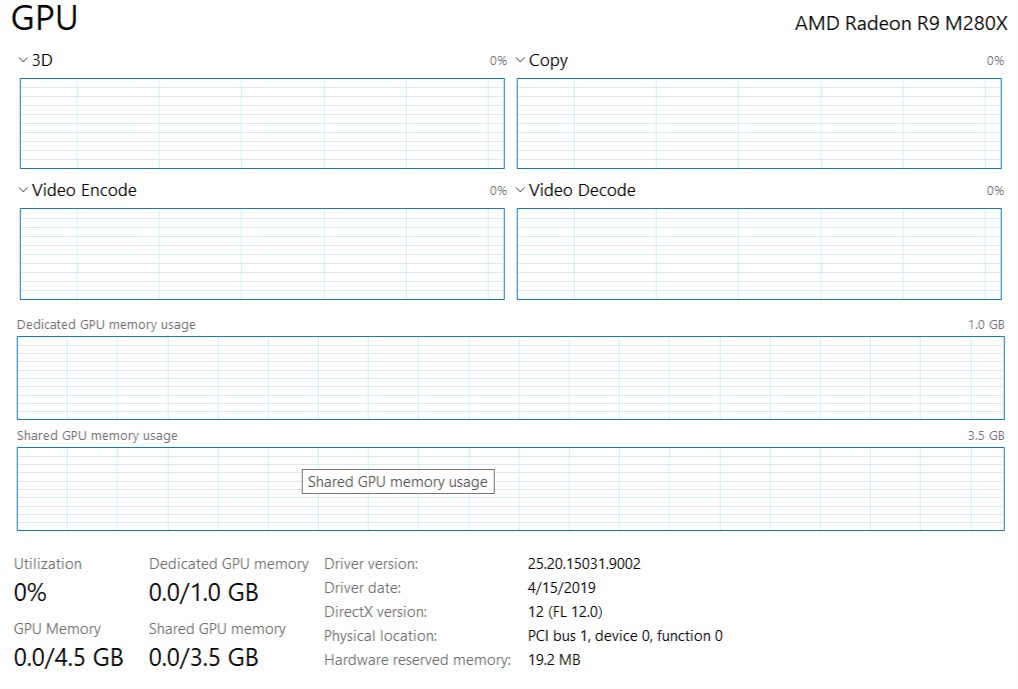
R9 M280x has 4gb memory but windows show 1gb and never use it in the pic everything is 0.
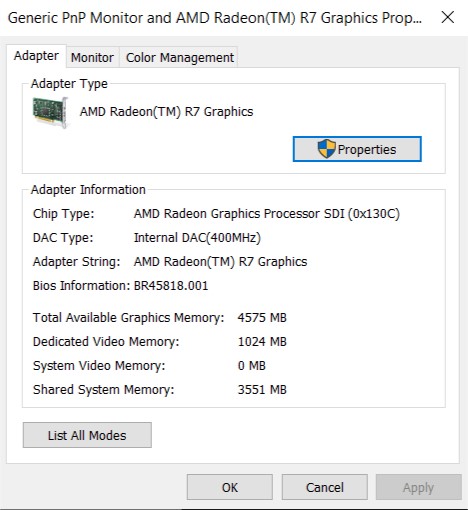
dedicated memory must be 5gb with r9 4gb but it's 1gb just r7 memory recognized.
disable the AMD R7 graphics in the Device Manager The screen goes black and the resolution changes like when no graphics card is installed and use Microsoft basic display adapter.
I struggle for years with my problem and still not a fix for it.
I have a laptop with the dual graphic card but in graphic setting the second graphic card not shown and can't use it.
I do everything you can imagine for solving it like update everything windows, driver cards, and bios even uninstalling with DDU in safe mode and install the latest drivers but nothing happened.
even install different versions of windows with different versions of graphic cards driver
there is no option in bios for the graphic I check it 100 times
I set everything to high performance and still r9 not use in windows10.
my laptop info:
| OS Name | Microsoft Windows 10 Pro 1909 |
| Version | 10.0.18363 Build 18363 |
| System Model | N551ZU |
| Processor | AMD FX-7600P Radeon R7, 12 Compute Cores 4C+8G, 2700 Mhz, 4 Core(s), 4 Logical Processor(s) |
| BIOS Version/Date | American Megatrends Inc. N551ZU.307, 1/28/2015 |
| BIOS Mode | Legacy |
| (RAM) | 8.00 GB |
R9 M280x has 4gb memory but windows show 1gb and never use it in the pic everything is 0.
dedicated memory must be 5gb with r9 4gb but it's 1gb just r7 memory recognized.
disable the AMD R7 graphics in the Device Manager The screen goes black and the resolution changes like when no graphics card is installed and use Microsoft basic display adapter.
You might want to backup your critical content and see if reinstalling the OS after creating the installer from Microsoft's Media Creation Tool. You should be on 2004 if you do so. Also, install the drivers in an elevated command - i.e right click installer>Run as Administrator after you download the drivers from AMD's support site. Given how old your GPU is, you should be looking at older drivers, not new.
TRENDING THREADS
-
-
-
AMD Ryzen 9 9950X vs Intel Core Ultra 9 285K Faceoff — it isn't even close
- Started by Admin
- Replies: 34
-
Discussion What's your favourite video game you've been playing?
- Started by amdfangirl
- Replies: 4K
-
Question Newbie needs help with RJ45 to fiber optics and back to RJ45
- Started by danroberto
- Replies: 3
-
Latest posts
-
-
-
-
Question Newbie needs help with RJ45 to fiber optics and back to RJ45
- Latest: stuff and nonesense
-
-

Space.com is part of Future plc, an international media group and leading digital publisher. Visit our corporate site.
© Future Publishing Limited Quay House, The Ambury, Bath BA1 1UA. All rights reserved. England and Wales company registration number 2008885.



