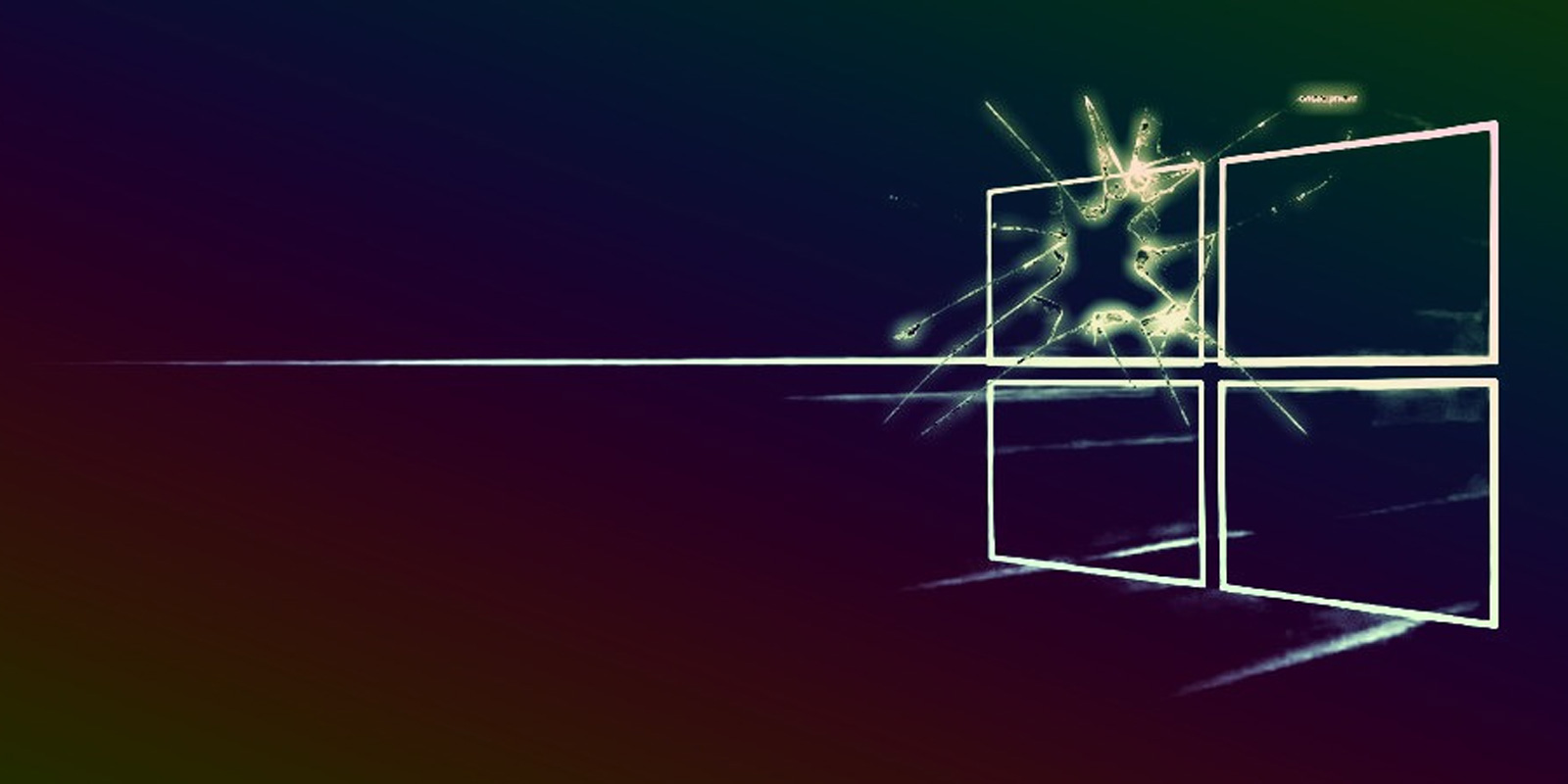Hello everyone
I have found out, that my Router firewall has never blocked ICMP traffic.
There is a lot of opinions online regarding ICMP, and whether it should be disabled or limited.
So far I have found out, that it can exploited to monitor network traffic / I/O traffic (man-in-the-middle).
It can also be exploited to carry and infect a PC system with malware.
My questions / worries are:
1.
If someone monitored my network traffic using ICMP, would HTTPS traffic then still be encrypted / unreadable?
2.
Would my Windows Defender firewall block an attack / attempted malware infection via ICMP?
3.
Would Malwarebytes (example) scan detect, if my PC system had been infected by malware via ICMP?
4. Are there other ways someone can access my PC system using ICMP, besides via malware infection?
Thanks in advance for your answers
And happy weekend!
Best regards
I have found out, that my Router firewall has never blocked ICMP traffic.
There is a lot of opinions online regarding ICMP, and whether it should be disabled or limited.
So far I have found out, that it can exploited to monitor network traffic / I/O traffic (man-in-the-middle).
It can also be exploited to carry and infect a PC system with malware.
My questions / worries are:
1.
If someone monitored my network traffic using ICMP, would HTTPS traffic then still be encrypted / unreadable?
2.
Would my Windows Defender firewall block an attack / attempted malware infection via ICMP?
3.
Would Malwarebytes (example) scan detect, if my PC system had been infected by malware via ICMP?
4. Are there other ways someone can access my PC system using ICMP, besides via malware infection?
Thanks in advance for your answers
And happy weekend!
Best regards