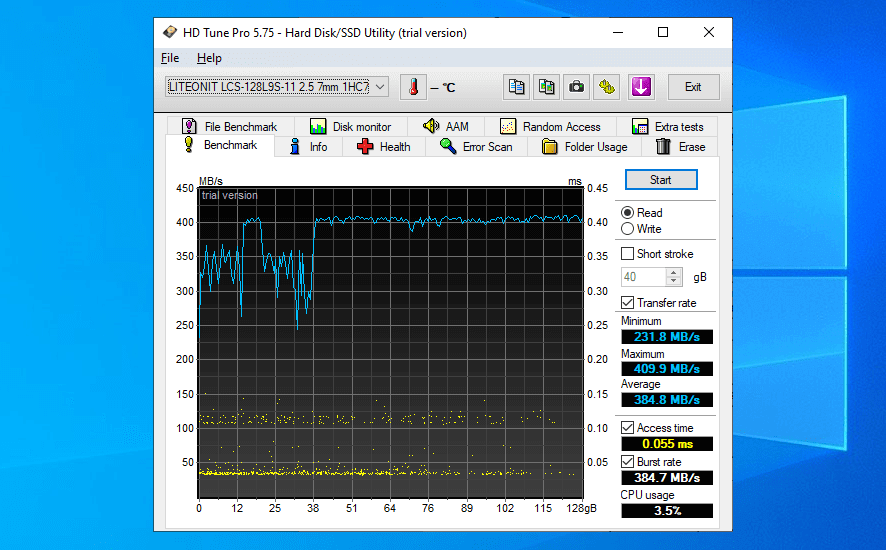updated on: 07/07/2022
I am using a brand new Seagate 8TB One touch with HUB (USB 3.0 and UCB C) with extremely slow write speeds
I have observed extremely slow data access write speeds. I am importing and processing image files from 5 MB to about 30 MB. The speeds are very slow unlike my external Seagate 2 TB (spindle) and 1 TB (SSD).
Is this drive using a technology that makes it slow, in comparison to my 6 TB (of which I have 2).
This drive may be too slow for general use since it is so slow.
The crystal disk information is available below.
How can tell if this an SMR model?
Any insights?
reference links
Amazon description

Thank you and happy 4th of July!
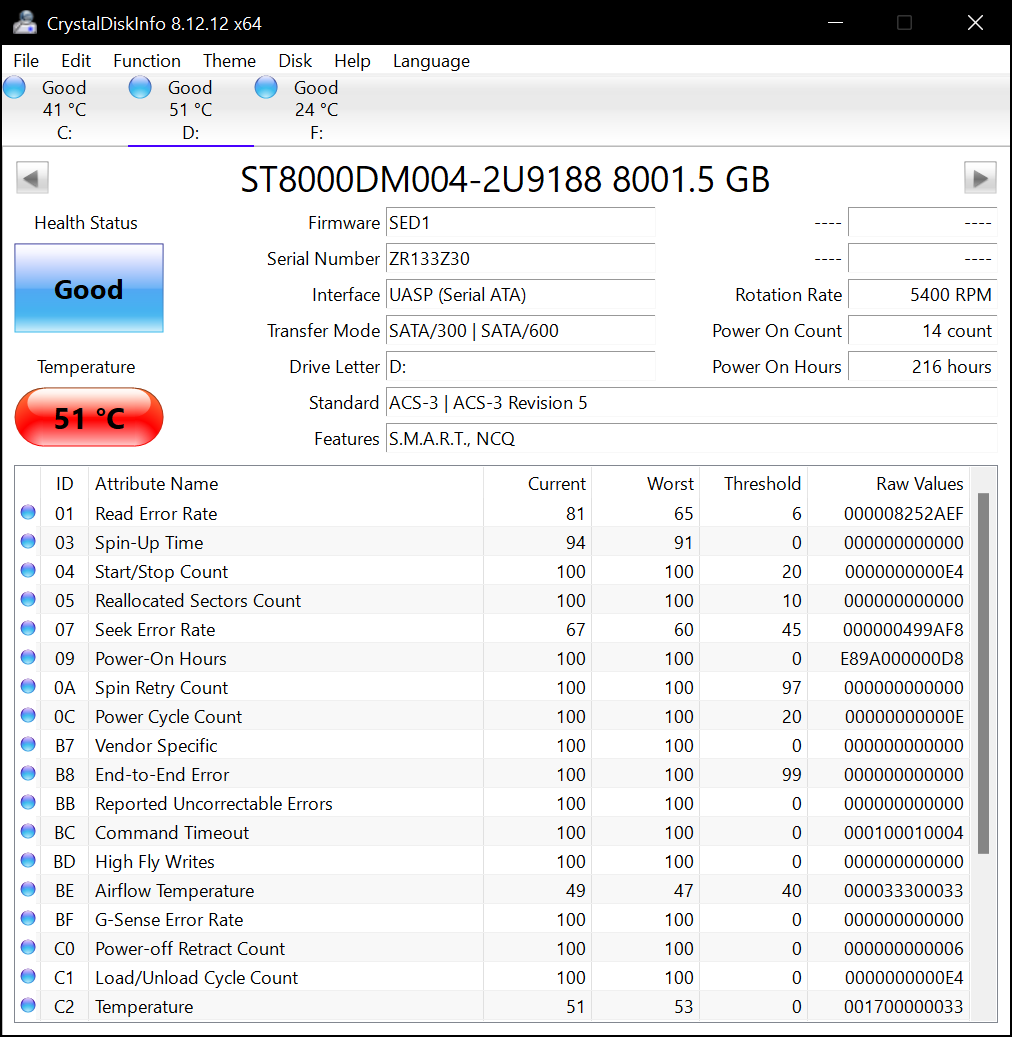
and the report from HD Tune pro
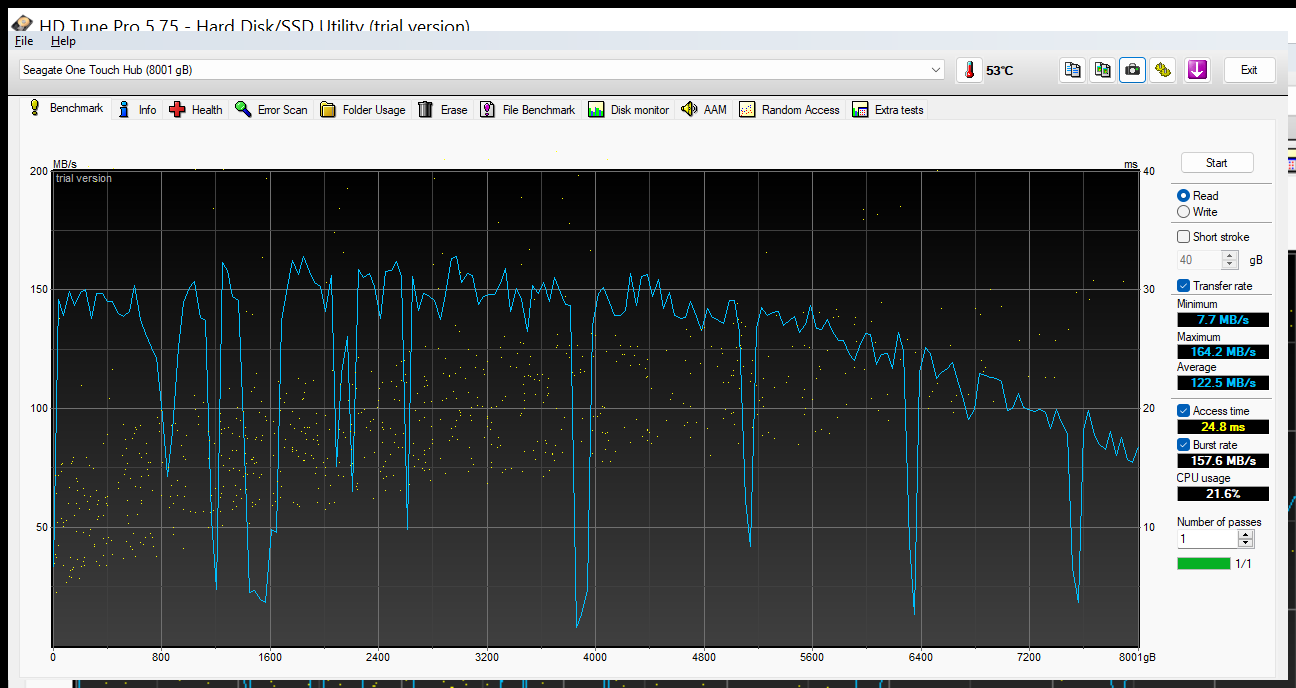
I am using a brand new Seagate 8TB One touch with HUB (USB 3.0 and UCB C) with extremely slow write speeds
I have observed extremely slow data access write speeds. I am importing and processing image files from 5 MB to about 30 MB. The speeds are very slow unlike my external Seagate 2 TB (spindle) and 1 TB (SSD).
Is this drive using a technology that makes it slow, in comparison to my 6 TB (of which I have 2).
This drive may be too slow for general use since it is so slow.
The crystal disk information is available below.
How can tell if this an SMR model?
Any insights?
reference links
Amazon description

Thank you and happy 4th of July!
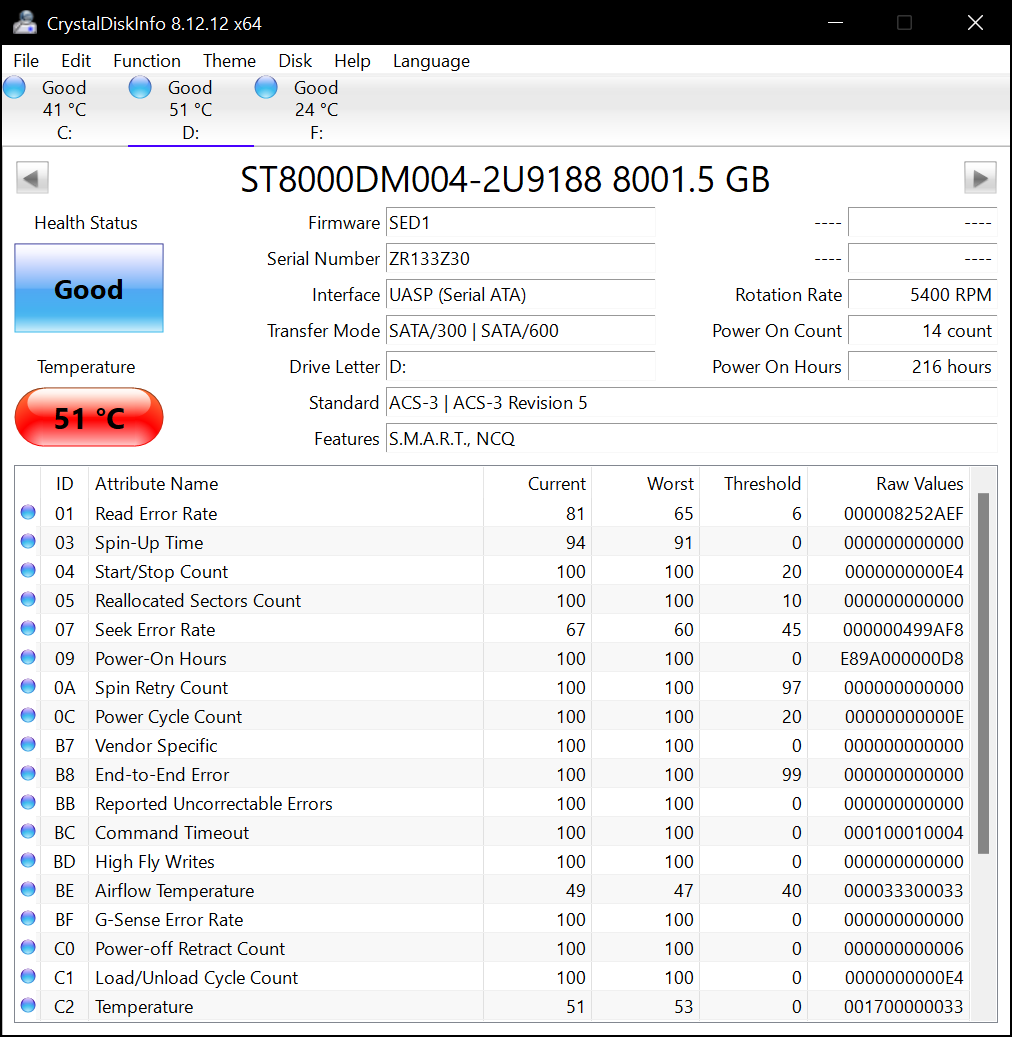
and the report from HD Tune pro
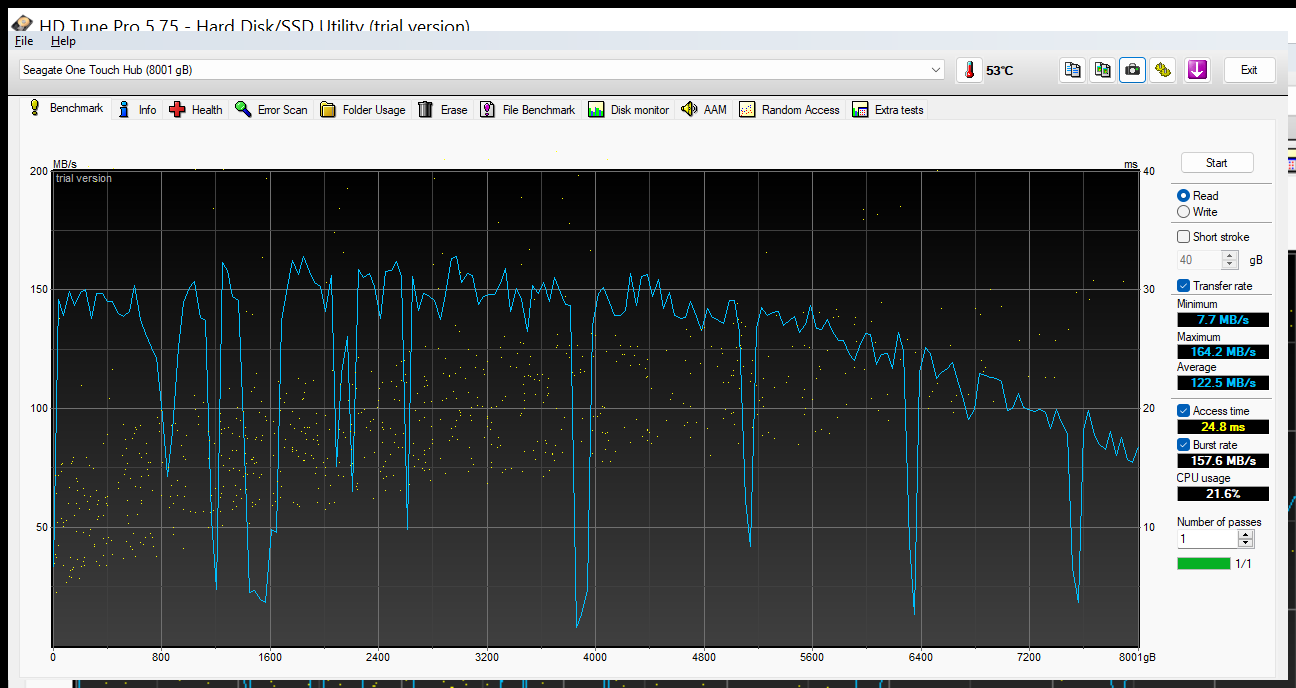
Last edited: