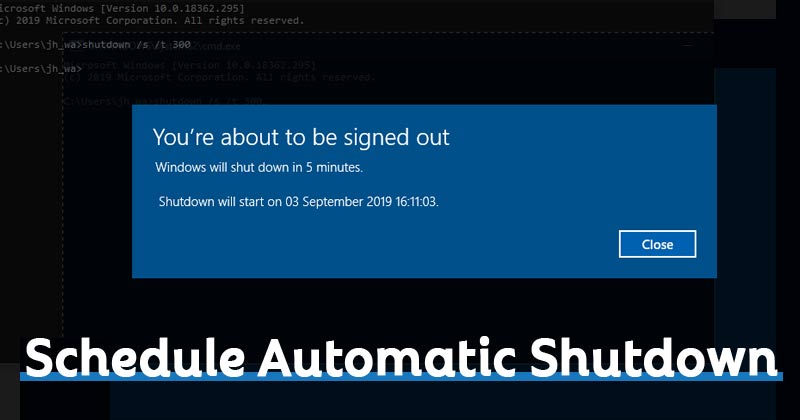In regards to the following I was looking to setup some Windows 10 computers in my office office to automatically switch on each morning in case they were switched off the day before by our users when they were working remotely from home.
I know this can be done in the bios settings manually by pressing F2 on bootup if I was to be in the office but my question was if there was a way possible to get this done remotely, either by PowerShell scripts or group policy whilst the PC's are switched on and if someone could please point me in the right direction if this is something simple to administer ?
We are currently using dell OptiPlex 7010's and we do have the ability to Wake on Lan etc on our network but we would have liked to automate this if possible and I was thinking setting this in the bios may be the best option, unless someone does have a better idea?
Please let me know if anyone does have any ideas or if someone could point me in the right direction.
Thanks
I know this can be done in the bios settings manually by pressing F2 on bootup if I was to be in the office but my question was if there was a way possible to get this done remotely, either by PowerShell scripts or group policy whilst the PC's are switched on and if someone could please point me in the right direction if this is something simple to administer ?
We are currently using dell OptiPlex 7010's and we do have the ability to Wake on Lan etc on our network but we would have liked to automate this if possible and I was thinking setting this in the bios may be the best option, unless someone does have a better idea?
Please let me know if anyone does have any ideas or if someone could point me in the right direction.
Thanks
Last edited: