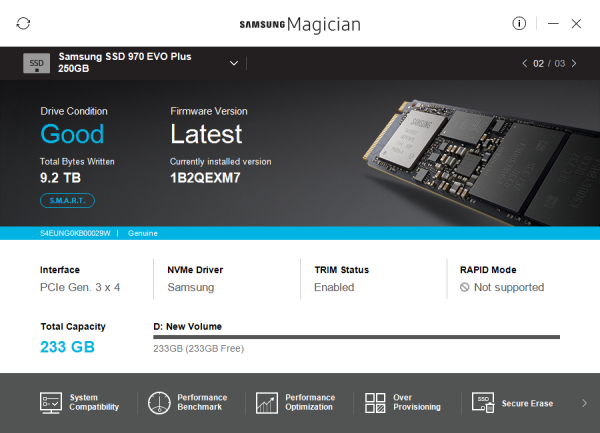TLDR; Everytime I restart the PC the SSD needs to be set as a new volume again.
So I've had this SSD for about two years now and after building a new rig removed it from the old one and put it into the new one in order to save games onto it. Sadly, I lost everything and before I found out I could recover it my dumb self chose to format it into a new simple volume. I tried recovering the files, but the names aren't shown so I don't want to go through sorting and figuring out nearly 3/4 of a tb of files. I have a total of 3 SSDs including a AORUS pcie 4 1tb m.2 and a WD m.2 as a pool. The build is below. Any help as to why it keeps disappearing after the restart, resultinginto creating in my having to create a simple volume again in order for it to appear?
MB - Aorus Ultra rev 1.2 X570
CPU - 5900x
GPU - Aorus Master 3080
SSDs - Aorus 1tb, WD Black 500gb, and 860 EVO 1tb
RAM - Corsair Vengeance TUF Gaming 16gb 3200 mhz
PSU - Gigabyte 850 Gold
Case - MB520
CPU AIO - Enermax 360mm
So I've had this SSD for about two years now and after building a new rig removed it from the old one and put it into the new one in order to save games onto it. Sadly, I lost everything and before I found out I could recover it my dumb self chose to format it into a new simple volume. I tried recovering the files, but the names aren't shown so I don't want to go through sorting and figuring out nearly 3/4 of a tb of files. I have a total of 3 SSDs including a AORUS pcie 4 1tb m.2 and a WD m.2 as a pool. The build is below. Any help as to why it keeps disappearing after the restart, resulting
MB - Aorus Ultra rev 1.2 X570
CPU - 5900x
GPU - Aorus Master 3080
SSDs - Aorus 1tb, WD Black 500gb, and 860 EVO 1tb
RAM - Corsair Vengeance TUF Gaming 16gb 3200 mhz
PSU - Gigabyte 850 Gold
Case - MB520
CPU AIO - Enermax 360mm