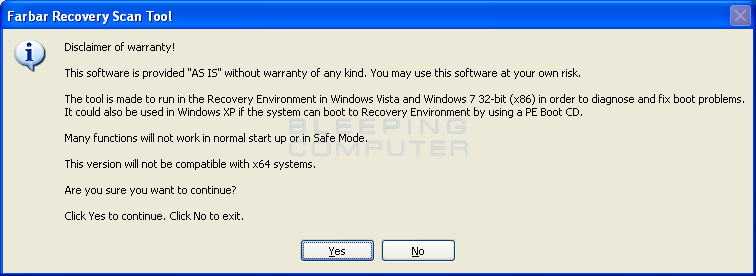Hi guys,
I have something really weird going on with my PC. I just bought a brand new PC last week, but I have the same issue I got on my last build.
My mouse freezes / jumps when opening or closing certain applications. It's almost always the same applications that cause this issue. It's not a huge deal, but still seems weird to me.
For example:
1. When I boot into Windows 10 and launch TeamSpeak 3, my mouse 10/10 times freezes until it gets launched. Since this is a pretty high end system, it's only for a second. The fun thing is, when I wait 5 more seconds before opening TeamSpeak 3, or marking TeamSpeak for auto startup, the issue isn't there.
2. When I play CS:GO, I play on a 3rd party site with good anti-cheat called Faceit. Faceit has a stand alone anti-cheat client I need to launch before I can play.
After I'm done playing, I like to quit as many things as possible, including the anti-cheat. When I right click on the client in my taskbar, my mouse freezes again. Until it shows me to default options (like Close, Show, Options etc.)
3. When I leave my PC for a while and open up TeamSpeak again, my mouse freezes. Other applications seem to work fine.
Is this normal? And is there something I can do to change this behaviour? Would love for my system to be fast and snappy!
I have something really weird going on with my PC. I just bought a brand new PC last week, but I have the same issue I got on my last build.
My mouse freezes / jumps when opening or closing certain applications. It's almost always the same applications that cause this issue. It's not a huge deal, but still seems weird to me.
For example:
1. When I boot into Windows 10 and launch TeamSpeak 3, my mouse 10/10 times freezes until it gets launched. Since this is a pretty high end system, it's only for a second. The fun thing is, when I wait 5 more seconds before opening TeamSpeak 3, or marking TeamSpeak for auto startup, the issue isn't there.
2. When I play CS:GO, I play on a 3rd party site with good anti-cheat called Faceit. Faceit has a stand alone anti-cheat client I need to launch before I can play.
After I'm done playing, I like to quit as many things as possible, including the anti-cheat. When I right click on the client in my taskbar, my mouse freezes again. Until it shows me to default options (like Close, Show, Options etc.)
3. When I leave my PC for a while and open up TeamSpeak again, my mouse freezes. Other applications seem to work fine.
Is this normal? And is there something I can do to change this behaviour? Would love for my system to be fast and snappy!