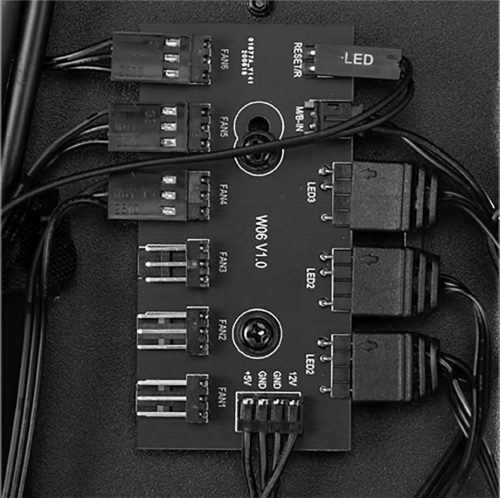case: Lian Li Lancool 215
Fans were working fine, in fact I had all my fans plugged into the fan hub/controller. I took off the side panel to see if it had a switch on it for different performance modes and in doing so I accidently turned off my pc. When I put the side panel back on and turned the computer back on none of my fans that were plugged into the fan hub would work however the RGB was still working. Fan hub was included with the case as were 3 of the 5 fans plugged into the hub. Just built this pc 2 days prior and its a new case, also my first build.
Fans were working fine, in fact I had all my fans plugged into the fan hub/controller. I took off the side panel to see if it had a switch on it for different performance modes and in doing so I accidently turned off my pc. When I put the side panel back on and turned the computer back on none of my fans that were plugged into the fan hub would work however the RGB was still working. Fan hub was included with the case as were 3 of the 5 fans plugged into the hub. Just built this pc 2 days prior and its a new case, also my first build.