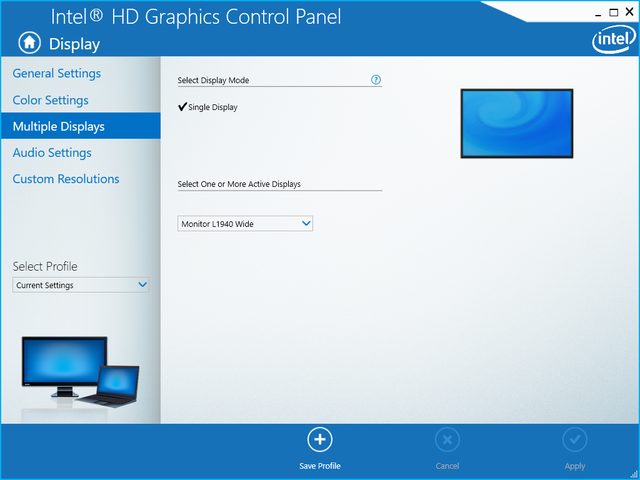Hello,
I am having an issue with my second screen (which is actually a TV) connected with HDMI. My graphics card is Intel's integrated graphics (Intel HD 4400). My main monitor is connected using VGA. Windows 10 won't recognize the second one. I have tried to force detect the monitor using the "Detect monitors" in the display settings. I have tried reinstalling my graphics drivers both using Windows Update and the official executable from Intel (I uninstalled the drivers from "Device manager" before installing the new one). My system is dual boot. Fedora Linux is recognizing the second screen and the dual monitor functionality is working like a charm. I have tried disconnecting the VGA monitor but Windows was outputting through HDMI only on the loading screen. Window's safe boot does provide output to the HDMI but never on both HDMI and VGA. Any idea what the issue is and how to solve it?
Thanks in advanced.
I am having an issue with my second screen (which is actually a TV) connected with HDMI. My graphics card is Intel's integrated graphics (Intel HD 4400). My main monitor is connected using VGA. Windows 10 won't recognize the second one. I have tried to force detect the monitor using the "Detect monitors" in the display settings. I have tried reinstalling my graphics drivers both using Windows Update and the official executable from Intel (I uninstalled the drivers from "Device manager" before installing the new one). My system is dual boot. Fedora Linux is recognizing the second screen and the dual monitor functionality is working like a charm. I have tried disconnecting the VGA monitor but Windows was outputting through HDMI only on the loading screen. Window's safe boot does provide output to the HDMI but never on both HDMI and VGA. Any idea what the issue is and how to solve it?
Thanks in advanced.